Welcome to our guide on resolving common issues in Ghost theme troubleshooting. In this guide, we will discuss some common problems that people are facing when working with Ghost themes, including installing, customizing, integrating 3rd party integration, and developing themes. In this blog, We will provide the best practical solutions to ensure your ghost website runs very smoothly and looks stunning. Let’s dive in and resolve these issues together.
Changing themes can sometimes lead to issues if not done correctly. Here's a guide on how to change Ghost themes and adjust Ghost settings for error-free themes to make transitions smoother.
By following the steps in this guide, you should be able to troubleshoot any problems you are having with your Ghost theme and get your blog back up and running in no time.
Overview of the content, In this blog you will learn:
- Introduction
- Understanding Common Problems in Ghost Themes
- Troubleshooting Common Issues with Ghost Themes
- A Guide to Troubleshooting Ghost Theme Problems
- Tips and Tricks for Troubleshooting Your Ghost Theme
- Summary of the Blog
- FAQs
Understanding Common Problems in Ghost Themes

Ghost is a popular blogging platform that is noted for its simplicity and beauty. While it provides a frictionless experience for producing and managing content, users may find certain frequent challenges while dealing with Ghost themes. Understanding these issues is vital for maintaining a smooth and visually pleasing website. Let's look at the most common problems that Ghost theme users face:
1 . Theme not loading
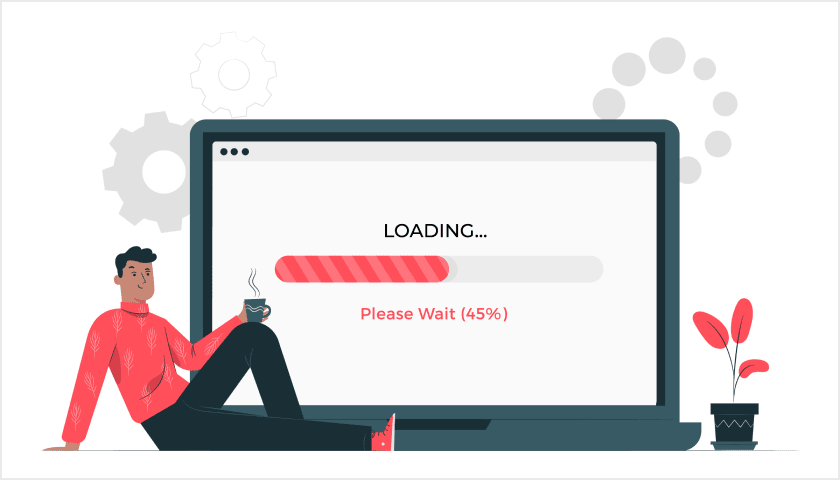
The theme files often have an issue preventing them from loading. This could be due to a missing or corrupted file, a permissions issue, or a conflict with another plugin or theme.
2. Theme Elements not Displaying Correctly
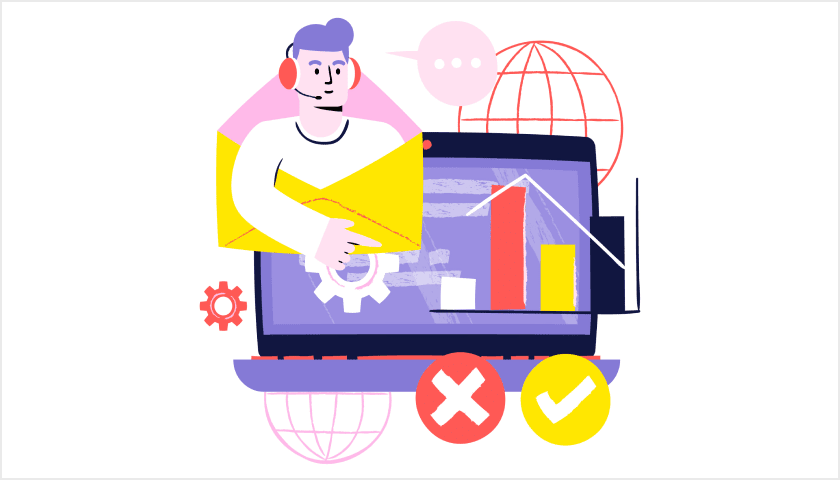
This might be due to a clash with another plugin or a problem with the theme's coding. For example, if you have a plugin that adds custom CSS to your site, it could conflict with the theme's CSS and cause elements to display incorrectly.
3. Layout inconsistencies
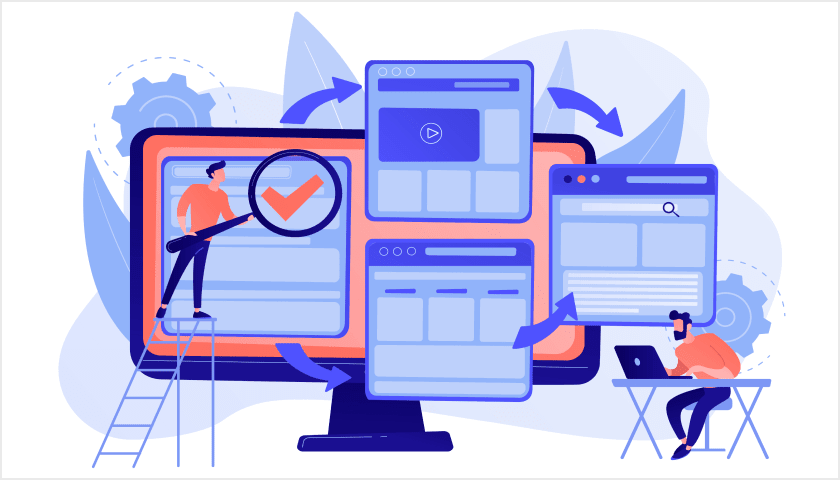
The Ghost theme may display differently on different devices or screen sizes, resulting in inconsistent layouts. This can lead to a poor user experience, especially on mobile or tablet devices.
4. Responsive design issues
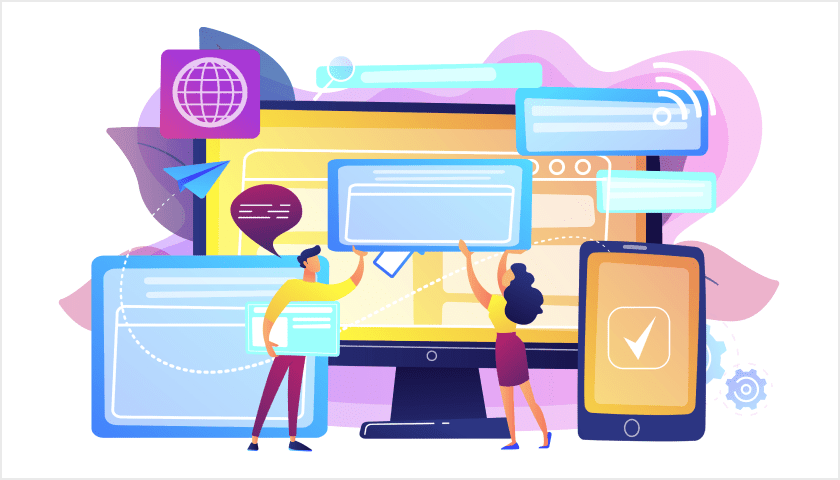
Some themes may not be fully responsive, meaning they may not display correctly on all devices and screen sizes. This can lead to a poor user experience, especially on mobile or tablet devices.
5. Compatibility with Ghost upgrades
Some themes may not be compatible with the latest version of Ghost. This could cause problems with the theme's functionality or appearance.
6. Mistakes during theme modification
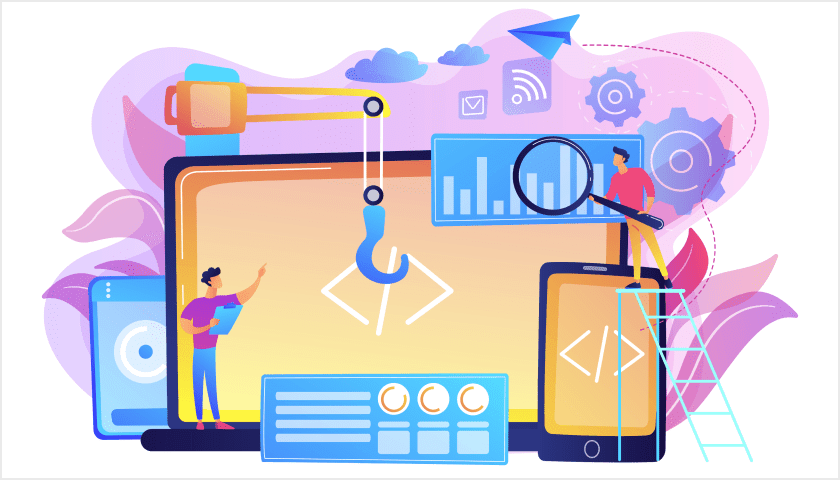
If you modify your theme's code, you could accidentally break something. This could cause problems with the theme's functionality or appearance.
7. Problems with featured pictures
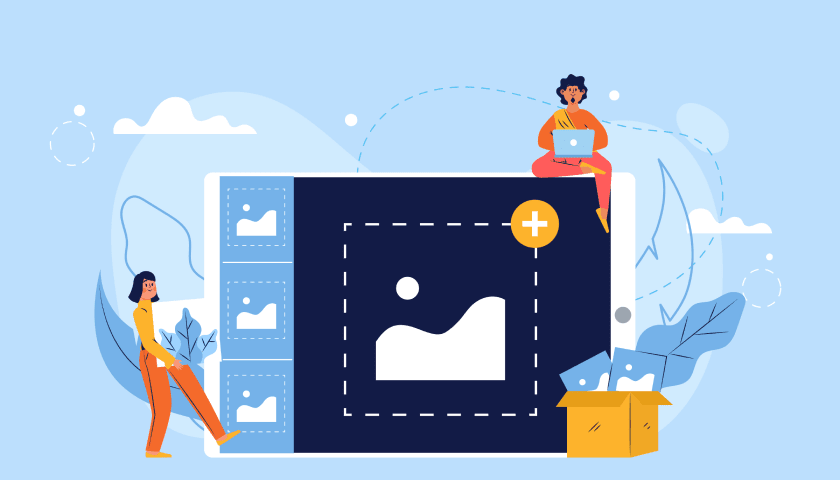
Some themes may not display featured pictures correctly. This could be due to a problem with the theme's coding or a problem with the featured picture itself.
8. Missing or broken post or page components
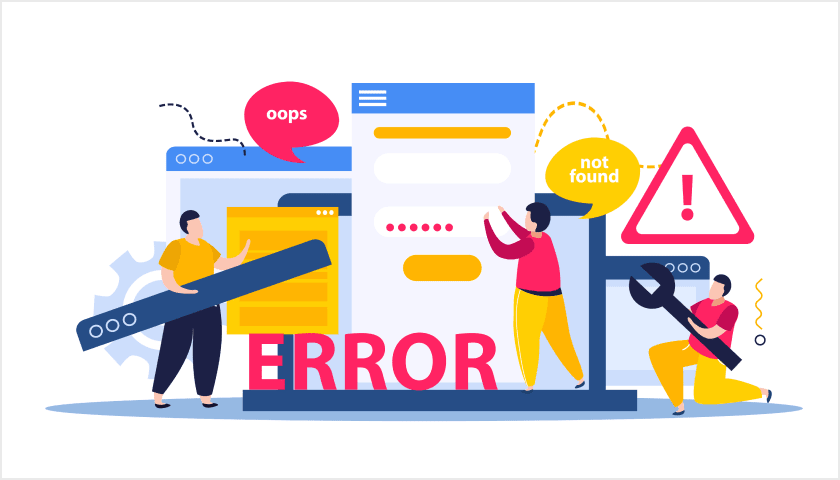
Some themes may have missing or broken post or page components. This could be due to a problem with the theme's coding or a problem with the Ghost database.
9. Custom Font Display Issues
When utilizing custom fonts, poor linking or formatting might cause the fonts to not appear properly, causing the intended design to be altered.
Troubleshooting Common Issues with Ghost Themes
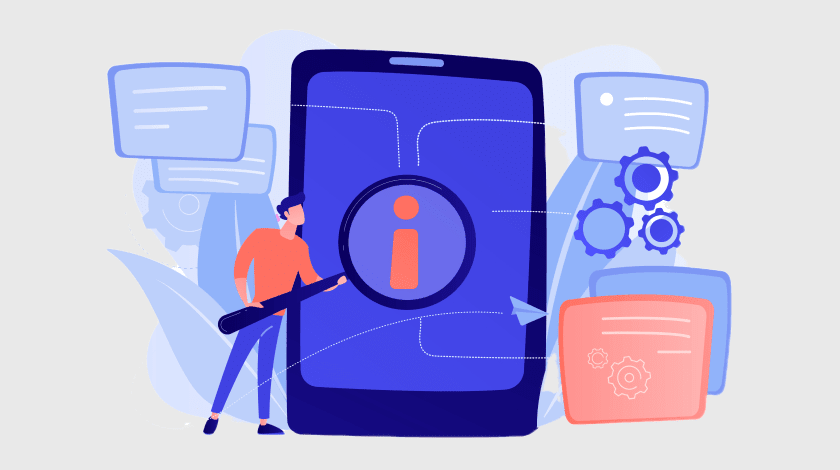
Here are some common troubleshooting for Ghost themes:
Theme not loading
The theme files often have an issue preventing them from loading. To troubleshoot, try emptying your browser's cache and cookies or removing any extensions you're using. If it doesn't work, you can restore the theme.
Theme elements not displaying correctly
This might be due to a clash with another plugin or a problem with the theme's coding. To debug, disable additional plugins one at a time to see if that resolves the issue. If not, you can get assistance from the theme's creator.
Theme not compatible with your Ghost version
This is a regular problem because Ghost is continually updated. You may check the theme's website or the Ghost documentation to see if your theme is compatible with your Ghost version. If your theme is incompatible, you must update it or locate a new theme that is compatible with your Ghost version.
Theme not working on mobile
There are several reasons why this may happen, including theme coding issues or browser conflicts. To debug, try deactivating additional plugins one by one to see if that resolves the issue. If not, you may contact the theme's developer for assistance.
Tips and Tricks for Troubleshooting Your Ghost Theme
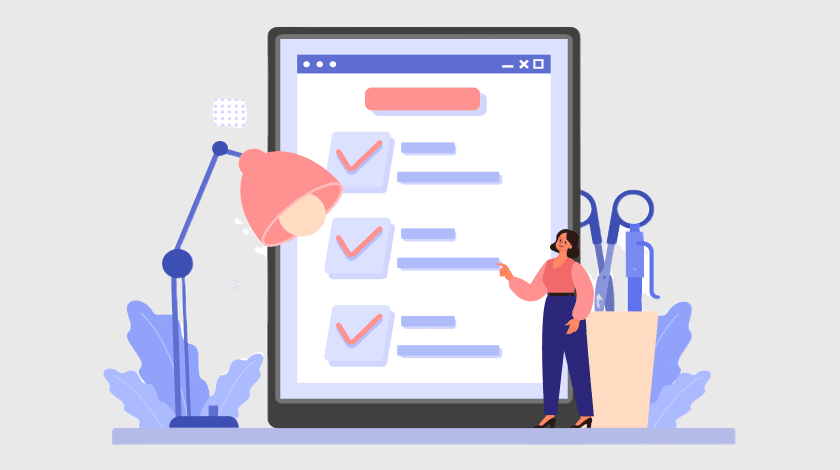
Learn essential tips to troubleshoot common issues in your Ghost theme efficiently. Sometimes, resolving theme issues requires direct code changes. Editing Ghost themes using the code editor allows you to customize styles, fix errors, and enhance functionality. Before making changes, always back up your theme files to avoid accidental data loss.
- Back-Up Your Theme and Data: Before troubleshooting, always make a backup of your theme and your website's data to prevent data loss.
- Clear your browser's cache and cookies: This can sometimes fix problems caused by outdated or corrupted files.
- Try a different browser: If you are only seeing the problem in one browser, try using a different browser to see if the problem persists.
- Check your theme's documentation: The theme's documentation may provide instructions on how to troubleshoot common problems.
- Use the Ghost Admin interface: The Ghost Admin interface provides a number of tools that can be used to troubleshoot these problems. For example, you can use the Developer Tools panel to inspect the theme's CSS and JavaScript.
- Optimize Performance: Image compression, CSS and JavaScript minification, and faster page loads are all possible.
- Check Theme Updates: Regularly update your Ghost theme for bug fixes and improvements.
Conclusions
Finally, you can confidently troubleshoot common issues in Ghost themes using the insights and practical solutions provided in this tutorial. To provide a clean and interesting experience for your audience, be kind and persistent, and continue to learn. Happy posting and happy optimizing! Avoid these problems from the start by choosing an experienced Ghost theme developer.
FAQs
Do you have any questions about troubleshooting common issues in the ghost theme? We have answers to some frequently asked questions on the topic.
How do I troubleshoot issues after updating my Ghost version?
Some themes may experience compatibility issues after a Ghost update. First, confirm that your theme is compatible with the most recent version. If the issue persists, check the files in your theme.
How can I ensure my Ghost theme stays secure?
Update your Ghost version and any plugins to the most recent versions regularly. Use secure passwords and consider installing security measures such as HTTPS to protect your theme and website from potential attackers.
Where can I find additional support for troubleshooting my Ghost theme?
Visit the official Ghost forum, check the Ghost documentation, or join the community for support from experienced users and developers.
