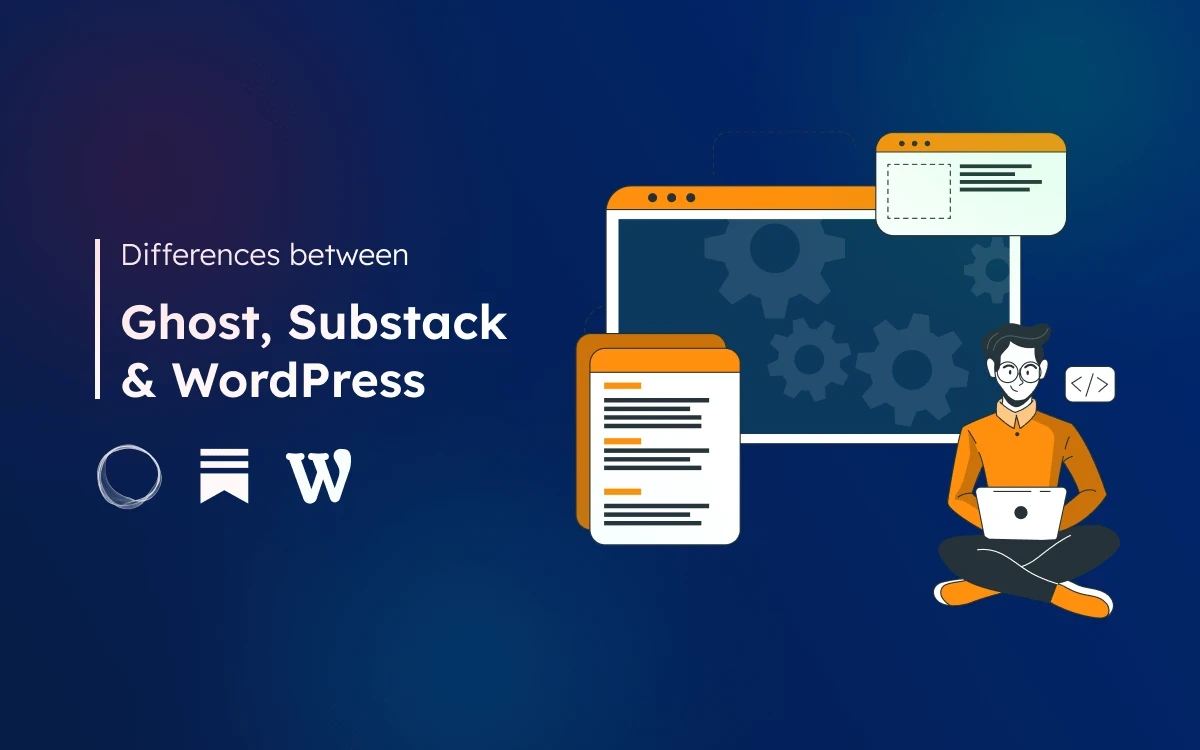Whether you're thinking of creating or migrating your blog or newsletter, you may be searching for the best platform but haven't decided which one is best suited for your needs. This article will help you understand the key differences between the most popular platforms for building newsletters, blogs, and a loyal community of readers.
For broader website needs, you may want to consider platforms like Webflow or Squarespace comparing CMS platforms for websites to find the best CMS for your website. Today, we are going to discuss Ghost, Substack, and WordPress, three popular platforms for creating a newsletter or blog.
A Detailed Comparison of Ghost vs. Substack vs. WordPress: Pros and Cons
In this section, we have a detailed comparison of Ghost vs. Substack vs. WordPress, hope you will enjoy it to learn something special about this comparison. Ghost, Substack, and WordPress are all popular publishing platforms used by bloggers, writers, and content creators to share their work with the world.
Ghost Intro: Ghost is a modern and open-source content management system (CMS) that is designed for creating and publishing professional-quality blogs and online publications. It stands out for its ability to evolve with the needs of bloggers, offering a seamless blend of customization, performance, and simplicity.
Substack Intro: Substack is an email newsletter platform that allows writers to build and monetize their audience through subscription-based content delivery.
WordPress Intro: WordPress is a powerful and versatile CMS that can be used to create everything from simple blogs to complex e-commerce websites, with a vast library of themes and plugins to customize the user experience.
All three platforms offer different strengths and benefits, and the choice of which one to use depends on the specific needs and goals of the user.
Here is an overview:
| Features | Ghost | Substack | WordPress |
|---|---|---|---|
| Pricing |
|
|
Managed hosting from $35/mo |
| Newsletters | ✅ Yes | ✅ Yes | ❌ Not by default |
| Custom Domain | ✅ Yes, included | $50 fee | ✅ Yes |
| Custom Design | ✅ Yes | ❌ No | ✅ Yes |
| Apps & integration | ✅ Yes, over 1,000 connected apps | ❌ No, cannot be extended | It’s premium |
| Offer multiple premium tiers | ✅ Yes | Free & paid Both | ❌ No |
| Paid Subscription | ✅ Yes | ✅ Yes | ❌ No, Plugin |
| Open source | ✅ Yes | ❌ No | ✅ Yes |
| Fast | ✅ Yes | Medium, but not better than Ghost | ❌ No |
| Secure | ✅ Yes | ✅ Yes | ❌ No |
The Best Platform for Blogging and Newsletter
If you're looking for the best platform for blogging and newsletters, there are several options to consider. Here are some of the top platforms each of them has its own unique features and target audience. In this discussion, we talked about the key differences between the newsletter creation platform comparison:
1. Ghost
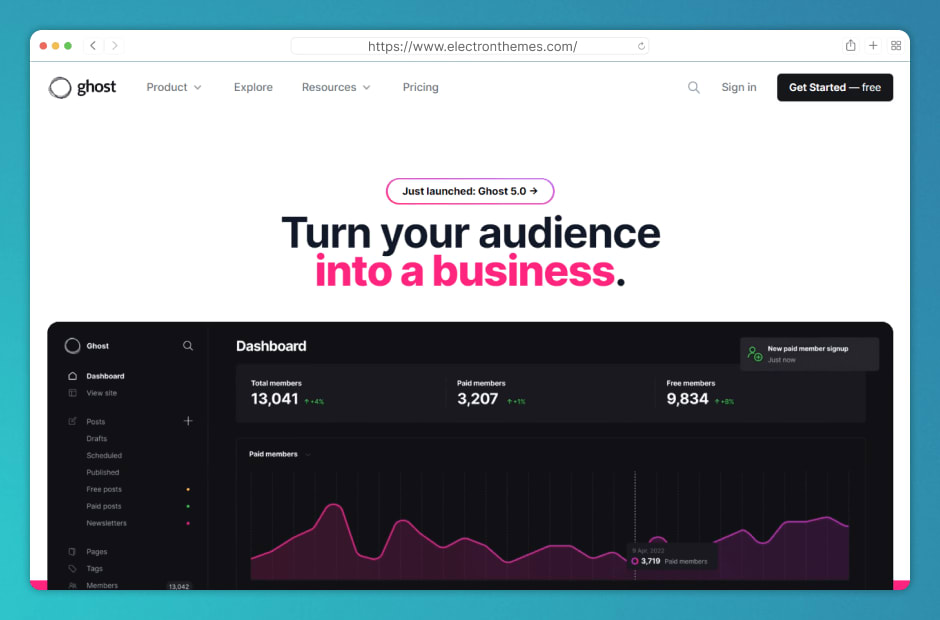
Ghost is a modern, open-source blogging platform that emphasizes simplicity, speed, and a great writing experience. It's best suited for professional bloggers and independent journalists who want full control over the design and functionality of their sites.
It has beautifully designed free or premium ghost themes you can use them free and premium. Ghost also has a strong focus on content creation and SEO optimization. Ghost CMS is the best platform for blogging and newsletter websites (Example- 1 2 3 4).
With Ghost, you can easily create and publish content, manage your site's appearance and functionality with a custom theme, and integrate with other tools and platforms through its API.
The software is free to download and use, and there are also paid hosting options available for those who want a fully managed solution.
Whether you're a blogger, a content creator, or a small business owner, Ghost is a powerful and versatile platform that can help you achieve your online goals.
Pros of Ghost CMS:
- Simplicity: Ghost is designed to be simple and user-friendly, making it easy for anyone to create and manage a website, even if you have limited technical skills.
- Customization: Ghost allows for extensive customization options through its built-in theme system, as well as through its API. You can use a pre-made theme, or create your own custom design to match your brand.
- Performance: Ghost is built using Node.js, which is known for its fast performance and scalability. This means that your website will load quickly and be able to handle large amounts of traffic.
- SEO-friendly: Ghost is optimized for search engines, with features such as custom meta descriptions, and SEO-friendly URLs, making it easier for your content to be found by search engines and users.
- Email newsletters: Ghost has an email newsletters feature. Ghost allows you to create more than one newsletter, each with its own subscriptions and design settings.
- Memberships: Ghost has a membership and paid-to-subscribe plan. The Members feature allows you to turn any site into a membership business with member signup, paid subscriptions, and email newsletters.
- Pricing: Ghost starts at $9/month for personal plans. Ghost takes 0% fees. You keep all your revenue.
- Community: Ghost has a large and active community of users, developers, and designers, who are constantly creating new themes, plugins, and integrations, making it easy to find the resources you need to make your website successful.
Cons of Ghost CMS:
- Limited third-party integrations: Although Ghost has an API, there are limited third-party integrations available, compared to other CMS like WordPress.
- Steep learning curve: Although Ghost is designed to be simple and user-friendly, it still requires some technical knowledge to get started, especially if you want to customize your site beyond the basic options.
- Cost: Ghost offers a free, open-source version, but the hosted solution, Ghost Pro, can be expensive compared to other CMS platforms.
If you are a blogger or content creator looking for a modern and fast-loading platform, Ghost may be the way to go. You can start a website with modern-designed ghost themes.
2. Substack
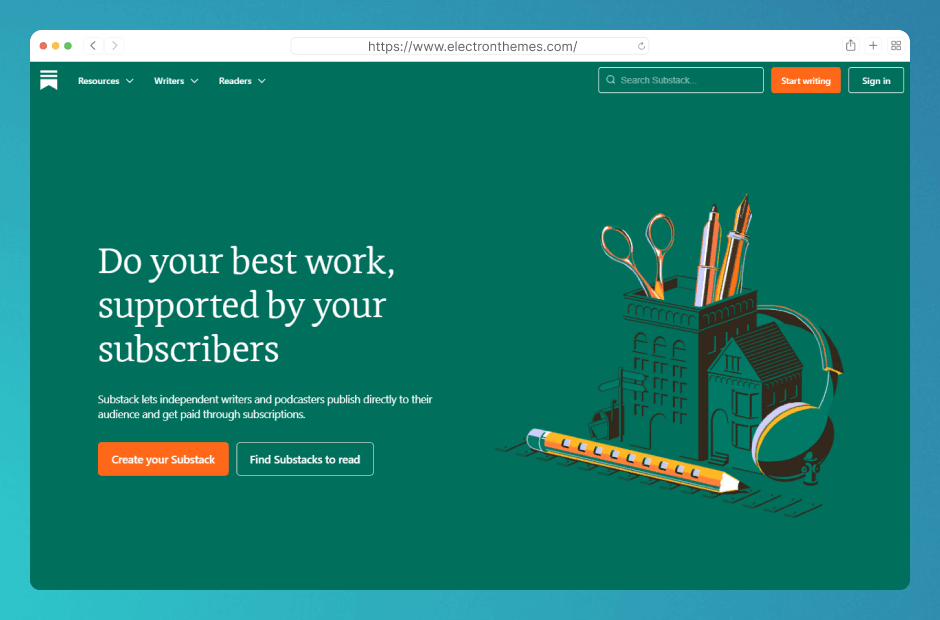
Substack is a platform that specializes in email newsletters. It's designed to make it easy for individuals to publish and monetize their writing.
Substack is best suited for writers who want to focus on creating a subscriber base and monetizing their content through paid subscriptions.
With Substack, you can write articles, add images and media, and publish them directly to your subscribers' inboxes.
The platform also provides tools for managing your subscribers, tracking your performance, and generating revenue through paid subscriptions or one-time payments.
Pros of Substack:
- Easy to use: Substack is designed to be simple and intuitive, making it easy for anyone to create and manage a newsletter.
- Monetization: Substack provides several options for monetizing your content, including paid subscriptions and one-time payments.
- Email delivery: Substack integrates with email providers, ensuring that your newsletters are delivered to your subscribers' inboxes.
- Analytics: Substack provides detailed analytics, allowing you to track your audience engagement, and monitor the success of your monetization efforts.
- Email newsletters: Substack is an email newsletter platform It is basically used for email newsletter service
- Pricing: Publishing is free on Substack for writers. 10% of your revenue. For every $50k revenue. Substack takes $5,000+ fees per year
- Community: Substack has a growing community of users, which can provide a source of inspiration, support, and networking opportunities.
Cons of Substack:
- Limited customization: While Substack provides some customization options, it is limited compared to other platforms, such as Ghost.
- No website integration: Substack is only a newsletter platform and does not provide a website builder or integration.
- Limited audience reach: Substack is primarily an email-based platform, which means that your audience reach may be limited compared to other platforms, such as WordPress and Ghost.
- Dependence on email: Substack relies on email delivery, which means that your content may not reach all of your subscribers if their email provider filters your newsletters as spam.
- Cost: Substack charges a fee for paid subscribers, which may reduce your earnings compared to other monetization options, such as advertising or affiliate marketing.
If you are a beginner looking for a simple platform for content creation and email newsletters, Substack may be the best choice for you.
3.WordPress
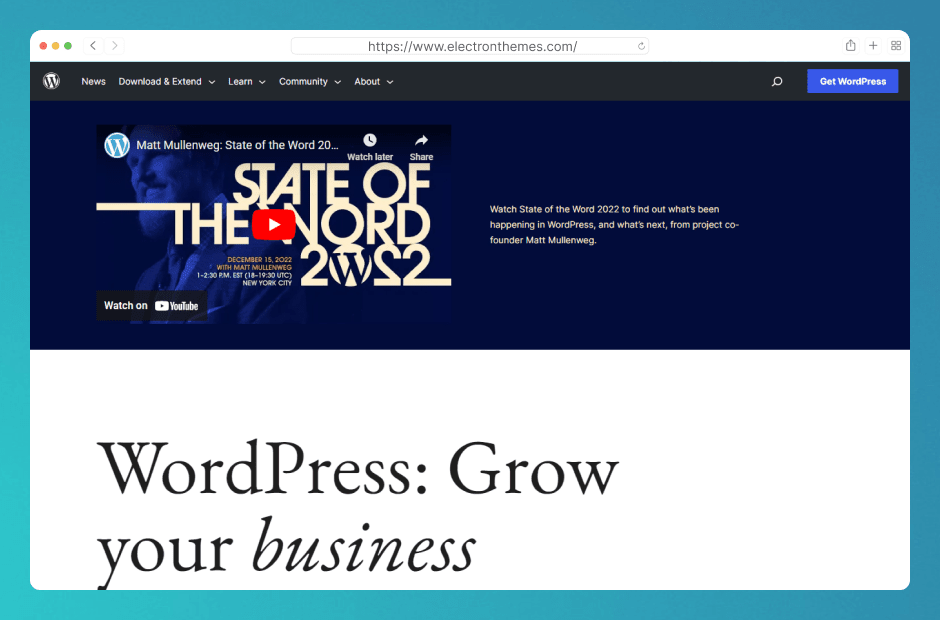
WordPress is a popular content management system used for creating websites and blogs. It provides users with a flexible and user-friendly platform for creating and managing content, customizing the look and feel of their site, and adding functionality through plugins and themes.
Whether you're a beginner or an experienced developer, WordPress offers a wide range of features and options for building and maintaining your website.
With WordPress, users can create and publish content, add images and media, customize the look and feel of their site using themes, and extend the functionality of their site using plugins.
The platform is open-source, meaning that it is free to use and developers can modify and distribute the code. This has led to a large and active community of users and developers who contribute to the platform in various ways.
Whether you are looking to create a simple blog or a complex e-commerce site, WordPress has the tools and resources you need to get the job done.
WordPress is a powerful and versatile platform that has a lot to offer for creating websites and blogs. However, it is important to weigh the pros and cons before deciding if it is the right choice for your particular needs.
Pros of WordPress:
- User-friendly: WordPress is known for its ease of use, making it accessible to people with little or no technical skills.
- Flexible: WordPress can be used for a wide range of websites, from simple blogs to complex e-commerce sites, thanks to its flexible framework and a large library of plugins and themes.
- Open-source: WordPress is open-source software, meaning that it is free to use and developers can modify and distribute the code. This has led to a large and active community of users and developers who contribute to the platform in various ways.
- Themes and Templates: WordPress has a lot of free and premium WordPress themes available
- Customizable: WordPress allows users to customize their site's look and feel using themes, and adding functionality through plugins.
- Scalability: WordPress can handle websites of any size, from small personal blogs to large e-commerce sites, making it a versatile platform for any type of website.
- Pricing: WordPress is free, but costs for hosting, themes, and plugins can vary greatly
- SEO-friendly: WordPress can be easy to optimize for search engines, making it easier for your website to rank well in search results.
Cons of WordPress:
- Vulnerability to hacking: WordPress sites are a popular target for hackers, and security vulnerabilities can put your site at risk.
- Need for updates: WordPress software, plugins, and themes need to be updated regularly to ensure the security and performance of your site.
- Resource-intensive: WordPress can be resource-intensive, which can slow down your site and increase hosting costs.
- Dependence on plugins: WordPress relies on plugins to add functionality.
Ghost vs. Substack for Newsletters: Which One Offers More?
Both Ghost and Substack offer powerful tools for creating and distributing newsletters. When comparing Ghost and Substack for newsletters, there are a few important points to keep in mind:
- Ghost is a more flexible platform that can be used for creating not just newsletters but also blogs, membership sites, and more.
- Substack is primarily focused on newsletters and offers built-in monetization tools, such as paid subscriptions and sponsorships.
- Ghost offers more control over your content and data, whereas Substack is more of a closed platform with limited customization options.
- Substack has a larger user base and community, which can be beneficial for growing your audience.
- Ghost is open source, meaning that you can host it on your own servers, while Substack is a hosted platform.
WordPress vs. Ghost for Blogging: Which One is More Efficient?
WordPress and Ghost are powerful blogging platforms, but there are some differences between the two platforms for using of WordPress vs ghost for blogging:
- WordPress is a more established platform with a larger user base and community, while Ghost is a newer platform focused specifically on blogging.
- WordPress offers more flexibility and customization options, while Ghost is more streamlined and focused on delivering a fast and efficient blogging experience.
- Ghost is designed to be optimized for writing and publishing, with a clean and distraction-free editor, while WordPress has a wider range of features and can be used for other types of websites.
- WordPress has a larger selection of themes and plugins available, while Ghost has a smaller selection but is more focused on performance and speed.
- Ghost is built on modern technology and is designed to be faster and more efficient than WordPress, which can be important for bloggers who want to deliver a seamless experience to their readers.
Content management system comparison in Ghost, Substack, and WordPress Which One is More User-Friendly?
When it comes to user-friendliness, all three platforms - Ghost, Substack, and WordPress - have their pros and cons. Here's a content management system comparison:
- Ghost: Ghost is designed specifically for blogging and is optimized for writing and publishing content quickly and efficiently. Its clean and simple interface makes it easy to use, with a focus on minimal distractions and a streamlined writing experience. However, being a newer platform, it's not a big deal because it is remarkable that it offers an extensive range of writing, one-page and technical features, and customization options, on par with those found in some of the more established CMSs.
- Substack: Substack is a hosted platform that is designed to be simple and easy to use, with a user-friendly editor and built-in monetization tools. It is primarily focused on newsletter creation, and its interface is optimized for writing and publishing email newsletters. However, its simplicity may limit its customization options and features.
- WordPress: WordPress is a powerful and flexible platform that can be used for a wide range of websites, including blogs. It has a large community of users and developers, which means that there are many themes, plugins, and customization options available. However, its complexity can make it more challenging to use.
Final Thoughts on Comparison of Ghost vs. Substack vs. WordPress
In conclusion, the best platform for you will depend on your specific needs and goals. If you're looking for a platform with a strong focus on writing and publishing then Ghost might be the best option. If your main focus is building an email subscriber base and monetizing your content, then Substack might be a better choice. If you're looking for a platform with a more traditional blog-style interface and a strong community of users and developers, WordPress might be the better choice.
FAQs
Do you have more questions about the differences between Ghost, Substack, and WordPress? We have answers to some frequently asked questions on the topic.
Which platform is best for monetizing your content: Ghost, Substack, or WordPress?
The best platform for monetizing your content depends on your specific needs and goals. Here are some key considerations to help you decide on Ghost vs. Substack vs. WordPress platforms:
- Ghost: Ghost is open-source software. If you want a platform that's specifically designed for publishing and monetizing content, Ghost may be your best option. It offers built-in tools for creating paid subscriptions and membership programs. We offer you a lot of beautiful ghost themes for creating your website.
- Substack: Substack is 100% free to get started. If you're a writer or journalist who wants to build a loyal subscriber base, Substack could be a good choice. It's easy to set up and offers features like customizable newsletters and the ability to charge for access to your content.
- WordPress: If you already have a website or blog and want to add monetization features, WordPress is a flexible platform that can accommodate a range of options. You can use plugins like WooCommerce to sell products or services or set up a membership program using a plugin like MemberPress.
Which platform is best for bloggers who want to build a strong community around their content?
For bloggers who want to build a strong community around their content, there are several platforms to consider. Here are some top options:
- WordPress: A versatile platform that allows for customization and integration with social media and community-building plugins.
- Ghost: Designed specifically for publishing, Ghost offers built-in tools for creating a membership program and fostering a community of subscribers. Ghost is the best platform for blogging and newsletters. Ghost.org is a powerful WordPress alternative as well as a Not-for-profit company
- Substack: Substack is an email newsletter platform that allows writers to build and monetize their audience through subscription-based content delivery.
Look for features that allow for interaction and engagement, and make sure the platform aligns with your brand and values.
What are the benefits of using Ghost for blogging instead of Substack?
Here are some comparisons of Ghost blogging vs. Substack newsletter. Ghost blogging and Substack newsletter are both excellent platforms for writers. Ghost offers customization, SEO tools, and content creation features, making it ideal for versatile bloggers. Substack, on the other hand, focuses on email newsletters and subscriber growth.
What are the advantages of using Ghost for blogging instead of WordPress?
WordPress newsletter and Ghost blogging are two popular platforms for creating and distributing content online. The WordPress newsletter is a plugin that allows writers to send newsletters to their subscribers directly from their WordPress website.
Ghost, on the other hand, is a dedicated blogging platform with a focus on clean and minimalist design. While both platforms offer features for creating newsletters, WordPress is better suited for writers who already have a WordPress site, while Ghost is ideal for those who want a simple and elegant platform for their blog.
And we offer you the best blogging ghost themes for your ghost blogging website.
What are the key differences between Ghost and Substack for creating newsletters?
When it comes to newsletters, there are some notable differences between Ghost and Substack:
- Monetization: Substack is primarily focused on paid newsletters, and offers built-in tools for managing subscriptions and payments. Ghost, on the other hand, offers a variety of monetization options, including paid memberships and subscriptions.
- Customization: Ghost offers more customization options than Substack, allowing you to create a unique look and feel for your newsletter. With Substack, customization options are more limited.
- Membership programs: Ghost has built-in tools for creating a membership program, which allows you to offer exclusive content and perks to subscribers. Substack offers some similar features, but they're more limited.
- Open-source: Ghost is an open-source platform, which means you have more control over your data and content. With Substack, content is hosted on the platform, which means you may have less control and ownership.
- Price: Ghost is a self-hosted platform, which means you'll need to pay for hosting and may incur additional costs for plugins and themes. Substack is a hosted platform, which means it's free to use, but the platform takes up a percentage of your subscription revenue.
WordPress vs Ghost Blogging: Which One Should You Use?
When it comes to choosing between WordPress and Ghost for blogging, there are several factors to consider. Here are a few things to keep in mind for which platform is the best between WordPress and Ghost for blogging:
- Purpose: WordPress is a more general-purpose platform, while Ghost is designed specifically for blogging and publishing. If your primary focus is on blogging, Ghost may be a better choice.
- Customization: WordPress offers more customization options than Ghost, including a wider selection of themes and plugins. If you want more control over the look and functionality of your site, WordPress may be a better choice.
- Simplicity: Ghost has a simpler, more streamlined interface than WordPress, which may be easier for some users to navigate.
- Speed: Ghost is optimized for speed and performance, which can be important for providing a good user experience and improving your site's search engine rankings.
- Security: Ghost is designed to be more secure than WordPress, with fewer vulnerabilities and a focus on preventing hacks and attacks.
What are the key features to look for in a newsletter creation platform?
When looking for a newsletter creation platform, there are several key features to consider. Here are a few newsletter platform features comparison:
- Ease of use: Look for a platform that's easy to use, with a user-friendly interface and intuitive tools for creating and sending newsletters.
- Customization options: Look for a platform that allows you to customize the look and feel of your newsletters, with a variety of templates, fonts, and colors to choose from.
- Subscriber management: Look for a platform that offers tools for managing your subscribers, including the ability to segment your list, track open and click-through rates, and manage bounces and unsubscribes.
- Monetization options: If you're planning to monetize your newsletters, look for a platform that offers tools for managing subscriptions and payments, and allows you to offer exclusive content and perks to subscribers.
- Integration with other tools: Look for a platform that integrates with other tools you use, such as your website, social media accounts, and analytics tools.
- Deliverability: Look for a platform with a good track record of deliverability, meaning your newsletters are more likely to make it to your subscribers' inboxes instead of getting caught in spam filters.
What are the key features to look for in a content management system?
When choosing a content management system (CMS), there are several key features to look for, including, Here are a few content management system comparisons:
- Ease of use: The CMS should be user-friendly and intuitive, with a simple and easy-to-navigate interface. It should be easy to create and publish content, manage pages, and make updates.
- Customizability: The CMS should allow for customization, with the ability to add new features and functionality as needed. It should also allow for easy integration with third-party tools and services.
- Content creation tools: The CMS should provide powerful tools for creating and editing content, such as a WYSIWYG editor or support for Markdown. It should also offer features such as image and video management, scheduling, and version control.
- SEO optimization: The CMS should provide built-in SEO optimization features, such as the ability to add meta descriptions and titles, optimize URLs, and create sitemaps.
- Security: The CMS should have robust security features, including secure login protocols, regular updates, and backups. It should also have measures in place to prevent hacking and data breaches.
- Support and documentation: The CMS should provide comprehensive documentation and support, with resources such as user manuals, tutorials, and a help center.
What are the benefits of using an open-source platform like Ghost for blogging?
Ghost is an open-source blogging platform. There are several benefits of using an open-source blogging platform like Ghost for blogging, including:
- Cost-effectiveness: Ghost is free to use and open-source, which means you don't have to pay any licensing fees to use it.
- Customizability: Ghost is highly customizable and flexible, which means you can easily modify it to suit your needs. You can add new features, change the design, or even create your own plugins.
- Security: Since Ghost is open-source, it benefits from a large community of developers who are constantly working to improve the platform's security.
- Speed: Ghost is designed to be fast and lightweight, which means your website will load quickly and provide a better user experience for your visitors.
- SEO-friendliness: Ghost is optimized for search engine optimization (SEO), which means your website will be more visible in search engine results and attract more traffic.
- Support: Although Ghost is open-source, it has a dedicated team of developers who provide support and help to users who encounter any issues or have questions about the platform.
Which platform is better suited for bloggers who want to create highly customizable designs for their blogs?
Are you a blogger looking for a platform that offers highly customizable designs for your blog? Look no further than Ghost! Built specifically for bloggers with a focus on content creation and simplicity, Ghost provides a clean and easy-to-use interface that gives you complete control over your blog.
With Ghost, you can create a blog that is tailored to your unique style and brand. Whether you're a beginner or an experienced blogger, Ghost's flexibility and power make it an excellent choice for anyone looking to create a successful online presence.
If you're interested in learning more about Ghost and its features, check out our Ghost product marketplace. Here, you can explore all of Ghost's capabilities and choose the item that works best for you.
If you need help setting up your blog or want to take advantage of our professional design and customization services, visit our service page. Our team of experts can help you get started with Ghost and create a custom design that perfectly fits your needs. Let us help you create a blog that stands out from the crowd!