Your website crashed again. Traffic drops. Sales vanish. Customers leave angry reviews. It might be time to add social sharing buttons in WordPress the proper way instead of using outdated or broken plugins. Sound familiar? Bad plugins cause these nightmares every day.
But here's the good news. Bug-free plugin development can save your business. Secure WordPress plugin development protects your reputation. And advanced WordPress plugin creation gives you real competitive power.
Let me share why smart business owners choose quality plugins. You'll discover how proper development transforms websites. Plus, you'll learn simple ways to spot great plugin builders.
Why Bug-Free Plugins Matter More Than You Think
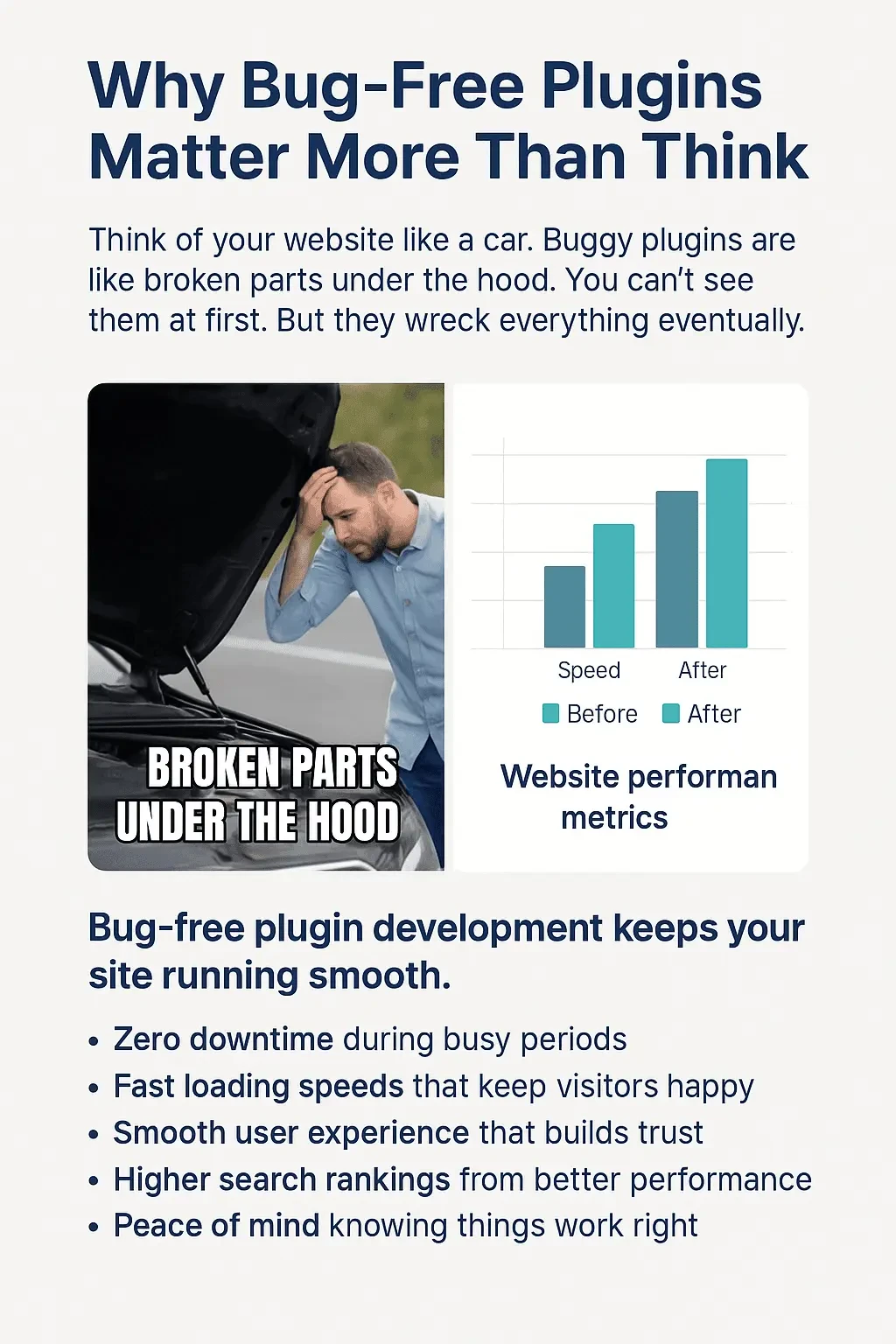
Think of your website like a car. Buggy plugins are like broken parts under the hood. You can't see them at first. But they wreck everything eventually.
Bug-free plugin development keeps your site running smooth. No crashes during peak sales. No slow loading times. No frustrated customers clicking away.
I've seen businesses lose thousands in one day. All because of one bad plugin. The pain cuts deep when revenue disappears overnight.
Here's what bug-free plugins give you:
- Zero downtime during busy periods
- Fast loading speeds that keep visitors happy, and optimized for performance using Web Vitals strategies.
- Smooth user experience that builds trust
- Higher search rankings from better performance
- Peace of mind knowing things work right
Security Threats Keep Growing Every Day
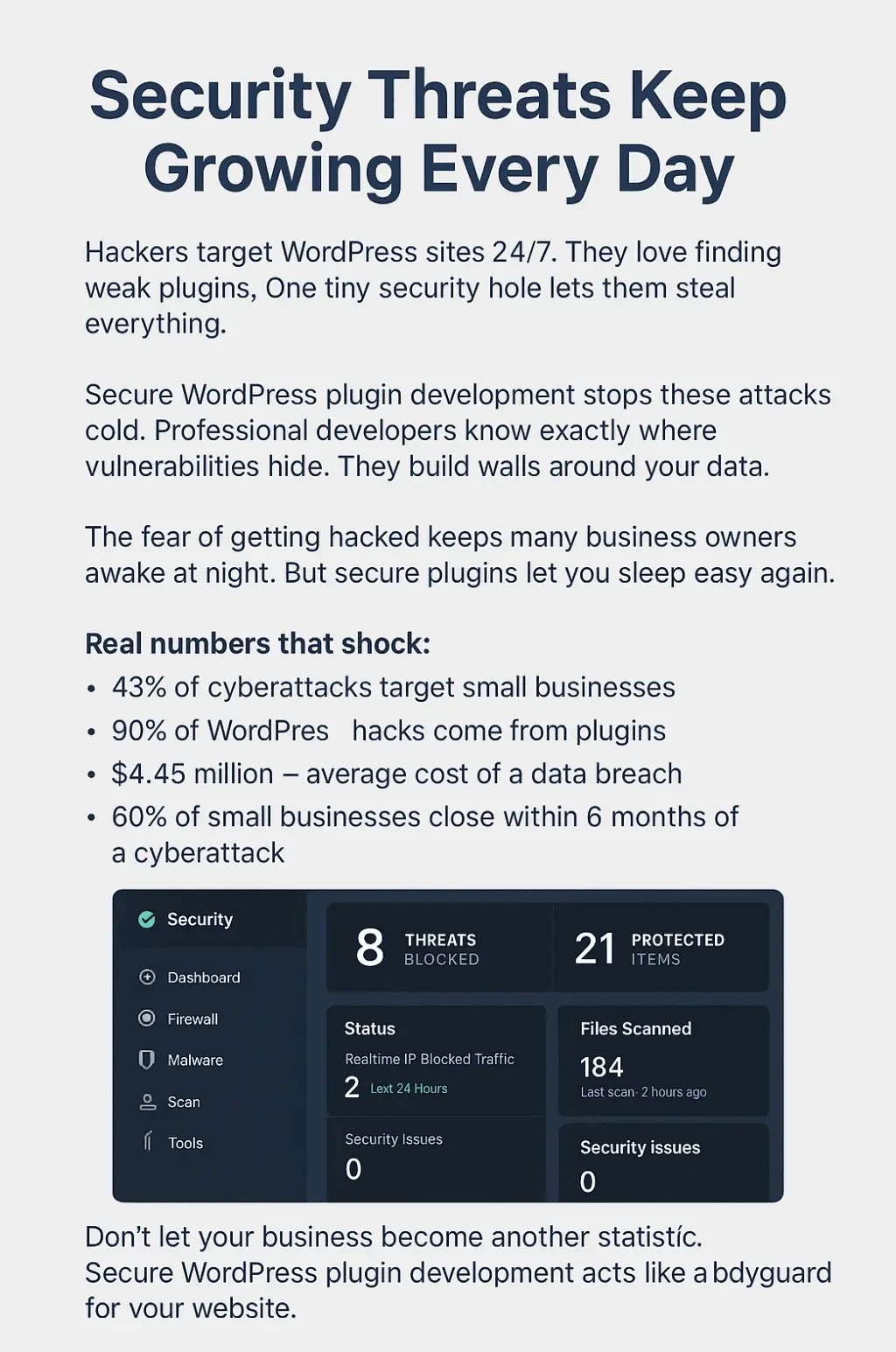
Hackers target WordPress sites 24/7. They love finding weak plugins. One tiny security hole lets them steal everything.
Your customer data. Payment information. Business secrets. All gone in minutes.
Secure WordPress plugin development stops these attacks cold. Professional developers know exactly where vulnerabilities hide. They build walls around your data.
The fear of getting hacked keeps many business owners awake at night. But secure plugins let you sleep easy again.
Real numbers that shock:
- 43% of cyberattacks target small businesses (Source: Mastercard); https://www.mastercard.com/news/perspectives/2024/why-small-businesses-are-big-targets-for-cybercriminals-and-6-steps-to-protect-them-this-holiday-shopping-season/
- 90% of WordPress hacks come from plugins (Source: Astra Security, 2020 data); Screenshot Reference
- $4.45 million – average cost of a data breach (Source: Astra Security); https://www.getastra.com/blog/security-audit/cyber-security-statistics/
- 60% of small businesses close within 6 months of a cyberattack (Source: Inc.com); https://www.inc.com/joe-galvin/60-percent-of-small-businesses-fold-within-6-months-of-a-cyber-attack-heres-how-to-protect-yourself.html
Don't let your business become another statistic. Secure WordPress plugin development acts like a bodyguard for your website.
Advanced Features That Transform Your Business
Basic plugins do basic things. Advanced WordPress plugin creation unlocks hidden potential.
Imagine having superpowers for your website. Custom features that competitors can't copy- like adding an AI live chat plugin to help users instantly. Tools that make customers say "wow". Advanced plugins give you:
- Custom automation that saves hours each week
- Personalized user experiences that boost sales
- Advanced analytics that reveal hidden opportunities
- Integration capabilities that connect everything
- Scalable solutions that grow with your business
Think of it like upgrading from a bicycle to a Ferrari. Both get you places. But one transforms the entire journey.
I've watched businesses double their revenue with the right plugin features. The transformation happens fast when you choose advanced WordPress plugin creation.
Enterprise Solutions for Serious Growth

Small plugins work for small needs. But growing businesses need enterprise WordPress plugin solutions.
Enterprise plugins handle massive traffic. They process thousands of transactions. They integrate with complex systems. They scale without breaking. That’s exactly what you need when building an eCommerce website with a WordPress theme like Furnixar. Here's what separates enterprise solutions:
- High-volume processing without slowdowns
- Advanced security protocols that meet compliance standards
- Custom integrations with existing business tools
- Dedicated support from expert developers
- Scalable architecture that grows with your success
Enterprise WordPress plugin solutions cost more upfront. But they save massive amounts long-term. No constant fixes. No emergency repairs. No lost revenue from crashes.
The Hidden Costs of Cheap Plugins
Free plugins seem like great deals. Cheap plugins look tempting too. But hidden costs add up fast. Here's what cheap plugins really cost:
Time Costs:
- Hours fixing bugs and conflicts
- Days troubleshooting broken features
- Weeks dealing with security issues
Money Costs:
- Lost sales during downtime
- Developer fees for emergency fixes
- Higher hosting costs from poor performance
Reputation Costs:
- Bad customer reviews
- Lost trust from security breaches
- Damaged brand image
Quality plugin development prevents all these problems. Professional developers test everything. They fix issues before they become disasters.
How to Spot Quality Plugin Developers
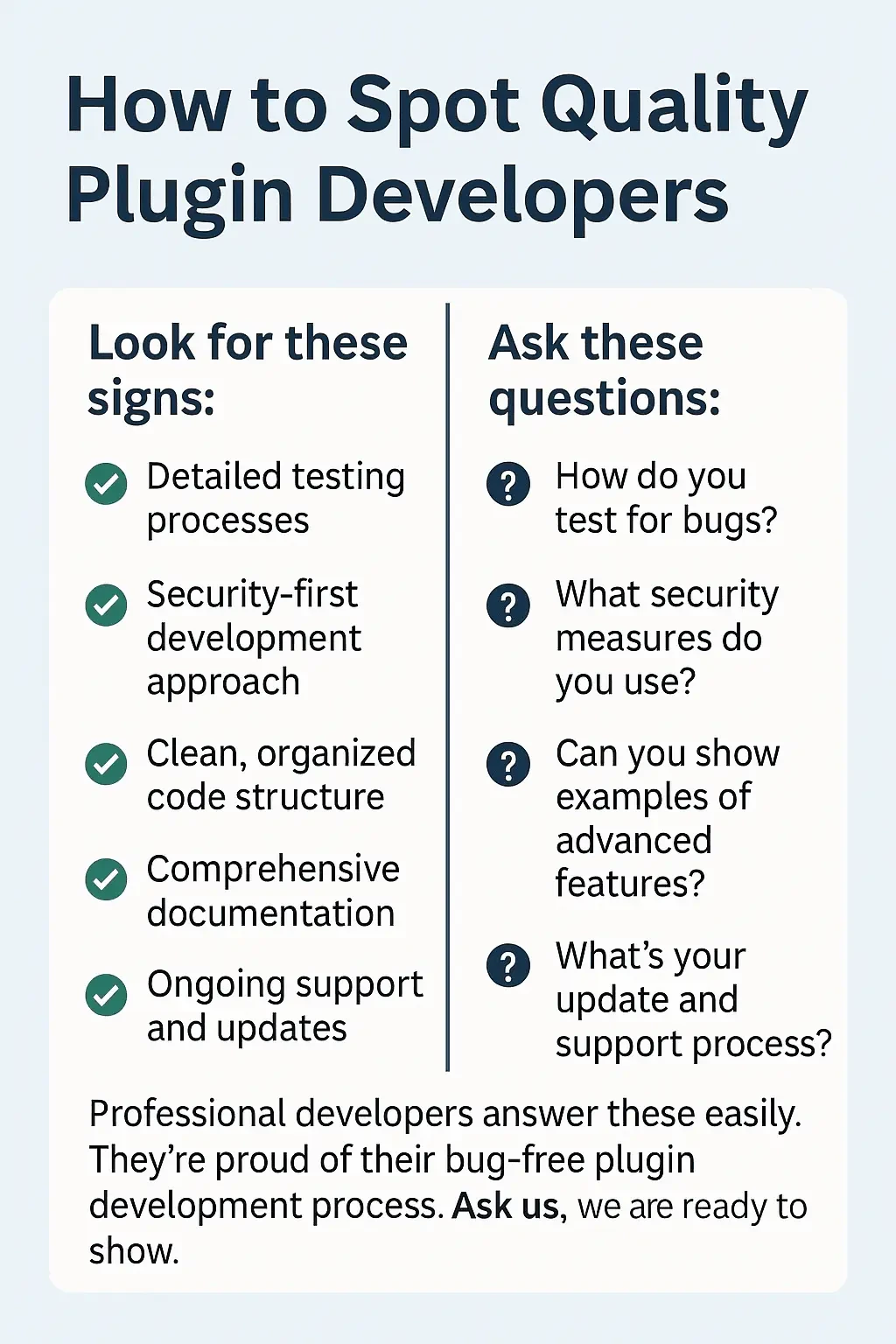
Not all developers create equal plugins. Some rush through projects. Others cut corners on security. Many skip proper testing. Here's how to find the good ones:
Look for these signs:
- Detailed testing processes
- Security-first development approach
- Clean, organized code structure
- Comprehensive documentation
- Ongoing support and updates
Ask these questions:
- How do you test for bugs?
- What security measures do you use?
- Can you show examples of advanced features?
- What's your update and support process?
Professional developers answer these easily. They're proud of their bug-free plugin development process. They also know how to translate your WordPress website for multilingual audiences, including plugin UIs. Ask us, we are ready to show.
Real Success Stories That Inspire
Let me share some real examples. Names changed for privacy (NDA Sign), but results are 100% real.
E-commerce Store Success: Sarah's online store suffered constant crashes. Her cheap plugin couldn't handle holiday traffic. Sales dropped 60% during Black Friday.
We built her a secure WordPress plugin solution. The new plugin handled 10x more traffic. Sales increased 300% the next year.
Service Business Transformation: Mike's booking system broke weekly. Customers couldn't schedule appointments. His reputation took a beating.
Our advanced WordPress plugin creation solved everything. Zero downtime in 18 months. Customer satisfaction scores jumped 85%.
Enterprise Success: A manufacturing company needed complex inventory tracking. Off-shelf plugins couldn't handle their needs.
Our enterprise WordPress plugin solutions integrate everything. Inventory management became automatic. They saved 40 hours per week.
These stories repeat constantly. Quality plugin development transforms businesses every day.
The Development Process That Guarantees Success
Great plugins don't happen by accident. They follow proven development processes.
Here's how professional bug-free plugin development works:
Phase 1: Planning and Research
- Understanding your specific needs
- Analyzing your current setup
- Identifying potential challenges
- Creating a detailed project roadmap
Phase 2: Security-First Design
- Building security into every component
- Following WordPress coding standards
- Implementing multiple protection layers
- Testing against known vulnerabilities
Phase 3: Advanced Feature Development
- Creating custom functionality
- Optimizing for performance
- Ensuring scalability
- Building user-friendly interfaces
Phase 4: Comprehensive Testing
- Multiple browser testing
- Mobile responsiveness checks
- Performance optimization
- Security vulnerability scans
Phase 5: Launch and Support
- Smooth deployment process
- Ongoing monitoring and updates
- Dedicated support channels
- Performance optimization
This process takes longer than quick fixes. But it delivers results that last for years.
Common Plugin Mistakes That Kill Websites

Many plugin projects fail from preventable mistakes. Learning these helps you avoid disasters.
Mistake #1: Skipping Security Testing Developers rush to launch. They skip security checks. Hackers find vulnerabilities within days.
Mistake #2: Ignoring Performance Impact Fancy features slow down sites. Visitors leave when pages load slowly. Sales drop immediately.
Mistake #3: Poor Code Quality Messy code creates bugs. Bugs cause crashes. Crashes lose customers.
Mistake #4: No Testing Plan Developers test on perfect setups. Real websites have conflicts. Conflicts break everything.
Mistake #5: Insufficient Documentation No one understands how plugins work. Updates become impossible. Problems multiply over time.
Professional secure WordPress plugin development avoids every mistake. Quality developers know these pitfalls well.
Why Security Must Come First
Security isn't optional anymore. It's the foundation of everything else.
Imagine building a house without locks. Anyone can walk in. They steal your valuables. They wreck your furniture. They invite friends over.
Secure WordPress plugin development puts locks on everything. Strong encryption protects data. Regular security updates patch vulnerabilities. Multiple security layers stop attacks.
Security features that matter:
- SQL injection prevention
- Cross-site scripting protection
- Authentication and authorization controls
- Data encryption and sanitization
- Regular security audits and updates
Don't take risks with security. Select developers who prioritize it above all else, just like we do.
Advanced Features That Give You Competitive Advantage
Basic plugins solve basic problems. Advanced WordPress plugin creation solves complex challenges.
What makes plugins truly advanced?
Custom Automation:
- Automatic data synchronization
- Intelligent content management
- Smart notification systems
- Scheduled task processing
Personalization Engine:
- User behavior tracking
- Dynamic content delivery
- Personalized recommendations
- Targeted messaging systems
Analytics and Reporting:
- Real-time performance monitoring
- Custom dashboard creation
- Detailed user analytics
- Conversion tracking systems
Integration Capabilities:
- Third-party API connections
- Database synchronization
- CRM system integration
- E-commerce platform linking
These features transform ordinary websites into powerful business tools.
Enterprise-Level Reliability You Can Trust
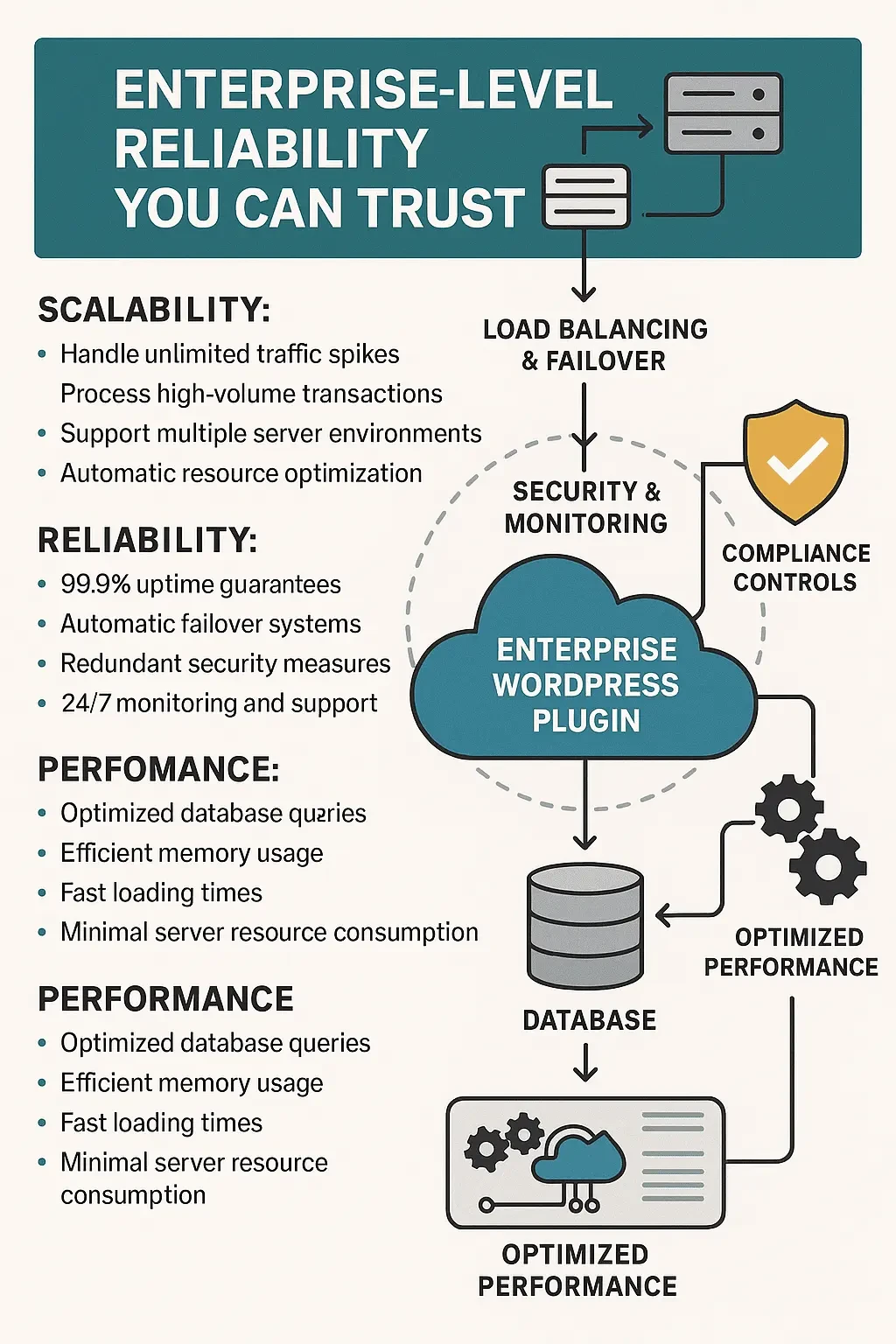
Enterprise WordPress plugin solutions handle serious business needs. They process millions of transactions. They serve thousands of users. They integrate with complex systems.
What makes enterprise solutions different?
Scalability:
- Handle unlimited traffic spikes
- Process high-volume transactions
- Support multiple server environments
- Automatic resource optimization
Reliability:
- 99.9% uptime guarantees
- Automatic failover systems
- Redundant security measures
- 24/7 monitoring and support
Compliance:
- GDPR data protection
- PCI DSS payment security
- HIPAA healthcare standards
- SOC 2 business compliance
Performance:
- Optimized database queries
- Efficient memory usage
- Fast loading times
- Minimal server resource consumption
Enterprise solutions cost more because they deliver more. Much more.
The ROI of Quality Plugin Development
Quality plugins cost more upfront. But they pay for themselves quickly.
Here's the math that matters:
Cost Savings:
- 90% fewer emergency fixes
- 80% less development time
- 70% reduced hosting costs
- 60% fewer support tickets
Revenue Gains:
- 40% faster page loading
- 30% higher conversion rates
- 50% better search rankings
- 25% increased customer satisfaction
Time Savings:
- 20 hours per month less maintenance
- 15 hours per month fewer fixes
- 10 hours per month reduced support
- 5 hours per month easier updates
Add it up. Quality plugin development saves money and makes money.
How to Choose the Right Development Partner
Finding great plugin developers takes work. But the right questions reveal everything.
Technical Questions:
- What testing process do you follow?
- How do you ensure security?
- Can you show code examples?
- What's your bug fix guarantee?
Business Questions:
- How do you handle project timelines?
- What's included in ongoing support?
- Can you provide client references?
- What's your refund policy?
Process Questions:
- How do you gather requirements?
- What's your communication style?
- How do you handle changes?
- What's your quality assurance process?
Skilled developers respond with confidence. They take pride in their seamless, bug-free plugin development process, just like we do.
Future-Proofing Your Plugin Investment
Technology changes fast. WordPress updates constantly. Plugins must evolve too.
Future-proof plugins include:
Flexible Architecture:
- Modular design patterns
- Scalable code structure is essential, especially when applying modern plugin design practices using PHP and React.
- Easy update mechanisms
- Backward compatibility
Modern Standards:
- Latest WordPress APIs
- Current security protocols
- Mobile-first design
- Performance best practices
Ongoing Support:
- Regular updates and patches
- New feature development
- Security monitoring
- Performance optimization
Documentation:
- Clear code comments
- User manuals
- Developer guides
- Video tutorials
Professional developers build for the future. We create plugins that last for years.
Getting Started With Professional Plugin Development
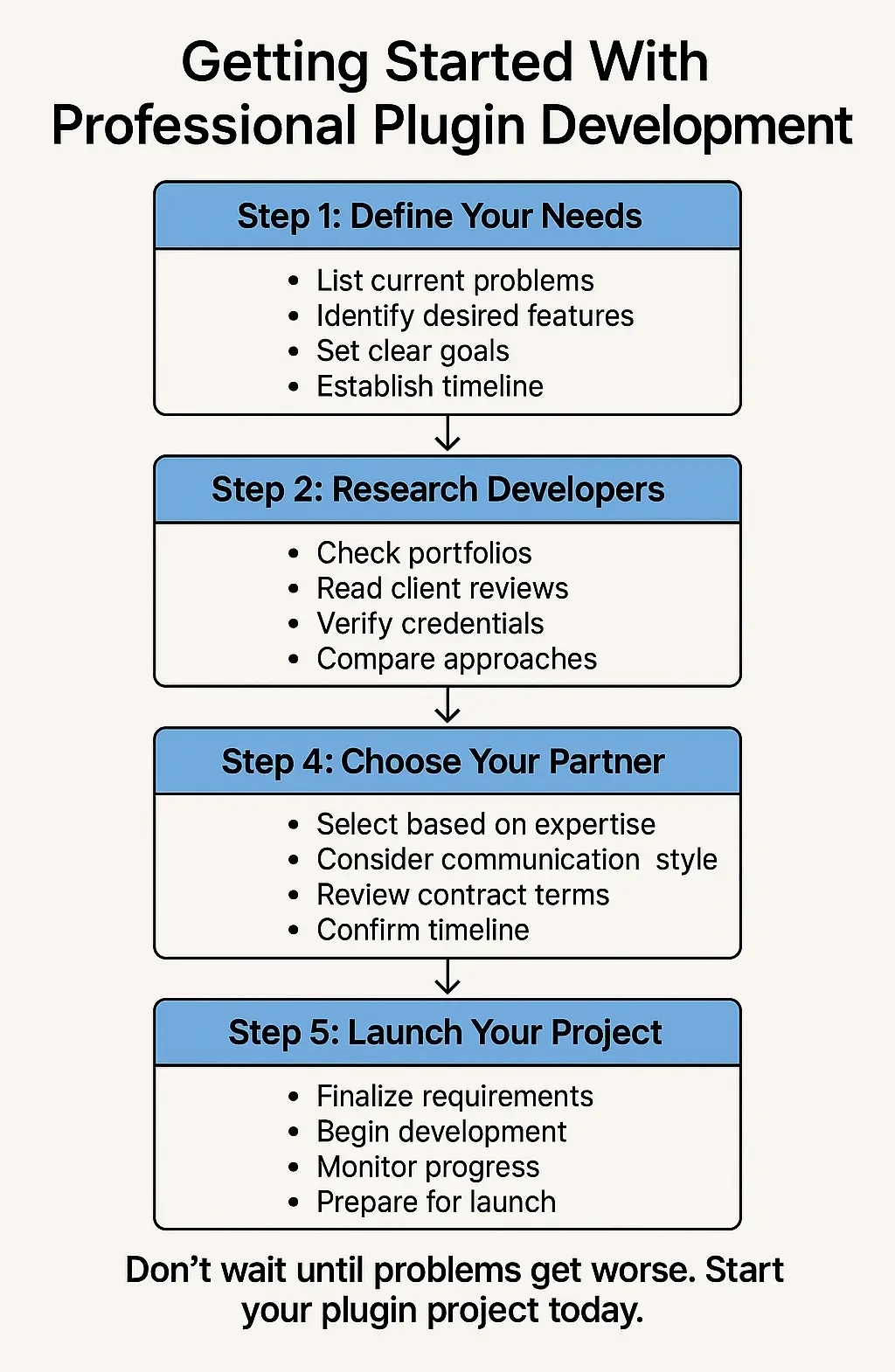
Ready to transform your website? Here's how to start:
Step 1: Define Your Needs
- List current problems
- Identify desired features
- Set clear goals
- Establish timeline
Step 2: Research Developers
- Check portfolios
- Read client reviews
- Verify credentials
- Compare approaches
Step 3: Request Proposals
- Provide detailed requirements
- Ask specific questions
- Compare solutions
- Evaluate costs
Step 4: Choose Your Partner
- Select based on expertise
- Consider communication style
- Review contract terms
- Confirm timeline
Step 5: Launch Your Project
- Finalize requirements
- Begin development
- Monitor progress
- Prepare for launch
Don't wait until problems get worse. Start your plugin project today.
Why Experience Matters in Plugin Development
Plugin development looks simple from the outside. But hidden complexities trip up inside.
WordPress has thousands of themes. Millions of plugins. Countless hosting configurations. That’s why many are now migrating to Ghost CMS for a simpler, performance-focused setup. Everything must work together perfectly.
As a team of Experienced developers, we face these challenges. They've solved similar problems before. They avoid common pitfalls. They deliver reliable solutions.
Over years of web growth projects, I've seen what works. Quality developers focus on security first. They test everything multiple times. They plan for future growth.
SEO and performance go hand in hand. Fast plugins rank better. Secure plugins build trust. User-friendly plugins convert visitors.
This experience matters when choosing development partners. Look for developers with proven track records. Ask about their testing processes. Verify their security knowledge.
The Bottom Line on Plugin Development
Plugin development may look easy. But under the surface, it’s complex and full of risks. That’s where our experience makes the difference.
We’ve built and fixed plugins across every kind of setup. We’ve seen what breaks things. And more importantly, how to prevent it. Our team knows where most developers fail… and we don’t go there.
Over the years, we’ve helped businesses grow with plugins that are:
- Secure by design
- Thoroughly tested
- Ready to scale
We also focus on the things that drive real results:
- Speed that boosts SEO
- Stability that builds trust
- UX that turns visitors into customers
This is why businesses choose us. We don’t guess, we know. We ask the right questions. We think long-term. We deliver plugins that keep your site running smoothly, safely, and fast.
Your website is too important for shortcuts. Your business deserves the best plugins available.
Ready to upgrade your WordPress plugins? Looking for secure and scalable WordPress plugin solutions that work?
Connect with WordPress plugin customization experts who deliver results. Transform your website today.
Don't wait until problems get worse. Start your plugin project now.
Contact us today for a free consultation. Let's build plugins that power your success.
Common Questions About Plugin Development
How long does custom plugin development take?
Simple plugins take 2-4 weeks. Complex projects need 2-3 months. Enterprise solutions may take 6+ months.
What's the difference between free and premium plugins?
Free plugins offer basic features. Premium plugins include advanced functionality, security, and support.
Can you fix existing plugin problems?
Yes! As a professional developers team, we can debug, optimize, and enhance existing plugins.
How much does professional plugin development cost?
Costs vary widely. Simple plugins start at $2,000. Enterprise solutions can cost $50,000+.
Do you provide ongoing support?
Yes as a Quality developers team, we offer comprehensive support packages. Updates, fixes, and enhancements included.
Related Articles
- Top 20 AI-Powered WordPress Plugins– Discover the top AI-powered WordPress plugins to automate tasks, improve UX, and boost engagement using artificial intelligence.
- Optimize Core Web Vitals: WordPress Speed Rankings– Learn how to optimize your WordPress site for Core Web Vitals to improve performance, user experience, and search engine rankings.
- How to Build Custom Forms with Free WordPress Plugins– Create powerful forms without premium tools by using free WordPress plugins to capture leads and enhance interaction.
- Reduce WordPress Loading Times– Explore proven strategies to reduce WordPress loading times and deliver a fast, smooth experience for your visitors.
- Top 20 Best WordPress Themes for Blogging Websites– Browse our list of the best WordPress themes tailored for bloggers, combining speed, style, and easy customization.
