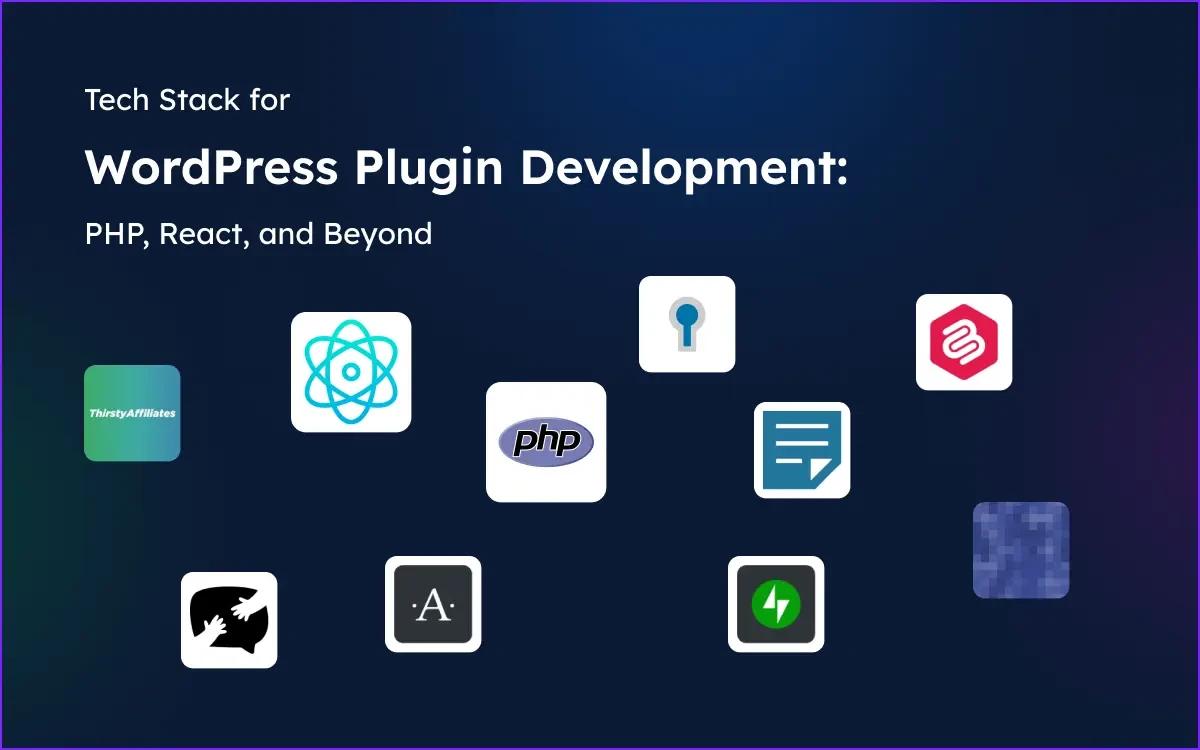Picture this: You're building a house. You need the right tools, right? WordPress plugins work the same way. The right tech stack makes all the difference.
Learn more about WordPress tips and tricks to boost your plugin development knowledge here: 60 Most Wanted WordPress Tips, Tricks, and Hacks.
Today, we'll explore. Best tools for WordPress plugin creation. From PHP plugin development to modern JavaScript frameworks. We've got you covered.
Why Your Tech Stack Choice Matters
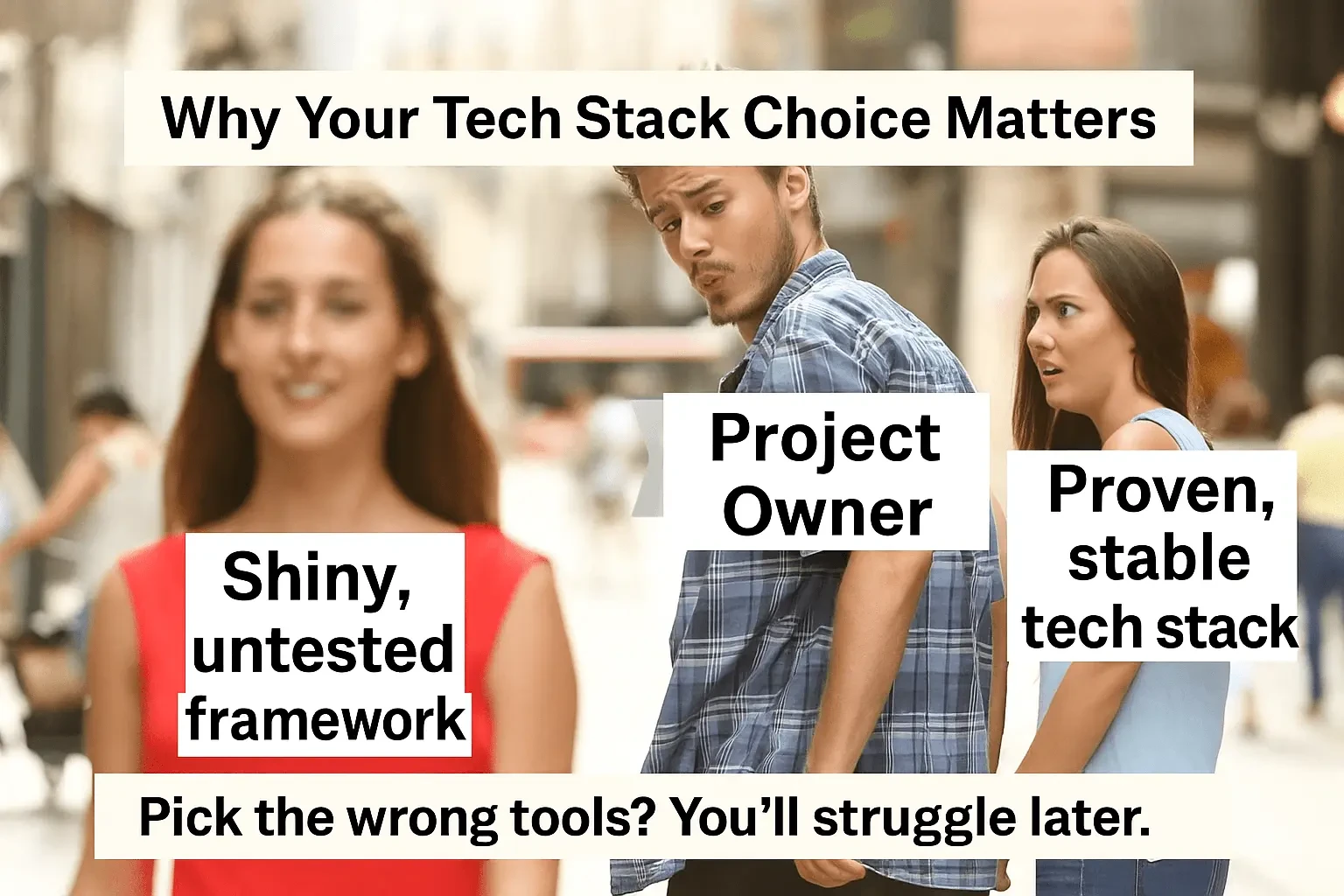
Your plugin's success starts with smart choices. Pick the wrong tools? You'll struggle later. Choose wisely. Your plugin will shine.
Think of your tech stack like a recipe. Each ingredient serves a purpose. Mix them right, and you create something amazing.
I've seen countless plugins fail because of poor tech decisions. Don't let that happen to you.
Ready to build plugins that actually work? Let's dive into the tools that matter.
PHP: The Foundation of WordPress Plugin Development

PHP powers WordPress. It's been the backbone since day one. See how you can build custom WordPress plugins with simple PHP techniques in this helpful guide: How to Build Custom Forms with Free WordPress Plugins. Every WordPress site runs on PHP.
Why PHP Plugin Development Still Rules
PHP isn't going anywhere. Here's why it matters:
- Native WordPress integration: Works perfectly with WordPress core.
- Massive community support: Millions of developers worldwide.
- Proven track record: Over 20 years of web development.
- Easy learning curve: Beginner-friendly syntax.
PHP feels like home in WordPress. It's like speaking the same language as your platform.
Modern PHP for Plugin Development
Today's PHP isn't your grandfather's PHP. Version 8+ brings incredible features:
- Faster performance: Up to 3x speed improvements.
- Better error handling: Cleaner, more readable code.
- Type declarations: Fewer bugs, better code quality.
- Modern syntax: More elegant, expressive code.
PHP plugin development has never been more exciting. The language keeps evolving.
Real-World PHP Plugin Examples
Let me share what I've seen work. E-commerce plugins love PHP. Contact forms? PHP handles them beautifully.
Security plugins rely on PHP's server-side power. SEO plugins use PHP to analyze content. The possibilities are endless.
Want to build a complex WordPress plugin with the perfect stack? From solid PHP to expertly handled. WordPress hooks and proven plugin architecture. We have mastered it for you. Let’s build it together.
JavaScript: The Modern WordPress Plugin Powerhouse
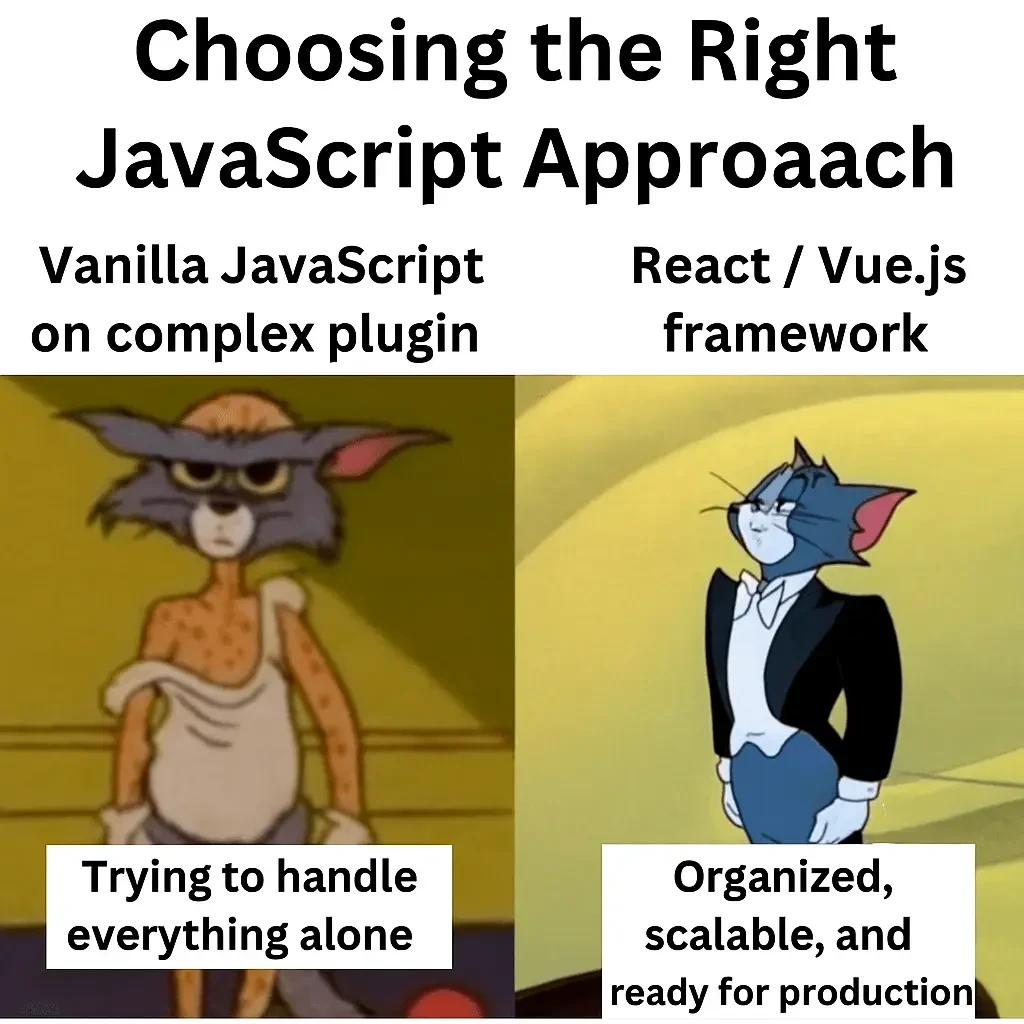
JavaScript changed everything. Modern WordPress plugins need interactive features. JavaScript delivers that power. Explore more WordPress plugin innovations driven by JavaScript frameworks in this resource: Top 20 AI-Powered WordPress Plugins.
Why JavaScript WordPress Plugin Development Matters
Users expect dynamic experiences. Static pages feel outdated. JavaScript brings life to your plugins.
Here's what JavaScript offers:
- Real-time interactions: No page reloads needed.
- Rich user interfaces: Beautiful, responsive designs.
- API integrations: Connect to external services easily.
- Enhanced user experience: Smooth, fast interactions.
JavaScript WordPress plugin development opens new doors. Your plugins can do things PHP alone cannot.
Vanilla JavaScript vs. Frameworks
You have choices. Vanilla JavaScript works great for simple features. Frameworks help with complex applications.
Think of it like cooking. Sometimes you need basic ingredients. Other times, you want pre-made sauces.
Simple features? Vanilla JavaScript does the job. Complex apps? Consider frameworks like React or Vue.js.
React: The Game-Changer for WordPress Plugins
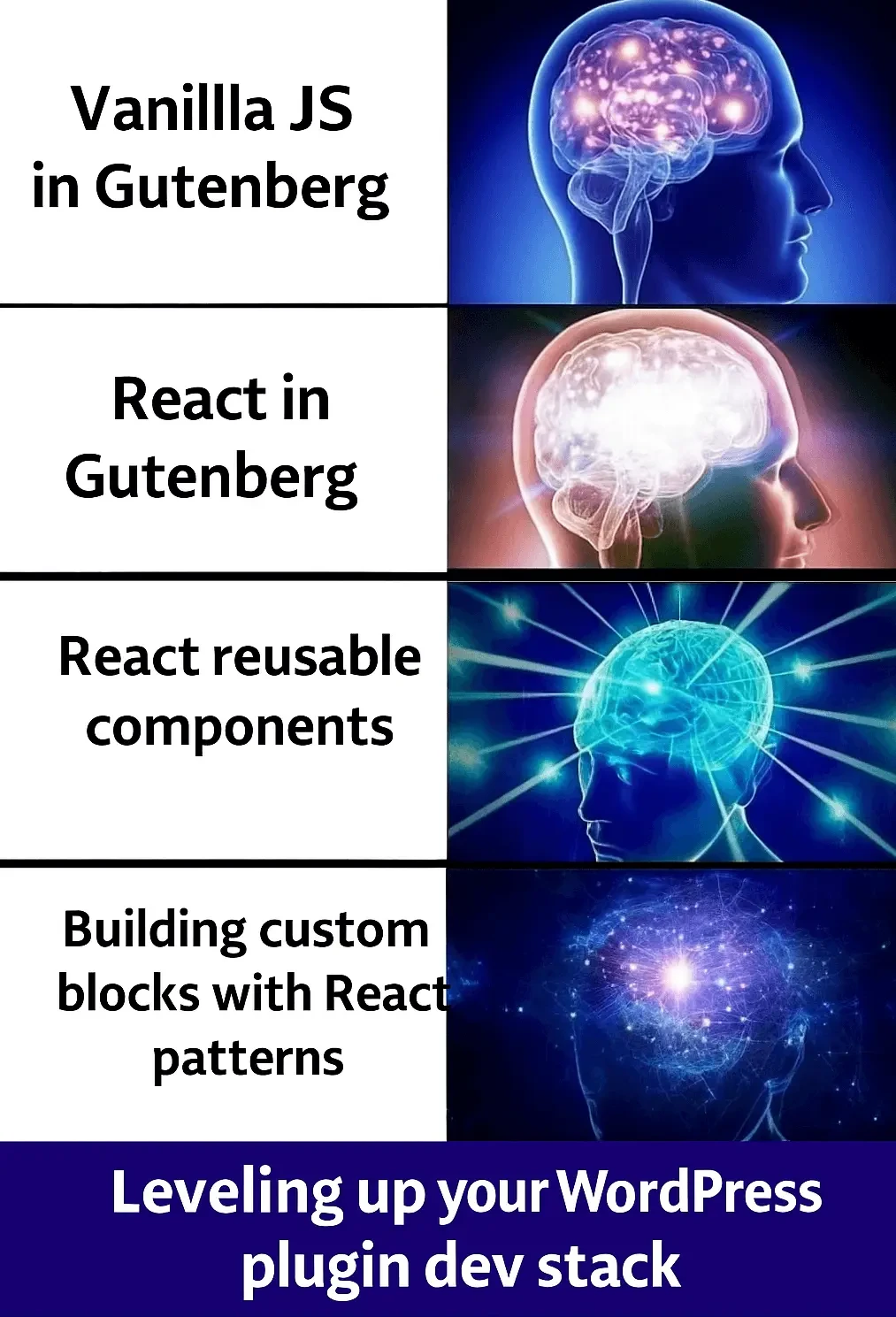
React WordPress plugin development. And it is huge right now. WordPress admin uses React. Gutenberg blocks need React knowledge.
Why React WordPress Plugin Rocks
React makes complex UIs simple. Component-based development saves time. Reusable pieces speed up development.
Benefits of React WordPress plugin development:
- Component reusability: Write once, use everywhere.
- Predictable state management: Easier debugging.
- Virtual DOM: Better performance.
- Huge ecosystem: Tons of libraries available.
React feels like building with LEGO blocks. Each piece fits perfectly together.
React in WordPress Admin
WordPress admin already uses React. Your plugins can tap into this power. Create beautiful admin interfaces easily.
Gutenberg blocks require React knowledge. Custom blocks need React skills. Discover how to translate WordPress plugins with modern React-based tools: How to Translate Your WordPress Website in Minutes. The future of WordPress is React-powered.
Building admin interfaces? React WordPress plugin development is your best friend.
Getting Started with React Plugins
Want a powerful WordPress React solution? We build it from the ground up, starting with clean components. Proven WordPress React patterns and best practices. Drawn from real-world projects. No need to wrestle with create-react-app or JSX yourself. We handle it all for you.
Vue.js: The Developer-Friendly Alternative

Vue.js WordPress plugin development. Do you know it is growing fast? It's an easier tech stack than React.
Why Choose Vue.js for Your WordPress Plugin?
Vue.js offers a natural syntax. Excellent documentation and a flexible architecture. And it integrates smoothly with WordPress projects. It has powerful built-in features. So you know that makes it the smart choice for modern plugin development.
Vue.js vs. React for WordPress
Both work great. React has more WordPress integration. Vue.js takes less time to deploy instead of others.
Choose based on your needs. Building Gutenberg blocks? Go with React. Creating custom admin tools? Vue.js works perfectly.
Want to start with JavaScript frameworks? Vue.js WordPress plugin development might be your perfect starting point.
Keep in mind decision is yours anyway
Vue.js Plugin Examples
I've seen amazing Vue.js plugins. Dashboard widgets shine with Vue.js. Form builders love Vue.js components.
Real-time chat plugins use Vue.js beautifully. Analytics dashboards benefit from Vue.js reactivity.
Why work with us?
- We harness Vue.js to deliver scalable, reliable plugins.
- We build clean, future-proof solutions.
- You get all the benefits of Vue.js, handled by experts.
Vue.js is like a friendly guide, and we’re here to turn your plugin vision into reality.
Laravel: Bringing Structure to WordPress
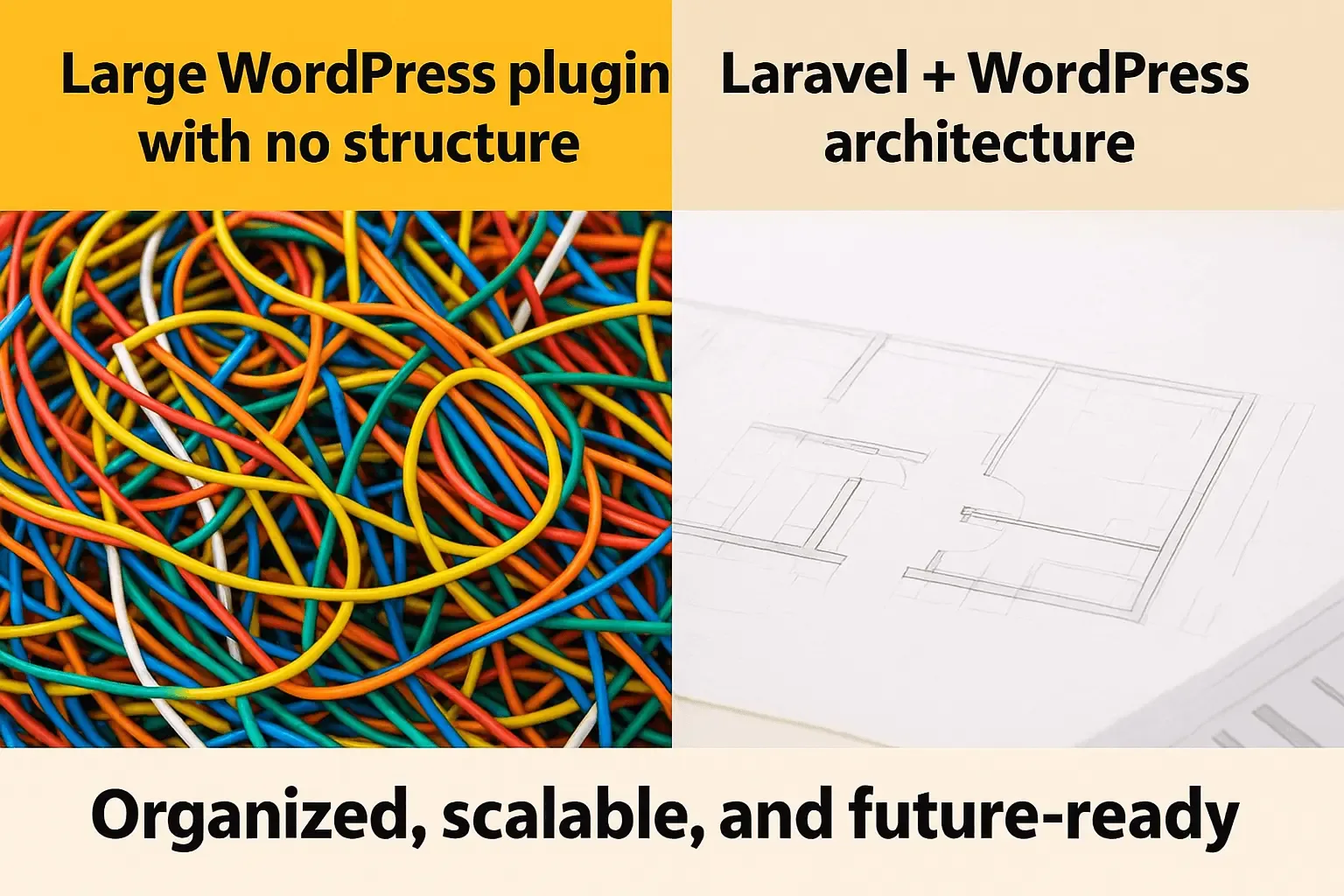
Laravel WordPress plugin development sounds unusual. But it works amazingly well for complex plugins.
When Laravel Makes Sense
Large plugins need structure. Laravel provides that foundation. Think of it as scaffolding for big projects.
Laravel WordPress plugin development, when you need:
- Complex business logic: Advanced calculations and processes.
- Multiple integrations: Various APIs and services.
- Team development: Multiple developers working together.
- Scalable architecture: Future-proof your plugin
Laravel is like a blueprint for construction. It keeps everything organized and manageable.
Laravel + WordPress Integration
You can use Laravel's best parts in WordPress. Eloquent ORM handles database operations. Blade templates create beautiful views.
Laravel's validation system prevents errors. The service container manages dependencies beautifully.
Building enterprise-level plugins? Laravel WordPress plugin development deserves serious consideration.
Laravel Plugin Architecture
Structure matters for big plugins. Laravel provides clear patterns. Models handle data. Controllers manage logic. Views display information.
This separation makes debugging easier. Team members understand the system faster. New features integrate smoothly.
Node.js: Server-Side JavaScript for WordPress
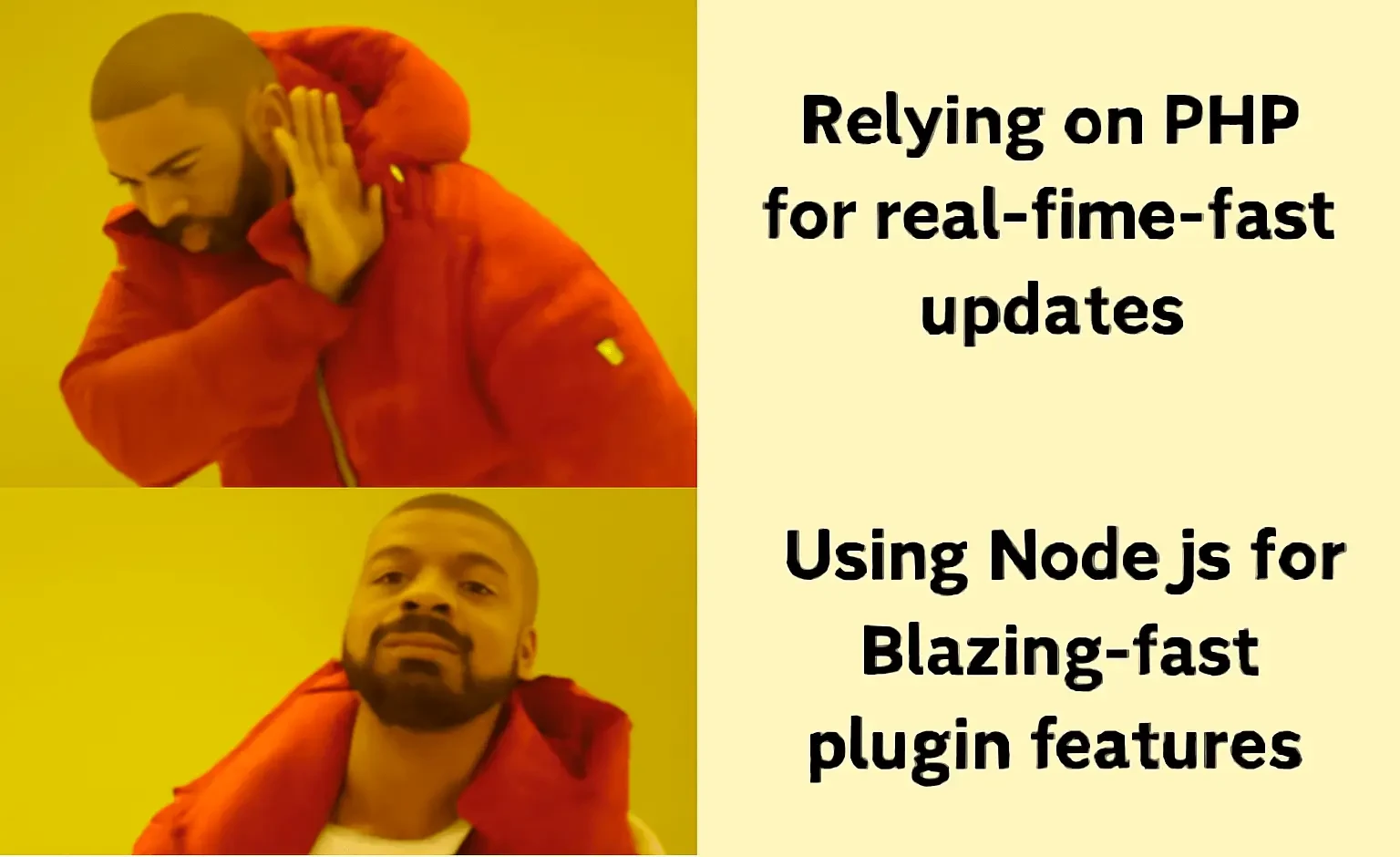
Node.js WordPress plugin development. Already opens unique possibilities. Real-time features become simple. WebSocket connections work beautifully.
Node.js Plugin Use Cases
Node.js excels at specific tasks:
- Real-time chat systems: Instant messaging features.
- Live notifications: Push updates to users.
- File processing: Image manipulation, PDF generation.
- API integrations: External service connections.
Node.js WordPress plugin development. It shines for interactive features. Like having a dedicated assistant for real-time tasks.
Setting Up Node.js with WordPress
Integration requires planning. Node.js runs separately from WordPress. Communication happens through APIs.
REST API plugin development connects the pieces. WordPress handles content. Node.js manages real-time features.
Need real-time features? Node.js WordPress plugin development could be your solution.
Node.js Performance Benefits
Node.js handles concurrent requests well. It's perfect for high-traffic plugins. Memory usage stays low.
The event-driven architecture scales beautifully. Your plugin can handle thousands of users simultaneously.
MySQL: The Database Foundation
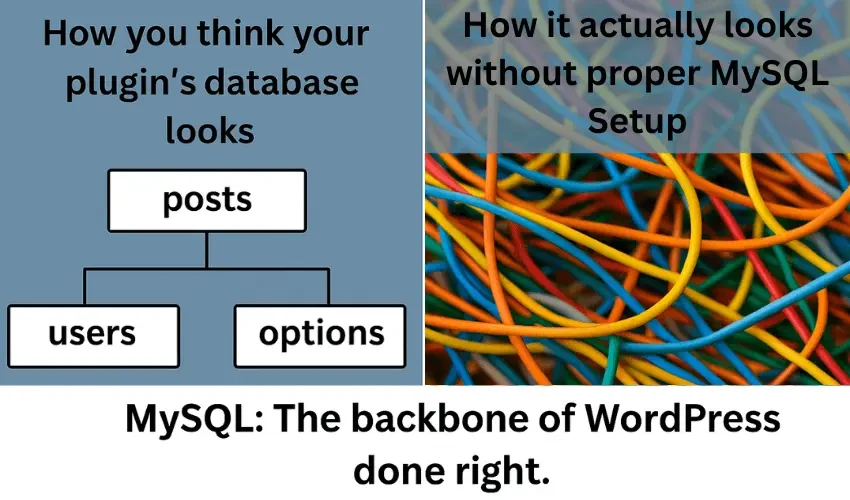
MySQL plugin database integration is crucial. Every WordPress site uses MySQL. Your plugins need database skills.
Understanding WordPress Database Structure
WordPress has specific table structures. wp_posts holds content. wp_users stores user data. wp_options contains settings.
Custom tables expand possibilities. Complex plugins often need dedicated tables. This keeps data organized and queries fast.
Advanced Database Techniques
Simple queries work for basic plugins. Complex features need advanced techniques:
- Indexes: Speed up data retrieval.
- Relationships: Connect related data.
- Triggers: Automate database actions.
- Stored procedures: Complex operations.
MySQL plugin database integration becomes an art form. We are already masters of it, and your plugins will fly through us. Read more tips on optimizing database queries to keep your plugins running fast: Reduce WordPress Loading Times.
Database Security Best Practices
Security starts with the database. Prepared statements to prevent SQL injection. Input validation protects data integrity.
User permissions matter. Grant minimum required access. Regular backups save the day when things go wrong.
Security isn't optional. With the MySQL plugin, database integration. It's essential to apply proper security measures.
REST API: Connecting Everything Together
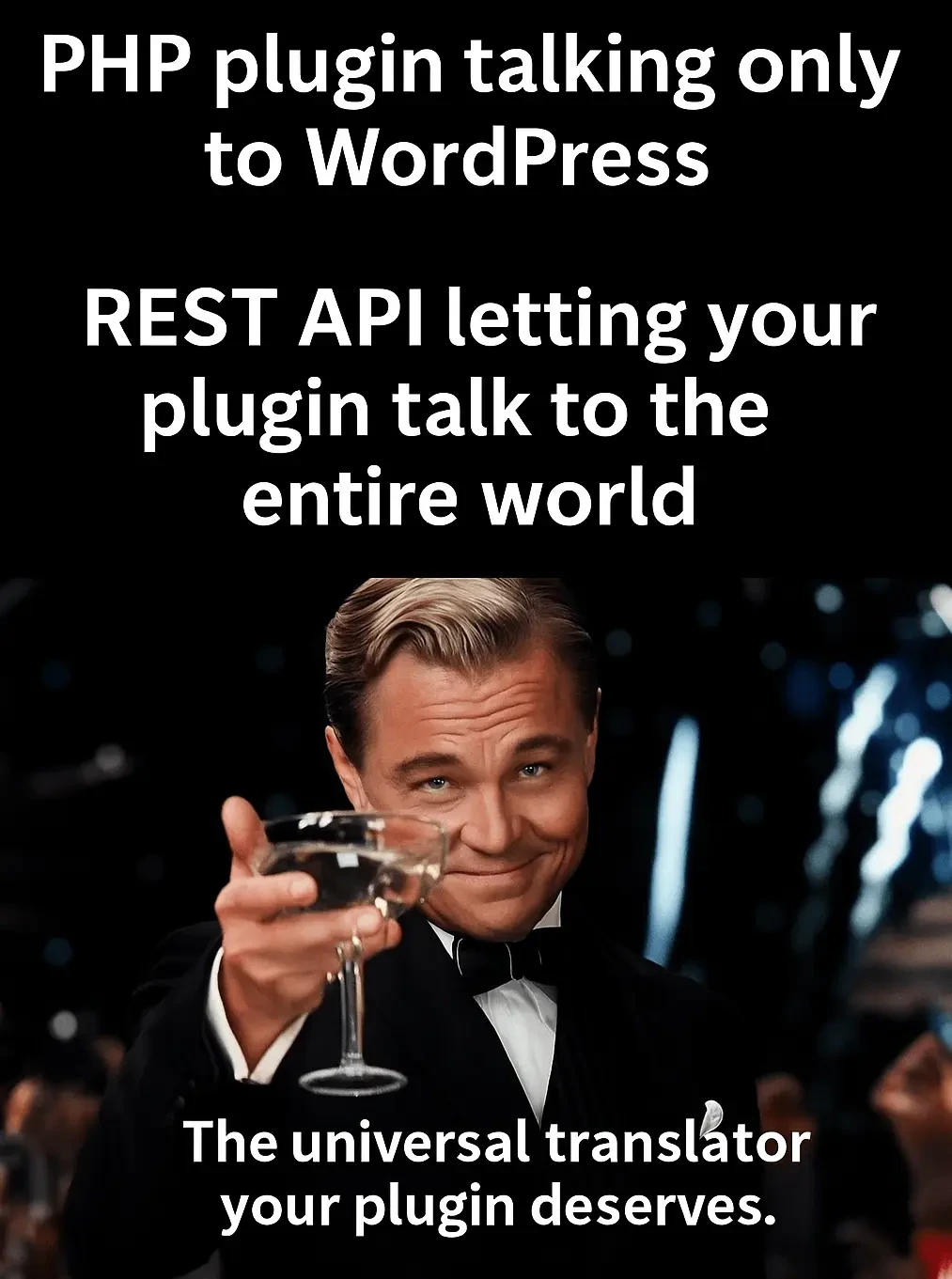
REST API plugin development bridges different technologies. Your PHP backend talks to JavaScript frontends. External services integrate smoothly.
WordPress REST API Basics
WordPress includes a powerful REST API. It exposes your data through HTTP endpoints. JSON format makes integration simple.
REST API plugin development benefits:
- Technology flexibility: Use any frontend framework.
- Mobile app support: Native apps can connect.
- Third-party integrations: External services work easily.
- Scalability: Handle more traffic efficiently.
The REST API is like a universal translator. Different technologies speak the same language.
Custom REST API Endpoints
Default endpoints cover basic needs. Custom endpoints unlock advanced features. Create endpoints for your plugin's unique data.
Authentication secures sensitive operations. Rate limiting prevents abuse. Caching improves performance.
API-First Development
Start with the API. Define your data structure. Plan your endpoints. Then build the front end.
This approach creates flexible architecture. Multiple frontends can use the same API. Testing becomes easier.
Choosing Your Custom WordPress Plugin Technology Stack
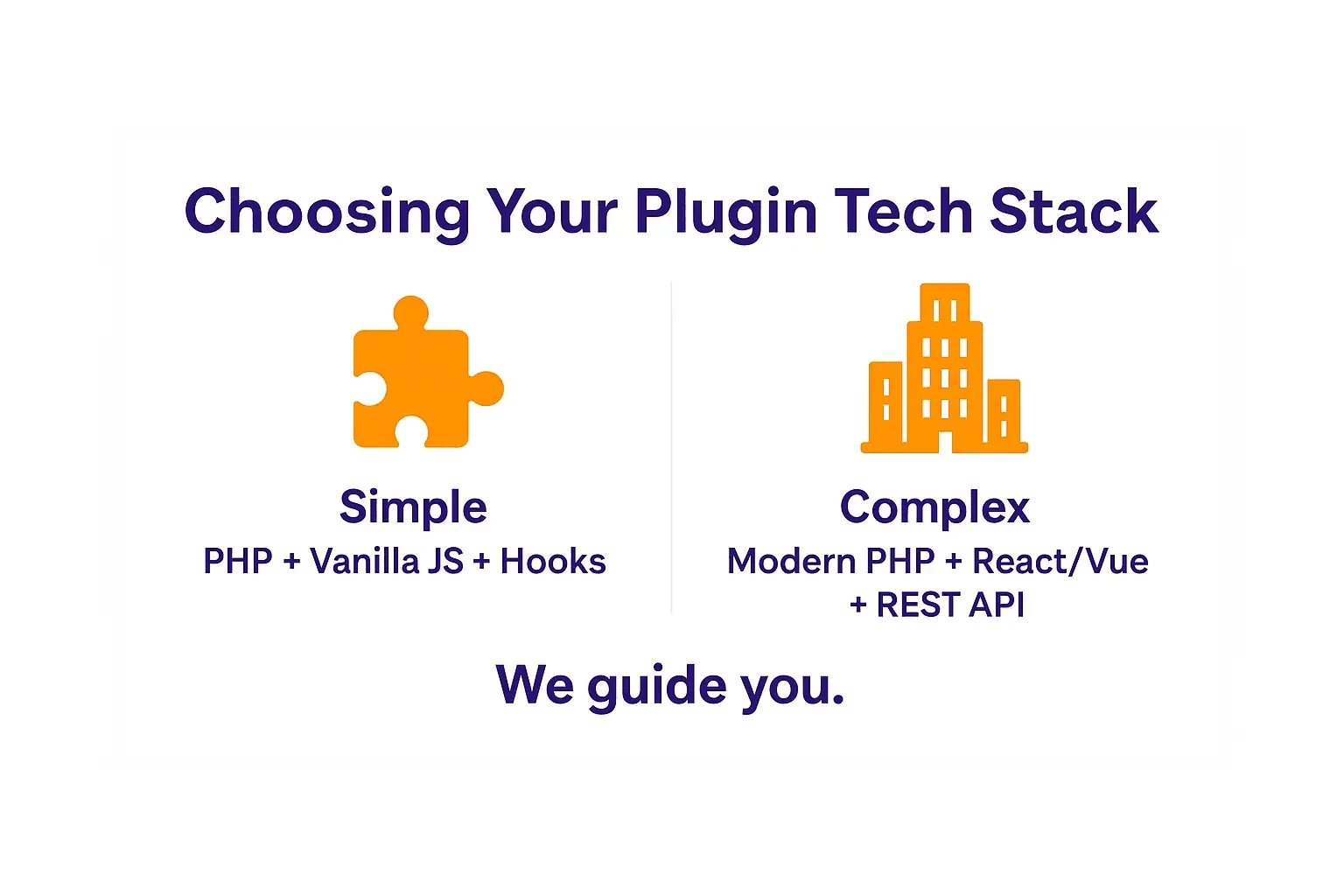
Decision time! Your project determines the best tools. Consider these factors:
Sample Code Snippets for Your Plugin Stack
add_action('init', 'register_my_plugin');
function register_my_plugin() {
// Your plugin logic here
}
import { registerBlockType } from '@wordpress/blocks';
registerBlockType('myplugin/awesome-block', {
title: 'Awesome Block',
category: 'widgets',
edit: () => <p>Edit your block here</p>,
save: () => <p>Saved block output</p>
});
new Vue({
el: '#plugin-app',
data: {
message: 'Hello from Vue plugin!'
}
});
Project Complexity Assessment
Simple plugins need basic tools. Complex applications require robust frameworks.
Simple features:
- Basic PHP
- Vanilla JavaScript
- Standard WordPress hooks
Complex applications:
- Modern PHP frameworks
- React or Vue.js
- Custom database tables
- REST API endpoints
Your project's scope determines what the right. So don't stack on custom WordPress plugin technology.
Performance Requirements
Different tools have different performance characteristics. JavaScript excels at user interactions. PHP handles server-side processing well.
High-traffic plugins need careful optimization. Database queries matter most. Caching strategies save resources. Learn how to optimize your WordPress plugin’s speed for better rankings with this article: Optimize Core Web Vitals for WordPress Speed Rankings.
Future Maintenance Considerations
Today's decisions affect tomorrow's maintenance. Popular tools have better long-term support. Active communities provide ongoing help.
Documentation quality matters. Well-documented tools are easier to maintain. Team members can learn and contribute faster. So we are here to help you on it.
Real-World Plugin Development Examples
Let me share what I've learned from years of growth projects. These examples show different approaches in action.
E-commerce Plugin Stack
A client needed a complex e-commerce solution. We chose:
- PHP 8+ - Core business logic
- React - Admin interface
- MySQL - Product and order data
- REST API - Mobile app integration
The combination worked perfectly. Fast development, smooth user experience, scalable architecture.
Social Media Integration Plugin
Another project required social media features:
- PHP - WordPress integration
- JavaScript - Real-time updates
- Node.js - WebSocket connections
- MySQL - User interaction data
Real-time features needed Node.js. The hybrid approach delivered amazing results.
Analytics Dashboard Plugin
A marketing plugin needed complex data visualization:
- PHP - Data collection
- Vue.js - Dashboard interface
- MySQL - Analytics storage
- REST API - Data delivery
Vue.js made the dashboard development smooth. Clients loved the interactive charts.
Common Pitfalls- and How We Help You Avoid Them
We’ve rescued many plugin projects that hit roadblocks. Here are some of the most frequent mistakes, and how we prevent them:
Over-Engineering Too Soon
Complex solutions for simple problems. It just wastes time and budget. We keep things lean until complexity is truly needed.
What goes wrong: Using React for a simple contact form.
How we solve it: We start with vanilla JavaScript. Only upgrade if the project truly demands it.
Ignoring WordPress Standards
WordPress has proven conventions for a reason. Following them means smoother integrations. Also, it will make maintenance easier.
What goes wrong: Custom database schemas. And that ignores WordPress patterns.
How we solve it: We rely on WordPress functions. And stick to established best practices.
Performance Afterthoughts
Plan for performance from day one. Optimize as we build.
The mistake: Loading heavy JavaScript on every page.
The solution: Load scripts only where needed. We use the WordPress enqueue system properly.
Security Shortcuts
Security isn't optional. Validate everything. Sanitize all inputs.
The mistake: Trusting user input without validation.
The solution: Use WordPress sanitization functions. To validate every input.
Building Adaptable Architecture
Technology changes fast. We build plugins that adapt and evolve.
Staying Current with WordPress
WordPress updates regularly. New features arrive constantly. Stay informed about changes.
We follow WordPress development:
- WordPress.org news
- Developer blogs
- Community forums
- Core contributor updates
Our knowledge keeps your plugins relevant and updated.
Emerging Technologies to Watch
New tools appear regularly. Some worth watching:
- WebAssembly: Near-native performance in browsers
- Progressive Web Apps: App-like web experiences
- Serverless functions: Event-driven computing
- GraphQL: More efficient data fetching
We don't chase every trend. But we stay aware of possibilities.
Building Adaptable Architecture
Design for change. Modular code adapts more easily. Clean interfaces allow technology swaps.
Principles for adaptable plugins:
- Separate concerns clearly
- Use dependency injection
- Create abstraction layers
- Write comprehensive tests
Our future-proof architecture pays dividends later.
Working with WordPress Plugin Developers
Sometimes you need help. Finding the right WordPress plugin developers. It makes all the difference.
What to Look For
Great developers share common traits:
- WordPress expertise: Deep platform knowledge
- Multiple technology skills: Flexible tool usage
- Security awareness: Built-in security thinking
- Performance focus: Speed and efficiency mindset
The right team amplifies your vision, and we have all of this.
Communication and Collaboration
Clear communication prevents problems. Define requirements clearly. Set expectations early.
Effective collaboration includes:
- Regular progress updates
- Clear milestone definitions
- Open feedback channels
- Documented decisions
Good communication creates successful projects. We frequently do it.
Long-term Partnership Benefits
The best developer relationships last years. So we will understand your business. We anticipate your needs.
Long-term partnerships provide:
- Consistent code quality
- Faster development cycles
- Better architectural decisions
- Ongoing support and maintenance
We care and invest in relationships that grow your business.
Optimization Strategies for Different Stacks
Each technology stack has unique optimization opportunities. Let's explore how we use specific strategies.
PHP Plugin Optimization
Modern PHP offers many performance improvements:
- Opcode caching: Speeds up PHP execution.
- Memory management: Efficient variable handling.
- Database query optimization: Faster data retrieval.
- Caching strategies: Reduce server load.
You will get PHP plugin development benefits. These optimizations are from us. Your plugins run faster and use fewer resources.
JavaScript Performance
In JavaScript optimization, we focus on user experience:
- Code splitting: Load only the needed code.
- Lazy loading: Defer non-critical resources.
- Minification: Smaller file sizes.
- Caching strategies: Faster repeat visits.
We know Performance directly affects user satisfaction. So we optimize it for better performance.
Database Optimization for Plugins
MySQL plugin database integration needs careful optimization:
- Query optimization: Efficient database operations.
- Index strategies: Faster data retrieval.
- Connection pooling: Better resource usage.
- Caching layers: Reduced database load.
Database performance affects everything else. So we take care of it well.
Security Considerations for Each Technology
Security requirements vary by technology. Each tool has specific vulnerabilities and protections.
Our PHP Security Best Practices
PHP plugin development requires security awareness. So we take care of it this way:
- Input validation: Never trust user data.
- SQL injection prevention: Use prepared statements.
- Cross-site scripting protection: Sanitize outputs.
- Authentication and authorization: Proper access controls.
Security starts with our secure coding practices.
Our JavaScript Security Concerns
JavaScript WordPress plugin development has unique security needs:
- Cross-site scripting: Validate and sanitize inputs.
- Content Security Policy: Prevent malicious scripts.
- Secure communications: HTTPS for all requests.
- Third-party library security: Keep dependencies updated.
Frontend security is as important as backend security.
Our Database Security Measures Include
MySQL plugin database integration needs multiple security layers:
- Access controls: Minimum required permissions.
- Encryption: Protect sensitive data.
- Regular backups: Disaster recovery planning.
- Monitoring: Detect suspicious activity.
Did you know that data security builds user trust?
Performance Monitoring and Analytics
Understanding your plugin's performance. It will help identify improvement opportunities.
Key Performance Metrics
Track these essential metrics:
- Load times: How fast your plugin loads.
- Memory usage: Resource consumption.
- Database queries: Query count and timing.
- Error rates: Frequency of problems.
Monitoring Tools and Techniques
Use these tools to track performance:
- Query Monitor: WordPress-specific debugging.
- New Relic: Application performance monitoring.
- Google PageSpeed Insights: Performance analysis.
- Custom logging: Plugin-specific metrics.
Good monitoring can prevent problems before users notice them. So we optimize, and you test it all, okay or not?
The Economics of Technology Choices
Your technology decisions directly affect project costs. We help you weigh both immediate and long-term expenses.
Development Time and Costs
Every tool comes with trade-offs. We consider:
- Learning curves and developer productivity
- Build speed for faster delivery
- Debugging ease to resolve issues quickly
- Maintenance overhead for smoother future support
We choose tools that optimize the total cost of your project.
Maintenance and Support Costs
Long-term costs often surpass the initial build. We plan for:
- Security updates to protect your site
- Compatibility with future WordPress versions
- Feature expansions as your needs grow
- Bug resolution to keep things running smoothly
ROI Considerations
Technology decisions directly shape your return on investment. We focus on choices that maximize:
- Development efficiency for faster time to market
- User satisfaction through smooth, intuitive experiences
- Scalability so your plugin grows with your business
- Competitive advantage with features that stand out
Smart technology choices drive better business outcomes. And we help you get there.
Building Your Plugin Development Roadmap
Success starts with a clear plan. We guide your plugin through every stage of its development journey.
Phase 1: Laying the Foundation
We build a strong base with:
- Deep knowledge of WordPress fundamentals (hooks, filters, database structure)
- Robust PHP practices
- Secure, safe coding principles
- A professional development environment
A solid foundation supports everything to come.
Phase 2: Expanding Technology
Next, we expand your plugin’s capabilities:
- Modern JavaScript skills
- Framework expertise with React or Vue.js
- Reliable REST API integrations
- Optimized database performance
We grow your plugin’s power systematically.
Phase 3: Advanced Integration
Finally, we take your plugin to the next level:
- Seamless full-stack development
- Scalable, advanced architectures
- Performance tuning for speed and efficiency
- Comprehensive security protections
With advanced integration. Your plugin gains a clear competitive advantage.
Your Next Steps
Ready to build amazing WordPress plugins? Here’s how to get started:
Immediate Actions
Take action today:
- Review your current goals and plugin ideas
- Identify your highest-priority project
- Think about the features and functionality you need
- Imagine how the right tools and a professional team could help
Why wait? Schedule a free consultation with us today. And let’s turn your plugin vision into reality.
Our WordPress Plugin Development Process
- Discovery- We listen to your requirements, target users, and plugin features.
- Planning & Stack Selection- We design the architecture and pick the best technologies for your unique needs.
- Development- Clean, scalable code following WordPress and security best practices.
- Testing- We run tests on functionality, speed, and compatibility across devices.
- Launch & Support- We deploy your plugin and offer continuous support to keep it secure and updated.
Conclusion: Your Plugin Development Journey Starts Now
WordPress plugin development brings incredible opportunities. The right technology stack makes all the difference.
From solid PHP foundations to modern JavaScript techniques. From React and Vue.js frontends to Laravel and Node.js backends. The options are vast. MySQL integration, REST APIs, and advanced architectures connect it all.
Your custom plugin deserves a technology stack according to your project needs. Start simple, grow strategically, and build for the future.
The WordPress ecosystem thrives on innovation. And your ideas can lead the way.
Ready to build the next great WordPress plugin? Work with us, we are experienced developers who know how to bring your vision to life. We’ll help you navigate the technology, accelerate your progress, and launch a solution your users will love.
The future of WordPress plugins is in your hands — let’s build it together.
Frequently Asked Questions About WordPress Plugin Development and Technology Stacks
What is the best technology stack for WordPress plugin development?
The best technology stack for WordPress plugin development depends on your project needs. At its core, PHP is essential since WordPress itself runs on PHP. Modern JavaScript frameworks like React or Vue.js work beautifully for advanced interfaces, while MySQL handles database requirements. Combining these with the WordPress REST API gives you a flexible, future-ready plugin technology stack.
Should I use PHP or JavaScript for building WordPress plugins?
For WordPress plugin development, you’ll almost always use PHP as the foundation, since it integrates natively with WordPress core. However, JavaScript is crucial for creating dynamic, interactive features within your plugins, especially if you’re building blocks for Gutenberg or advanced front-end functionality. Ideally, you should use PHP for the server side and JavaScript for the client side.
Why is PHP still essential for WordPress plugin development?
PHP is the backbone of WordPress. Every WordPress plugin interacts with the platform through PHP, leveraging hooks, filters, and core functions. It ensures native integration, consistent performance, and broad compatibility with other WordPress components. Even as JavaScript frameworks grow, PHP remains vital for WordPress plugin development.
Is Vue.js a good choice for WordPress plugin development?
Yes, Vue.js is a fantastic choice for WordPress plugin development, especially for creating modern, clean admin interfaces. Vue’s gentle learning curve and flexible architecture integrate smoothly with WordPress. If you need a framework that is easy to deploy and maintain, Vue.js is an excellent fit for WordPress plugin interfaces.
Can I use Laravel with WordPress to build plugins?
Absolutely. Laravel can complement WordPress plugin development beautifully, especially for complex projects. Laravel offers structured architecture, powerful ORM (Eloquent), and advanced validation features. By integrating Laravel components into your WordPress plugin stack, you can handle complex logic and scalable functionality far more effectively.
When should I choose Node.js for WordPress plugin development?
Node.js is perfect for WordPress plugin development when you need real-time features like chat, notifications, or data streaming. Node.js handles concurrent connections efficiently, providing low-latency, event-driven architecture. If your plugin demands high interactivity and instant updates, Node.js is the right choice to pair with WordPress through REST APIs.
How does the WordPress REST API improve plugin flexibility?
The WordPress REST API makes WordPress plugin development dramatically more flexible by exposing your data as JSON endpoints. This allows you to connect seamlessly with modern JavaScript frameworks like React or Vue.js, build mobile apps, or integrate with third-party services. It decouples the frontend from the backend, giving your plugin a scalable, future-proof architecture.
Which is better for Gutenberg blocks: React or Vue.js?
React is generally the better choice for Gutenberg block development because Gutenberg itself is built on React. React’s component-based architecture, state management, and virtual DOM work directly with Gutenberg’s block editor, making React the most natural framework for WordPress plugin developers targeting custom block features.
What are the best security practices for WordPress plugin development?
Great security starts with solid WordPress plugin development practices: always validate and sanitize user inputs, use prepared statements for database queries, and follow the principle of least privilege for user roles and permissions. Keep your PHP and JavaScript code up to date, and audit your plugins regularly to ensure compatibility with WordPress security standards.
Related Articles
- How to Add Social Sharing Buttons in WordPress- Boost engagement by making your plugins easily shareable.
- How to Add an AI Live Chat Plugin to WordPress- Enhance your WordPress plugin with powerful AI-based live chat features.
- How to Build Custom Forms with Free WordPress Plugins- Add forms easily while following best plugin architecture.
- Optimize Core Web Vitals for WordPress Speed Rankings- Learn how tech stack choices affect speed and ranking.
- Reduce WordPress Loading Times- Streamline your plugin’s performance from the start.