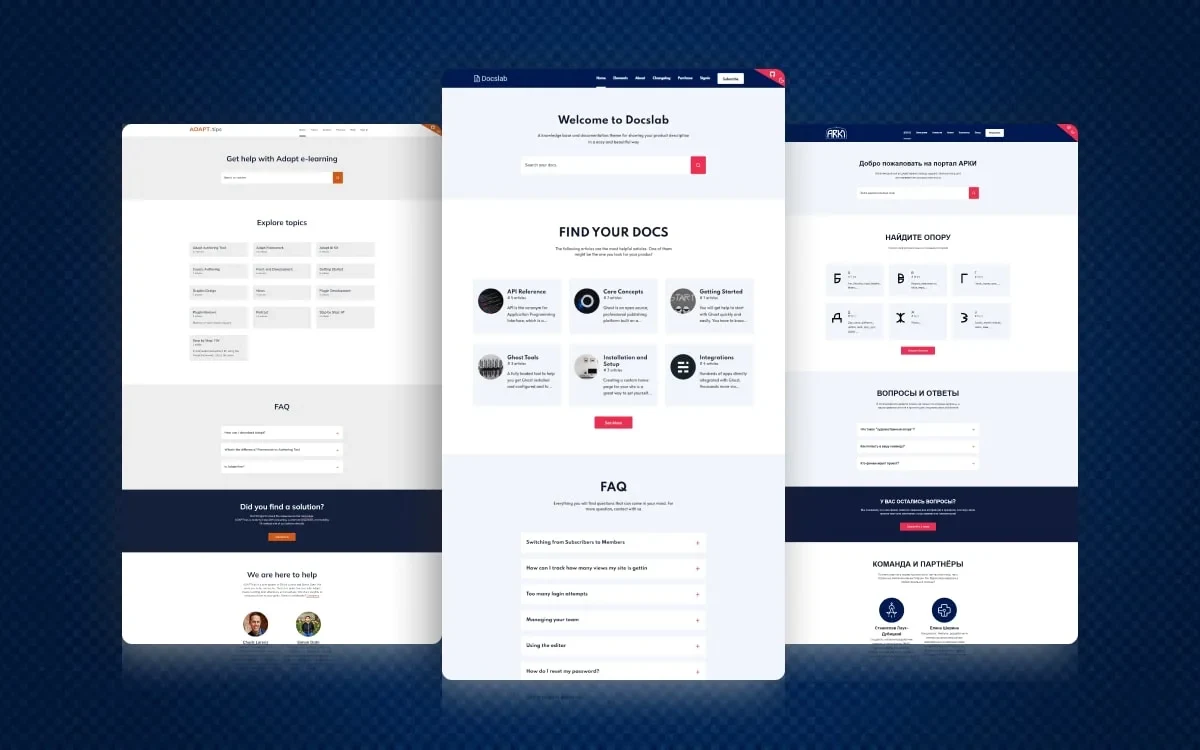If you're using Ghost as your content management system (CMS), you may have come across the Docslab theme. In this blog post, I will explore how Docslab theme users utilize and decorate their Ghost documentation websites.
The Docslab documentation ghost theme is a powerful tool for creating professional-looking documents and knowledgebase websites. It offers a wide range of features to help you create the perfect document or knowledgebase website. With its intuitive design, you can quickly create beautiful documents that are easy to navigate. The theme also comes with an array of customization options, so you can personalize the look and feel of your website to fit your brand.
Additionally, it has a built-in search engine optimization (SEO) feature that helps improve your website's visibility on search engines like Google. With its comprehensive documentation and helpful customer support team, the Docslab Documentation Ghost Theme is an ideal choice for anyone looking for an efficient way to create stunning documents or knowledgebase websites.
Key Features of Docslab:
- Interactive Designed Home Page
- Stylish, Clean, and Modern Layout
- Dark and Light Mode
- RTL Supported
- SEO Optimized
- Best Performance
- Quick Searching
- Lightweight Theme
- Fast Loading
- Regularly Update
- 15+ Inner pages
- 100% Responsive
- W3 Validation Code:
- Subscriptions feature for visitors
- Extensive Document for Use it
Here are some website inspirations built with Docslab documentation ghost theme:
Adapt
Build with Docslab documentation ghost theme

Adapt is an e-learning website. This website provides tips, tutorials, articles, and all things related to the Adapt framework and authoring tool. Adapt. tips is a comprehensive framework website that provides a robust and versatile platform for building adaptive e-learning content.
The website offers a range of tools, resources, and documentation aimed at facilitating the creation of responsive and engaging online learning experiences.
Here are some key features that demonstrate the use of our theme:
Docslab is the best ghost theme for documentation websites and offers a range of key features that demonstrate its value and effectiveness in creating comprehensive and user-friendly documentation.

1. Search Functionality
Searching for specific topics or keywords within your documentation is made easy with Docslab's search functionality. Users can quickly find the information they need, saving time and improving their overall experience. Quick search functionality makes for a user-friendly documentation website layout.

2. Dark and Light Mode
Adapt tips in dark mode looking like this screenshot. In dark mode, it looks nice. The Docslab Ghost theme offers both dark and light mode options, allowing users to customize the appearance of their documentation based on their preferences and needs.
With the Dark mode, users can enjoy a visually appealing and comfortable reading experience in low-light environments or for those who prefer a darker interface.
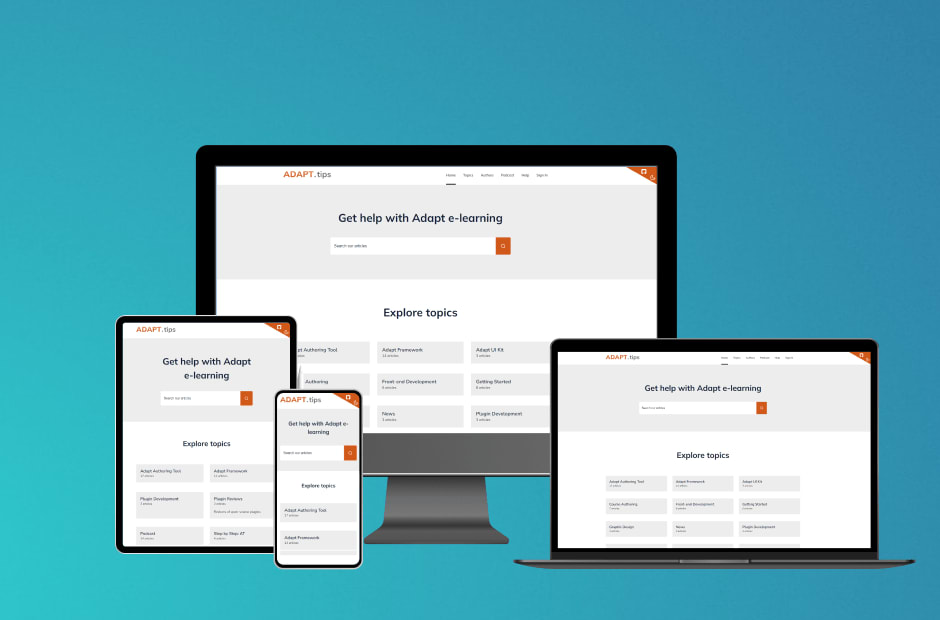
3. Responsive Design
Adapt is a website made with a fully responsive Docslab documentation ghost theme. The theme is designed to be fully responsive, ensuring your documentation looks outstanding and remains accessible across various devices and screen sizes.
Whether your users access your documentation ghost website from a personal computer, tablet, or mobile device, they will have a consistent reading experience.
4. Intuitive Content Organization
Docslab allows you to structure and organize your documentation in a logical and user-friendly manner. With its intuitive interface, you can easily create categories, subcategories, and sections to provide clear and seamless navigation for your users.
5. RTL Supported
The Docslab Ghost theme provides full RTL (right-to-left) support, catering to languages and regions that use RTL scripts such as Arabic, Hebrew, and Persian.
With its RTL compatibility, Docslab ensures that your documentation can be seamlessly displayed and read from right to left, offering a user-friendly experience for RTL language speakers.
6. Fast Loading
Docslab is a very lightweight theme. After using it on the Adapt website owner feels it's loading very fast when a lot of users are using it at the same time.
7. Extensive Documentation
Doclab theme has an extensive Documentation. It is very helpful for installing, Customizing, and setting up all options in Ghost Dashboard. Every option is explained very clearly that's why no problem to understand and read it.
Arki
Build with Docslab documentation ghost theme

Arki is a multimedia associative dictionary of artistic supports for memorizing the vocabulary of the Russian language. ARKI is a non-commercial initiative to create an interactive base of multimodal artistic supports for better assimilation and memorization of Russian vocabulary.
Here are some key features that demonstrate the use of our theme:
Docslab is the best ghost theme for documentation websites and offers a range of key features that demonstrate its value and effectiveness in creating comprehensive and user-friendly documentation.
1. Search Functionality
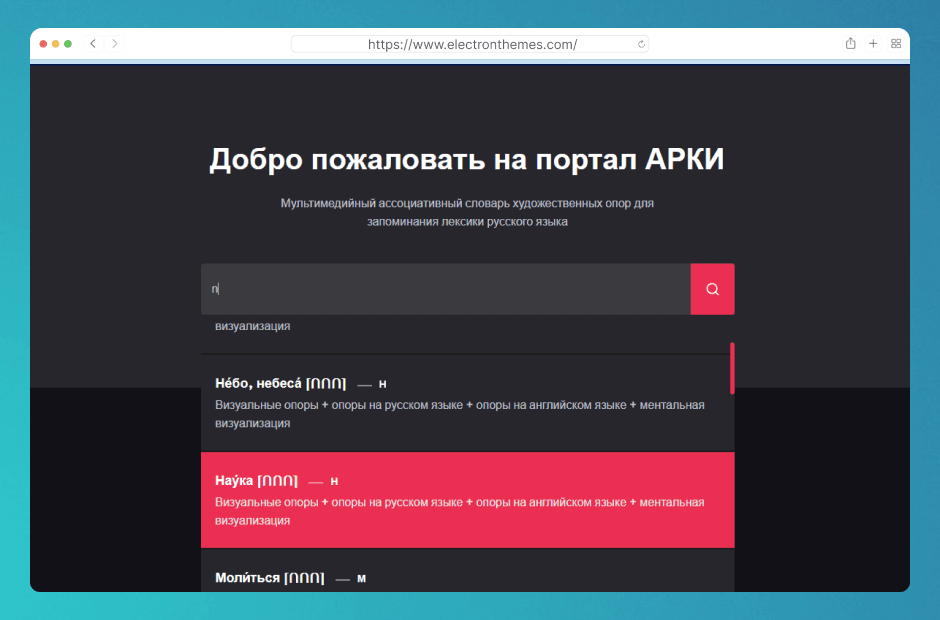
Arki uses a quick search function. Searching for specific topics or keywords within your documentation is made easy with Docslab's search functionality. Users can quickly find the information they need, saving time and improving their overall experience.
2. Responsive Design

Arki is made with a fully responsive design and a Docslab documentation ghost theme. The theme is designed to be fully responsive, ensuring that your documentation looks great and remains accessible across various devices and screen sizes.
3. Dark Mode

Arki is in dark mode, looking like this screenshot. In dark mode, looking at a beautiful ghost website showcase. The Docslab Ghost theme offers both dark and light mode options, allowing users to customize the appearance of their documentation based on their preferences and needs.
4. Customization Options
The Arki theme has the easiest customization option. Docslab provides customization options to match your branding and create a cohesive look for your documentation. You can customize the color scheme, typography, and layout to align with your company's style and create a visually appealing documentation website.
5. Collaboration and Version Control
With Docslab, multiple team members can collaborate effectively on creating and maintaining your documentation. It offers built-in collaboration features such as version control and commenting, enabling seamless teamwork and efficient content updates.
6. Translation Ready
The Docslab Ghost theme is translation-ready, offering robust support for multilingual documentation. With its translation-ready feature, you can easily translate your documentation into different languages, making it accessible to a global audience.
Conclusion
In conclusion, the Docslab theme is a great starting point for the documentation Ghost site. With a few simple customizations, you can make it your own and create a professional-looking website that reflects your brand. Whether you're just starting out or looking to refresh your existing site, the Docslab theme is a great choice.
FAQs
Do you have more questions about the ghost website inspirations with ghost themes? We have answers to some frequently asked questions on the topic.
What are the benefits of using a Ghost theme for documentation?
There are several benefits to using customizable Ghost themes for documentation sites:
- Clean and minimalist design
- Responsive and mobile-friendly
- Easy content management
- SEO-friendly
- Customization
- Flexibility.
- Improved User Experience
- Community and support
What are some key features of a Ghost theme for documentation?
A Ghost theme specifically designed for documentation typically includes several key features to enhance readability, navigation, and the overall user experience. Here are some common features you can expect:
- Table of Contents
- Search Functionality
- Responsive Design
- Syntax Highlighting
- Code Blocks and Inline Code
- Versioning and Changelog
- Customizable Design
Can a Ghost theme for documentation be customized to fit my brand?
Yes, it is indeed possible to customize a Ghost theme for documentation to perfectly align with your brand. You can easily set up your brand color, font, logo, images, and content in the documentation ghost theme. The Docslab documentation ghost theme is the best choice for it.
What types of websites can be created with a Ghost theme for documentation?
A Ghost theme for documentation is generally intended to be used to build websites that specialize in providing thorough documentation for goods, services, or projects. It may, however, be modified to produce different kinds of websites, including personal blogs, portfolios, knowledge bases, educational platforms, and content-driven websites generally. Ghost's adaptability makes it possible to provide a variety of demands for websites other than only documentation.
How does a ghost theme for documentation help with organizing and presenting information?
A Ghost theme for documentation comes with several features that help with content organization and presentation. These are some of the ways it helps:
- Clear structure
- Categorization and tagging
- Search functionality
- Responsive design
- Customization options