Choosing the right platform to host your website is an important part of building a successful online presence. When it comes to content management systems (CMS), Ghost has emerged as a favored choice among bloggers, writers, and publishers for its elegant simplicity and focus on content creation. However, within the Ghost ecosystem, you're presented with a crucial choice: Ghost Pro or Ghost Self-Hosted.
In this blog post, I will explain the Ghost hosting comparison, exploring the features, advantages, and considerations of both options. By the end, you'll have a clear understanding of which hosting solution aligns best with your website's goals and aspirations. Let's navigate the Ghost Pro vs. Ghost Self-Hosted debate and empower you to make the right choice for your online presence.
So, let’s begin the journey to compare Ghost Pro-Hosted vs. Ghost Self-Hosted and find the perfect fit for your website.
Overview of content, In this blog you will learn:
- What is Ghost and Hosting?
- Self-Hosting.
- Managed Hosting.
- Difference Between Ghost(Pro) vs. Ghost Self-Hosted.
- What is Ghost Self-Hosted?
- Benefits of using Ghost Self-Hosting Service.
- Drawbacks of using Ghost Self-Hosting Service.
- What is Ghost (Pro).
- Benefits of using Ghost Pro Hosting Service.
- Drawbacks of using Ghost Pro Hosting Service.
- Pricing of Ghost Pro and Self-Hosting Service.
- Ghost Pro Pricing Table.
- Self-Hosting Pricing Table.
- Which is the right hosting service for you?
- Conclusions.
- Frequently Ask Questions and Answer.
What is Ghost and Hosting?
Ghost offers a fast, lightweight, and SEO-friendly experience, making it an excellent choice for content creators. However, to truly maximize your Ghost-powered website’s potential, a professionally designed theme is essential. Explore our Ghost Theme Development services to get a fully optimized, custom theme built for speed and user engagement.
Before we start the comparison, we need to know about Ghost and Hosting.
- Ghost: Ghost is a free and open-source blogging platform that is known for its simplicity, performance, and security. If you're considering moving your content to Ghost. It's essential to understand the benefits of migrating to Ghost CMS. Ghost offers a fast, lightweight, and SEO-friendly experience. To make it an excellent choice for content creators. Who prioritize speed, security, and a seamless writing experience.
- Hosting: Hosting is the process of storing and delivering a website's files to users. There are many different types of hosting, including shared hosting, VPS hosting, and dedicated hosting.
When you host a Ghost website, you are essentially storing the files that make up your website on a server. The server then delivers these files to users when they request them.
There are two main ways to host a Ghost website:
- Self-hosting: This means that you will be responsible for finding and configuring a server, installing Ghost, and maintaining the website.
- Managed hosting: This means that you will be using a hosting provider that will take care of all of the technical aspects of hosting your website.
Difference Between Ghost(Pro) vs. Ghost Self-Hosted
While Ghost is an excellent choice for content-focused websites, some businesses may require a more design-flexible, no-code platform. If you're looking for a fully customizable and visually engaging website, explore our Webflow Development services to build a unique and scalable site tailored to your brand.
This is a comparison table for Ghost(Pro) with Ghost Self-Hosting:
| Features | Ghost (Pro) | Ghost Self-Hosted |
|---|---|---|
| ⚙️ Base Hosting costs | Starting at $9/mo | Depend on the Hosting Package |
| ⚙️Control | Managed hosting, so you don't need to worry about updates, backups, and security |
Full control over the software and hardware |
| 🖥 Install & setup | ✅ Yes | Manually |
| 💼 Scalability | Ghost Pro can handle high traffic, but you may need to upgrade your plan |
You can scale to meet your needs |
| 💌 Email newsletter sending | ✅ Included | From $35/mo |
| 🖼️ Built-in image editor | ✅ Included | From $12/mo |
| 🚧 Server maintenance & updates | ✅ Yes | Manually |
| 🔄 Weekly updates | ✅ Yes | Manually |
| 🔒 SSL Certificate | ✅ Yes | Manually |
| ⚠️ Threat & uptime management | ✅ Yes | ❌ Not |
| 👩💻 Direct SSH & DB access | ❌ Not | ✅ Yes |
| 🌍 Worldwide Fastly CDN | ✅ Included | From $50/mo |
| 📦 Full site backups | ✅ Included | From $5/mo |
| 🎁 Features | More features, such as built-in email and membership management |
Basic features, such as blogging and analytics |
| ☎ Support | A dedicated support team is available 24/7 |
No dedicated support team |
Ghost (Pro): Benefits and Drawbacks
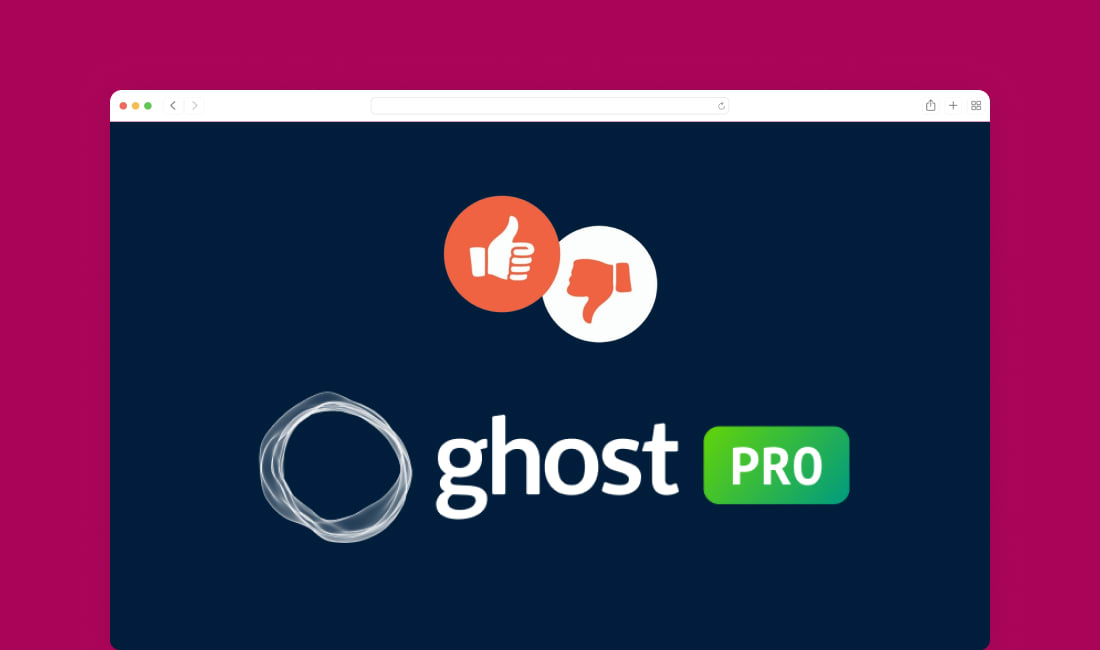
If you want to host your website hassle-free, then Ghost Pro is an excellent choice for you. Ghost Pro is an official managed hosting service for Ghost. It takes care of all the technical aspects and server management of hosting Ghost, so you can focus on creating content. It offers a variety of features, including a fully managed server, weekly security updates and backups, a CDN for improved performance, email delivery, and technical support.
Benefits of Ghost Pro
Here are 11 benefits of Ghost Pro:
- Managed hosting: Ghost Pro takes care of all the technical aspects of hosting your site, including updates, backups, and security. This frees you up to focus on creating content and growing your audience.
- Hassle-Free Setup: Ghost Pro takes care of the server setup and configuration, it’s saving time and effort.
- Performance: Ghost Pro and Ghost themes are optimized for performance, so your site will load quickly and reliably, even with a lot of traffic.
- Security: Ghost Pro is built with security in mind, and it includes several features to protect your site from attacks.
- More features: Ghost Pro includes several features that are not available in the self-hosted version, such as built-in newsletter email, membership management, regular updates, and backups.
- Automatic Updates: Don’t worry about updates. Ghost Pro ensures that your website stays up to date with the latest features and security patches, without any manual effort.
- CDN and Global Load Balancing: Ghost Pro uses a content delivery network (CDN) and global load balancing to ensure that your site loads quickly and reliably, even when it receives a lot of traffic.
- Scalability: Ghost Pro can handle high traffic, so you can grow your audience without having to worry about your site crashing.
- Ease of use: Ghost Pro is designed to be easy to use, even for beginners.
- Customization: Ghost Pro offers a variety of themes and plugins to customize your site to your liking.
- Dedicated support: Ghost Pro offers dedicated support 24/7, so you can get help with any problems you encounter.
Overall, Ghost Pro is a great option for anyone who wants a hassle-free way to create and manage a high-performing blog or website.
Drawbacks of Ghost Pro
Here are 4 drawbacks of Ghost Pro:
- Cost: Ghost Pro is more expensive than self-hosted Ghost. The monthly subscription fees start at $9/month.
- No control over the server: With Ghost Pro, you do not have control over the server that your site is hosted on. This means that you cannot make changes to the server settings or install your own software.
- The limited number of plans: Ghost Pro only offers a few different plans, so you may not find a plan that meets your specific needs.
- Not suitable for all businesses: Ghost Pro is not suitable for all businesses. If you need a lot of customization or control over the server, then self-hosted Ghost may be a better option.
Overall, Ghost Pro is a great option for many businesses, but it is important to weigh the pros and cons before making a decision. If you are not sure whether Ghost Pro is right for you, then you should contact Ghost support for more information.
Here are some specific examples of how Ghost Pro can benefit you:
- If you are a busy blogger who doesn't have time to manage a server, Ghost Pro can save you a lot of time and hassle.
- If you are running a high-traffic site, Ghost Pro can ensure that your site loads quickly and reliably.
- If you need more features, such as built-in email and membership management, Ghost Pro can provide them.
- If you are not comfortable with the technical aspects of hosting, Ghost Pro can take care of that for you.
If you are looking for a reliable and easy-to-use platform for creating and managing a blog or website, Ghost Pro is a great option.
Ghost Self-Hosting Service: Benefits and Drawbacks
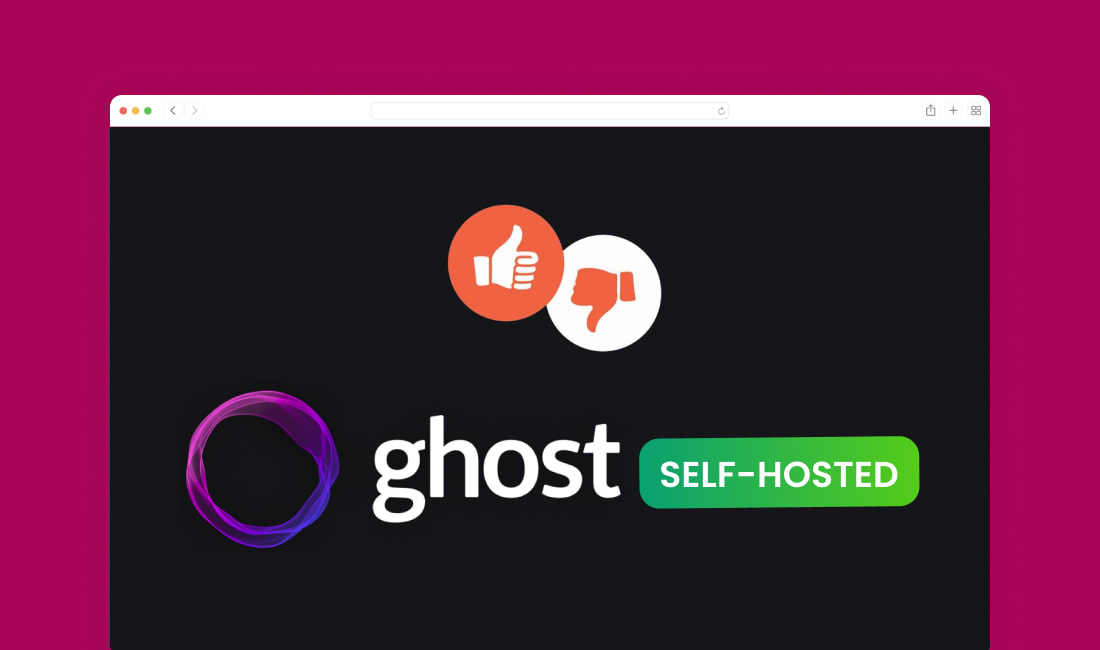
Self-hosted means allowing you to host Ghost on your own server, giving you full control over your data, server configuration, and overall website management. It is the perfect choice for those, who are finding complete control and customization for their website. In this way, you have the freedom to manage and host your website on your own server.
Some examples of Self-Hosting services-DigitalOcean, VPSDime, DigitalPress, and A2 Hosting.
To self-host Ghost, you will need to:
- Purchase a domain name and web hosting.
- Install Ghost on your server.
- Configure Ghost to your liking.
Benefits of using self-hosting
Here are 5 benefits of self-hosting Ghost:
- Cost-effectiveness: Self-hosting Ghost CMS can be a cost-effective option, especially if you have a small website or blog. You can choose a hosting provider that offers a low-cost plan.
- Complete control: When you use self-host Ghost CMS, you have full control over the software and hardware. This means that you can choose the hosting provider, the amount of resources, and the software updates.
- Scalability: Ghost CMS is designed to be scalable, so you can easily add more resources as your website or blog grows. This means that you can avoid the need to switch to a different hosting provider as your website grows.
- Security: When you use self-host Ghost CMS, you can take steps to improve the security of your website or blog. This includes things like installing security patches and using strong passwords.
- Customization: You can customize Ghost to your liking when you self-host it. This means that you can change the theme, integrations, and features of your website.
Drawbacks of using self-hosting
Here are 5 drawbacks of self-hosting Ghost:
- Technical expertise: Self-hosting Ghost CMS requires some technical expertise. You will need to know how to install and configure the software, and you will need to be able to troubleshoot problems.
- Time commitment: Self-hosting Ghost can be a time commitment. You will need to regularly update Ghost and its plugins or integrations, as well as monitor your website for security threats.
- Risk: There is always some risk involved in self-hosting any website. If your server goes down, you will be responsible for getting it back up and running.
- Cost: Self-hosting Ghost CMS can be more expensive than using a managed hosting service. This is because you will need to pay for the hosting, the software, and the domain name.
- Backup: When you are using a self-hosting service for your ghost blog, you will keep your content backed up manually by yourself.
Ultimately, the decision of whether or not to self-host Ghost is up to you. If you are comfortable with the technical aspects of hosting a website and you want to save money, then self-hosting Ghost may be a good option for you. However, if you want a hassle-free experience, then you may want to consider using a managed hosting provider.
Pricing of Ghost Pro and Self-Hosting Service
Now we have to explore Ghost Pro and Self-Hosting services prices. That will help you to understand the costs and make an informed decision that aligns with your budget and website needs.
Ghost Pro Pricing
Ghost Pro offers straightforward pricing plans, making it easy to understand the costs. A price is determined by the number of staff users and the amount of traffic your website receives.
Here is the Ghost Pro pricing table:
| Plan | Monthly Price | Members | Features |
|---|---|---|---|
| STARTER | $9/month | 500 Member |
✅ Fully managed service ✅ 1 staff user ✅ Free, official Ghost Themes ✅ Standard built-in integrations ✅ Custom domain |
| CREATOR | $25/month | 1,000 Members |
✅ Everything in Starter ✅ 2 staff users ✅ Unlimited custom themes ✅ 1,000+ Zapier integrations ✅ Build custom integrations |
| TEAM | $50/month | 1,000 Members |
✅ Everything in Creator ✅ 5 staff users ✅ Priority support ✅ Higher usage limits |
| BUSINESS | $199/ month | 10,000 Members |
✅ Everything in Team ✅ Unlimited staff users ✅ Advanced domain configs ✅ 99.9% uptime SL |
When choosing a Ghost Pro plan, it is important to consider your needs and budget. If you are a small business, then the Creator plan is a good option. If you have a larger business or need more features, then the Business plan may be a better fit.
Self-Hosting Pricing
Ghost Self-Hosted gives you the flexibility to choose your hosting provider and manage costs yourself. The cost of self-hosting can vary depending on your hosting provider, server resources, and additional services you might need.
Here is a table comparing the different hosting providers for self-hosted Ghost:
| Hosting Provider | Monthly Price | Features | Ratings |
|---|---|---|---|
| DigitalOcean | From $12/month |
✅ Virtual Private Servers (VPS) ✅ Easy To Use ✅ Automated Deployment |
G2: 4.6 Out of 5 |
| VPSdime | From $20/month |
✅ Easy To Use And Manage ✅ Very Fast ✅ Best Security |
Trustpilot: 3.8 Out of 5 |
| Bluehost | From $11/month |
✅ SSD Web Storage ✅ Extreme Speed ✅ Dedicated Support |
G2: 3.5 Out of 5 |
When choosing a hosting provider for self-hosted Ghost, it is important to consider your needs and budget. If you are a small blog with low traffic, then a budget-friendly provider like DigitalOcean or VPSDime may be a good option.
Which is the right choice for you?
Ultimately, The best choice for you will depend on your needs and budget. If you are comfortable with the technical aspects of hosting a website, then self-hosting Ghost may be a good option for you.
If you want a hassle-free experience, then Ghost Pro is a better choice. Now let’s make a decision.
When selecting a hosting option, consider factors like performance, security, scalability, support, and pricing to determine which one best suits your website's needs. Staying ahead of blogging trends with Ghost CMS ensures your website remains competitive and relevant in the ever-evolving landscape of content creation.
Here are some things to consider when choosing between self-hosted Ghost and Ghost Pro:
- Your Technical Skills: If you are not comfortable managing a server, then Ghost Pro is a better option.
- Your Budget: Self-hosted Ghost can be more affordable for low-traffic sites. However, Ghost Pro can be more cost-effective for high-traffic sites.
- Your Needs: If you need more features, such as built-in email and membership management, then Ghost Pro is a better option.
If you're still unsure, you should evaluate choosing the best platform for newsletters and blogs based on your specific needs. But if your goal is to create a robust eCommerce store instead, consider Shopify for a hassle-free and scalable solution. Our Shopify Theme Development services can help you create a high-converting, visually appealing store that enhances user experience and drives sales. Need help with self-hosted setup? Here's how to choose the right Ghost developer for technical support.
Conclusion
If you prefer simplicity and expert support, Ghost (Pro) is a convenient option. However, if you value control and customization, Ghost Self-Hosted offers more flexibility. For those seeking a modern, interactive, and visually engaging web experience, consider Framer Development for a cutting-edge website built with smooth animations and high-performance design.
Post You May Like!
- How to Make Money with Your Ghost Website– Learn how to monetize your Ghost website by setting up memberships, and subscriptions, and selling digital products, transforming your site into a revenue-generating platform.
- How to Create Pages in Your Ghost Website from Ghost Dashboard– Discover how to create and manage pages directly within your Ghost dashboard, allowing for easy content organization and a streamlined publishing process.
- How to install a ghost theme in your ghost admin panel– Follow the simple steps to install and activate a new Ghost theme via the admin panel, enhancing your website's design and functionality in just a few clicks.
- Migrate Content WordPress to Ghost CMS– Learn how to smoothly migrate your content from WordPress to Ghost CMS, ensuring that your posts, pages, and media are seamlessly transferred for optimal performance.
