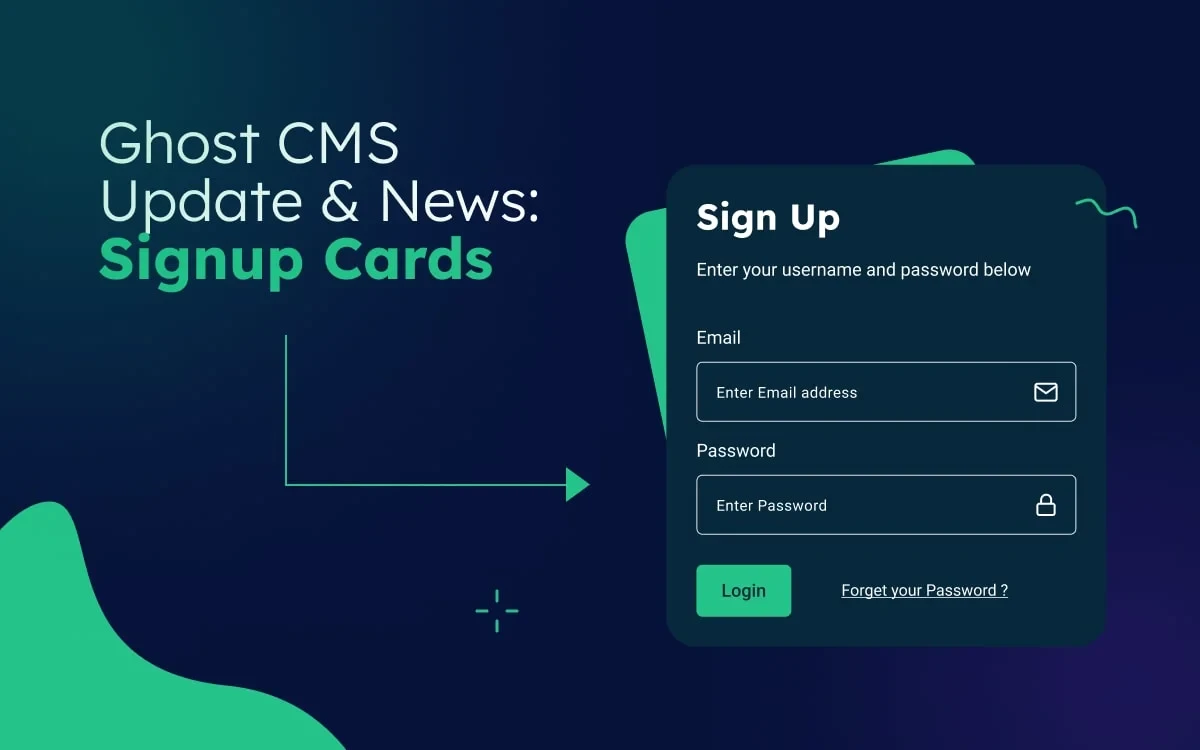Good news for Ghost Editor beta users! Ghost has released a new feature called signup cards. These cards are a new way to encourage visitors to sign up for your Ghost Site membership. Signup cards are directly integrated with Ghost memberships, so they will only be shown to logged-out (guest) visitors. This helps to ensure that your existing members are not confused by the signup form. In this blog post, we will explain the exciting new embeddable signup cards that make Ghost CMS the ultimate feature for creators and publishers.
Signup Cards
Signup cards are a feature available to users of the new Ghost Editor (beta) that offers innovative methods to expand your publication's readership. These cards are designed to encourage visitors to sign up or subscribe to your website, allowing you to grow your audience and engage with your readers more effectively.
The signup cards provide various options and customization features to suit your specific needs and preferences. With these cards, you can capture the attention of your website visitors and entice them to join your community. By presenting a visually appealing and enticing signup form, you can increase the likelihood of users subscribing to your content.
These signup cards allow you to personalize your messaging and tailor it to your target audience. You can craft compelling headlines, engaging descriptions, and persuasive calls to action to encourage visitors to take the desired action of subscribing. This customization empowers you to align the messaging with your publication's branding and tone, making it more compelling and relevant to your readers.
Adding a new sign-up form
To add a new signup card, simply select the ‘Signup card’ option from the + card menu. You can then customize the card's layout, alignment, background color, button color, and text, and add labels to track how many new members your form attracts.
Choose the Forms to suit your brand
The registration form provides customization options that let you format your form in whatever way you need, so it doesn't matter if you're bringing in new members from a published article, a landing page, or your about page.
If you're a developer, self-hosting Ghost, you'll need to update to the latest version to get access to everything that's new.
The signup card is supported by the latest versions of all official Ghost themes. Go to Settings → Design → Change theme and reinstall your theme to update to the latest version. If you're using a custom theme, reach out to your theme developer, or visit the docs.
Conclusion
In conclusion, the latest update from Ghost CMS brings exciting news with the introduction of Signup Cards. This new feature simplifies the process of capturing email addresses and expands content creators' reach. Signup Cards enhance the user experience, making it easier to gather leads and connect with audiences.
FAQs
Do you have any questions about sign-up cards? We have answers to some frequently asked questions on the topic.
What are Signup Cards in Ghost CMS?
Signup Cards are a new feature in Ghost Themes CMS that simplifies the process of capturing email addresses from website visitors. They provide a visually appealing and user-friendly way to collect leads.
How do sign-up Cards enhance the user experience?
Signup Cards make it easier for website visitors to subscribe to newsletters or receive updates by simply entering their email addresses. They eliminate the need for lengthy forms and streamline the signup process, resulting in a more seamless and convenient experience.
Can sign-up Cards be customized to match the website's design?
Yes, Signup Cards in Ghost CMS can be customized to align with the overall design and branding of the website. Users can choose different templates, adjust colors, and fonts, and add custom CSS to ensure a cohesive look.