Ghost just released a new beta version of its editor. The new editor features a number of improvements over the previous version, including image editing, post history, and a new Chrome extension called the Ghost Bookmarker. In this discussion, we will explore image editing, post history, and bookmarker extensions.
The good news is that it has all the same features and dynamic cards as the editor you have become used to.
The even better news is: That the new editor has allowed us to introduce additional brand-new features that you can start using today.
How to enable the new Ghost editor (beta)
To access the beta version of the new Ghost editor, along with all of the latest features it offers, log in to your site’s admin and turn the beta on from the Labs page in Ghost Admin.
To try out the new Ghost editor, which includes all the latest features, log in to your site's admin panel and enable the beta version from the Labs page.
- Go to your Ghost admin panel.
- Click on the Labs tab.
- Turn On the Ghost editor (beta) toggle button
- Click Save.
Once you have enabled the Ghost editor (beta) version of the editor, you will be able to use all the new features, such as:
- Image editing
- Post History
- Bookmarker extension
These features are still under development, so you may experience some bugs. If you do, please report them to the Ghost team so they can be fixed.
The Explanation of the New Features of Ghost
Now we explain in detail the new features of ghosts. Ghost recently released a new editor. Below, we are discussing image editing, post history, and bookmark extensions.
Update #1: Image Editing
Now you can edit every image dropped into your content if you want to quickly make a few tweaks to make it pop or crop it slightly.
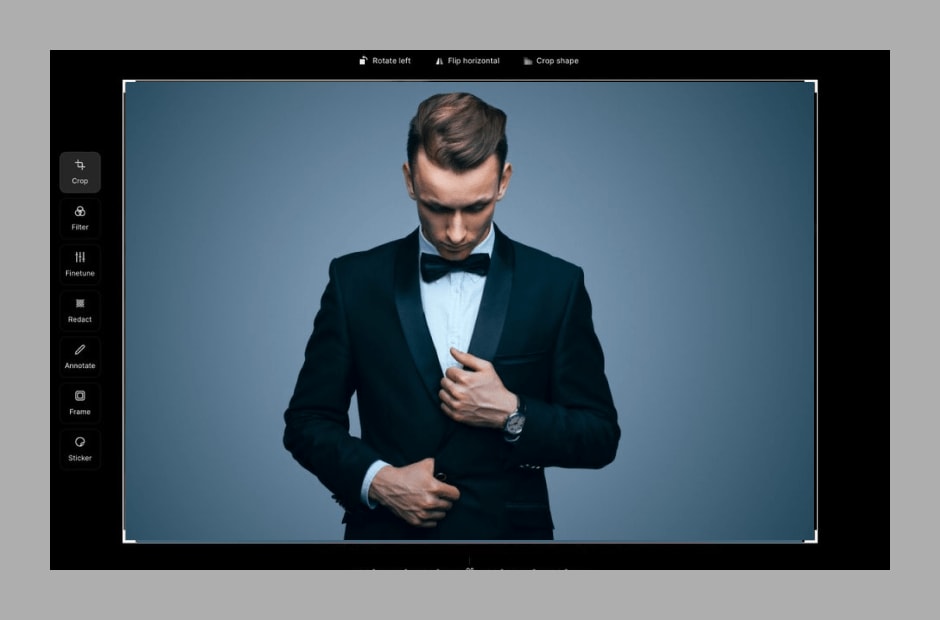
When adding any image or feature image to a post, click the image edit button to get access to the ability to:
- Rotate, flip, and crop
- Apply filters and effects
- Finetune the exposure, brightness, contrast, clarity, and more
- Redact sensitive information with a blur tool
- Add annotations like arrows, lines, or text
- Add a frame to the image
- Add stickers by uploading any image
Update #2: Post History
A handy post history of each time your post was altered, saved, and updated is now available in the new editor.

Now You can find post history in the settings menu for any post in the editor, and you can click on each revision to return to that version of the post. If you need to revert to a previous version for any reason, all you need to do is click Restore.
Update #3: Bookmarker extension

Curating sources of inspiration and information from the internet is a crucial aspect of the creative process for many publishers. That's why Ghost created the Ghost Bookmarker, a brand-new Chrome extension, to hasten this procedure.
FAQs
Do you have any questions about the new ghost features? We have answers to some frequently asked questions on the topic.
How Does the New Ghost Editor (Beta) Enhance Content Creation?
The new Ghost Editor (Beta) improves content creation with easier image editing, post-change tracking, and web link saving. These features help create better content more efficiently. Image editing enhances visuals, post history tracks changes, and the bookmarker extension saves inspiration and references.
Is the New Ghost Editor (Beta) Compatible with Existing Themes?
Yes, the new Ghost Editor is compatible with existing themes. However, some themes may need to be updated to take full advantage of the new editor's features.
How to Provide Feedback and Report Issues with the New Ghost Editor (Beta)
Use the feedback form: The easiest way to provide feedback is to use the feedback form that is available on the Ghost website. This form allows you to provide feedback on specific features, or to report general issues.
Conclusion
The new Ghost editor is a significant improvement over the previous version. It offers a number of new features and improvements that make it easier for users to create and manage their content.
The image editing capabilities are a welcome addition, and the post history is a useful tool for tracking changes and reverting to previous versions. The Ghost Bookmarker is also a handy tool for saving inspiration and curating reference points.
Overall, the new Ghost editor is a great update that makes Ghost even more user-friendly. If you are a Ghost user, I encourage you to check out the new editor and let me know what you think.
