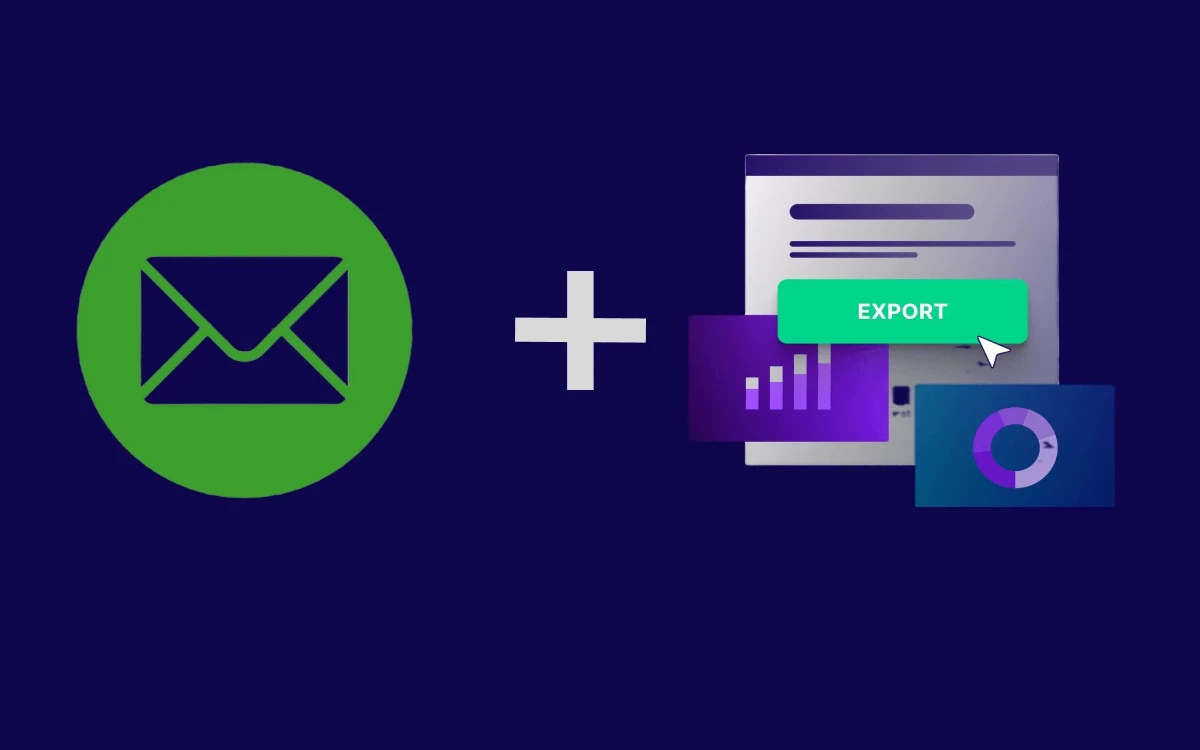Today, we'll discuss a range of exciting features to help you boost your audience engagement and facilitate audience growth, such as including your latest posts in newsletters and post analytics exports.
The advantage of the Ghost CMS newsletter is that now you can automatically send your latest post to your visitors.
These valuable tools not only provide insights into your readers' preferences but also enable you to create highly engaging and personalized content tailored to their interests. So, without delay, let's explore these practical tips to enhance your Ghost CMS experience and elevate your newsletters and audience interactions to unprecedented levels!
With ongoing updates, Ghost CMS introduces features that enhance usability, such as refreshed settings and improved functionality. Discover more about these Ghost CMS refreshed settings and updates to keep your site current.
Include the latest posts in newsletters
Boost reader engagement by integrating your most recent posts into every issue of your newsletter. With the Latest Posts feature, your newsletters automatically include the three most recently published posts at the bottom.
This allows you to entice subscribers to explore more of your content and encourages them to visit your site as logged-in members.

This exciting new feature is especially beneficial for those who primarily engage with their audience through email and have a vast collection of published content on their website.
Incorporating the latest posts significantly enhances engagement and click-through rates. Turn on the Latest Posts section in your email settings:
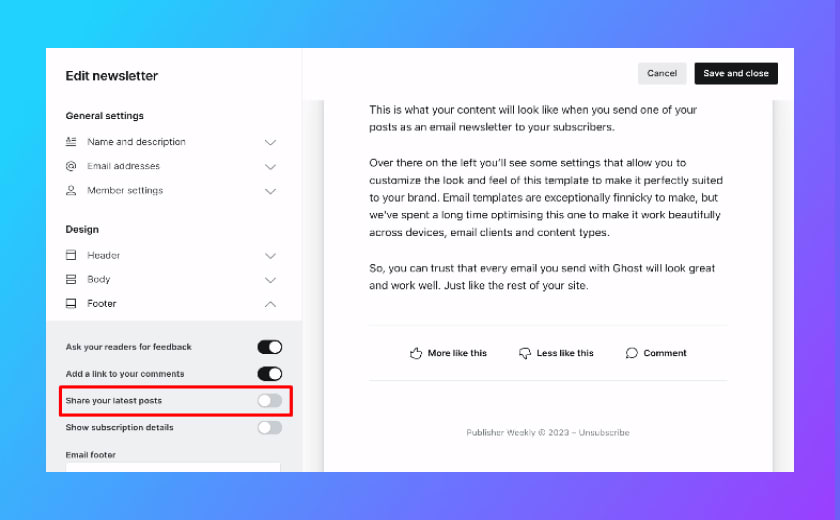
Post analytics exports
Ghost now offers a convenient and user-friendly feature that allows you to effortlessly export comprehensive analytics data for your posts. This enables you to easily analyze your content in greater detail and gain valuable insights.
In this post-analytics export, provide complete information for each published post in a CSV format. This makes it easy to analyze your data using your preferred spreadsheet application.
By manipulating and examining the data, you gain valuable insights into your content's performance. To get an export of your post metrics, simply go to Settings > Analytics and click Export post analytics.
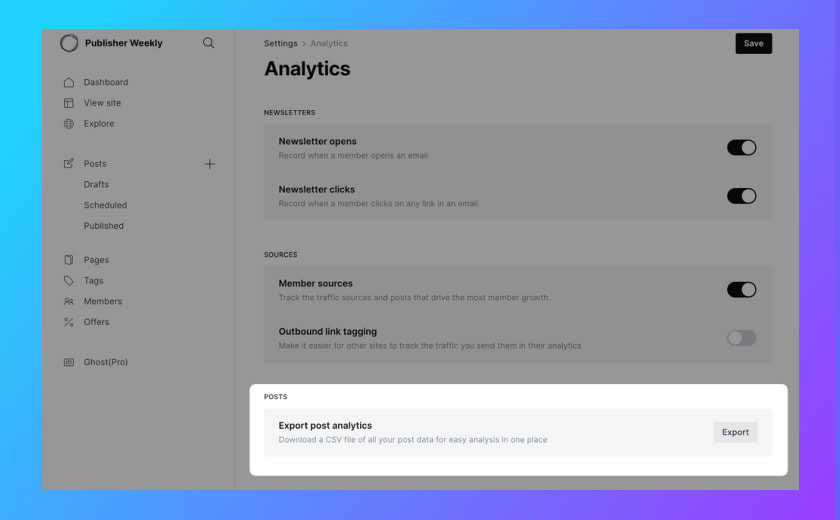
Now you have the ability to:
- Sort your content by tags, access level, or authors to analyze different segments of your content independently.
- Determine which posts have contributed to the most growth by tracking the number of free signups and paid subscriptions they have generated.
- Identify the content that resonates the most and discover which posts have received the most positive feedback from your audience.
- Explore email statistics and filter posts based on the highest (or lowest) open rates and click-through rates.
These robust features empower you to gain valuable insights, optimize your content strategy, and make informed decisions to foster audience growth and enhance engagement.
Conclusion
In conclusion, Ghost CMS has recently released a number of updates and new features, including the ability to set up newsletter settings for the latest post updates and export post analytics.
These new features are designed to help users better manage their newsletters and track the performance of their posts.
FAQs
Do you have any questions about newsletter settings and export post-analytics? We have answers to some frequently asked questions on the topic.
What are the new newsletter settings?
The new newsletter settings allow you to control more aspects of your newsletter, including the post title, author information, and header image. You can also choose to send a newsletter for every new post or only for selected posts.
How do I export post-analytics?
To export post analytics, go to the Posts page and click on the Analytics tab. Then, click on the Export button and select the format you want to export the data in.
What are the benefits of the new newsletter settings and post analytics?
The new newsletter settings and post analytics give you more control over your newsletter and content marketing strategy. You can use the data to see what content is resonating with your audience and make adjustments to your content accordingly.