Writter
Minimal Subscription and Membership Ghost Theme
Arkai
Modern Membership, Subscription, And Multipurpose Ghost Theme
White
Simple, Minimal, and Lightweight Ghost Theme
Menia
Responsive Minimal and Clean Ghost Theme
Newsvolt
Professional News And Magazine Ghost Theme
Docslab
Ghost documentation theme for modern knowledge base & docs
Blooria
Modern And Clean Magazine Ghost Blogging Theme
Delas
Magazine And Creative Portfolio Ghost Theme
Newsportal
Ghost Theme For News And Magazine Website
FAQ