In the digital age, where information is power, protecting your online presence is paramount.
If you've chosen Ghost CMS as your platform of choice for creating and managing your website, you've made a wise decision.
Ghost CMS is a popular headless CMS that is known for its security features.
However, even the most secure CMS can be vulnerable to attack if it is not properly configured and maintained.
In this blog post, we will discuss the best security features of Ghost CMS and how you can use them to protect your website.
We will also cover some common security threats to Ghost CMS and how you can mitigate them.
By following the tips in this blog post, you can help to keep your Ghost CMS website safe from attack.
Overview of the Blog, You will learn:
- Introduction
- What is Ghost CMS?
- Why security is important for Ghost CMS?
- Best Security Features of Ghost CMS
- What are the most common security threats to Ghost CMS?
- Tips for Protecting Your Ghost Website from Threats.
- Summary of this Blog
- FAQs
What is Ghost CMS?

Ghost CMS is a free and open-source blogging platform written in JavaScript and distributed under the MIT License, designed to simplify the process of online publishing for individual bloggers as well as online publications.
Some of the key features of Ghost CMS include:
- Headless: Ghost CMS is a headless CMS, which means that the front-end and back-end are decoupled. This makes it easy to use Ghost CMS with any front-end framework or static site generator.
- SEO-friendly: Ghost CMS is designed with SEO in mind. It comes with built-in features such as metadata, customizable URLs, optimized titles, and social sharing buttons.
- Secure: Ghost CMS is built with security in mind. It uses industry-standard security practices such as SSL certificates, Standardized permissions, Data validation and serialization, two-factor authentication, and password hashing.
- Scalable: Ghost CMS is designed to be scalable. It can be used to power small blogs as well as large publications.
Why security is important for Ghost CMS?
Security is important for any website, but it is especially important for Ghost CMS because it is a headless CMS.
This means that the front-end and back-end are decoupled, which gives attackers more opportunities to exploit vulnerabilities.
Here are some of the reasons why security is important for Ghost CMS:
- Your content is at risk: Ghost CMS is a content management system, so your content is the most valuable asset on your website. If your website is hacked, your content could be stolen or modified.
- Your users are at risk: Your users' personal information, such as email addresses and passwords, could be stolen if your website is hacked.
- Your reputation is at risk: If your website is hacked, it could damage your reputation and make it difficult to attract new users.
Best Security Features of Ghost CMS
Ghost CMS is known for its simplicity and performance, but it also excels in providing robust security features to protect your website and content.
A lesser-known but effective method for reducing vulnerabilities with image optimization in Ghost CMS involves compressing images and using appropriate formats to prevent security risks associated with large or unoptimized image files.
This practice complements Ghost's built-in security measures like XSS prevention and SQLi protection.
Here are some of the security features of Ghost CMS:
- Automatic SSL Certificates for HTTPS: Ghost CMS automatically configures SSL certificates for all new installs using Let's Encrypt. This is important because SSL certificates encrypt the traffic between your website and your visitors' browsers, making it much more difficult for hackers to intercept and steal sensitive information, such as passwords or credit card numbers.
- Standardized Permissions: Ghost-CLI does not run as root and automatically configures all server directory permissions correctly according to OWASP Standards. This helps to protect your website from unauthorized access by ensuring that only authorized users have access to sensitive files and directories.
- Brute Force Protection: Ghost CMS includes built-in brute force protection. This helps to protect your website from attacks that attempt to guess your passwords by limiting the number of login attempts. The user login attempts and password reset requests are all limited to 5 per hour per IP.
- Data validation and serialization: Ghost CMS uses strong validation and serialization for all data that goes into the database, as well as doing automated Symlinks (Symbolic Links) protection for all uploaded files.
- Two-factor Authentication: Ghost offers two-factor authentication as an additional layer of security for your account. This means that, in addition to your password, you will also need a code from a physical device in order to log in. This makes it much more difficult for someone to hack into your account, as they would need both your password and access to your physical device.
- Password Hashing: Ghost CMS uses a password hashing process for converting a user's password into a unique, irreversible value that cannot be easily guessed or cracked. Ghost follows OWASP authentication standards with all passwords hashed and salted properly using
bcryptto ensure password integrity. - SQLi prevention: Ghost uses Bookshelf ORM + Knex query builder and does not generate any of its own raw SQL queries. Ghost has no interpolation of variables directly to SQL strings.
- XSS Prevention: Preventing Cross-Site Scripting (XSS) vulnerabilities is crucial for the security of any web application, including Ghost CMS. Ghost uses safe/escaped strings everywhere, including and especially in all custom Handlebars helpers used in Ghost Themes.
What are the most common security threats to Ghost CMS?

The most common security threats to Ghost CMS are:
- Brute force attacks: These attacks involve repeatedly trying to guess a user's password.
- SQL injection attacks: These attacks involve injecting malicious code into a SQL query.
- Cross-site scripting (XSS) attacks: These attacks involve injecting malicious code into a website's HTML code.
- Malware attacks: These attacks involve uploading malicious software to a website.
- DDoS attacks: These attacks involve flooding a website with traffic in order to make it unavailable.
Tips for Protecting Your Ghost Website from Threats
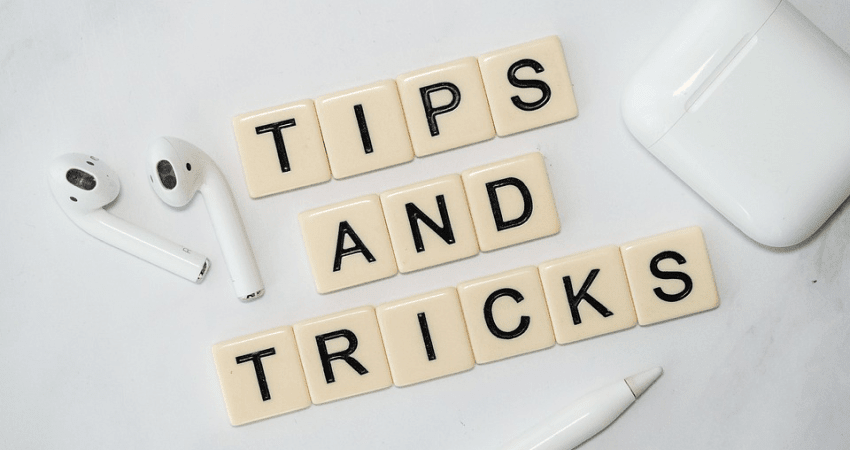
Here are some tips on how to protect your Ghost CMS website from these threats:
- Use strong passwords: Use strong passwords for your website's administrator account and any other accounts that have access to your website.
- Keep your website up to date: Ghost CMS is constantly being updated with security patches. It is important to keep your website up to date to ensure that you are protected from the latest security threats.
- Use a Content Delivery Network (CDN): A CDN can help to protect your website from DDoS attacks.
- Be cautious with advanced features: While working with advanced tools like code injection can be powerful for customization, misuse or poorly written code can introduce vulnerabilities. Always test your code and ensure it adheres to security best practices before implementation.
- Enable two-factor authentication: Two-factor authentication adds an extra layer of security to your website by requiring users to enter a code from their phone in addition to their password.
- Use a security scanner: A security scanner can help you to identify and fix security vulnerabilities on your website.
- Be careful about third-party integrations or plugins install: Only install integrated or plugins from trusted sources and make sure to keep them up to date.
- Keep an eye on your website's logs: Monitor your website's logs for suspicious activity.
By following these tips, you can help to keep your Ghost CMS website secure.
Summary
In summary, Ghost CMS is a secure CMS that offers a number of features to help protect your website from attack.
However, it is important to take steps to further secure your website by following the tips in this blog post. By doing so, you can help to keep your Ghost CMS website safe from attack.
FAQs
Do you have more questions about Ghost CMS Security Features? We have answers to some frequently asked questions on the topic.
How do I create strong passwords for my Ghost CMS website?
A strong password is essential for protecting your Ghost CMS website. Your password should be at least 12 characters long and should include a mix of uppercase and lowercase letters, numbers, and symbols. You should also avoid using common words or phrases as your password.
What are the main security features of Ghost CMS?
Ghost CMS is a secure platform by default, but there are a number of additional security features that you can enable to protect your website from attack. These features include:
- Strong password requirements
- Two-factor authentication
- Content security policy
- Automatic security updates
- Secure by default
How can I protect my Ghost CMS website from these threats?
You can protect your Ghost CMS website from these threats by following the tips in this blog post, such as:
- Keeping your website up to date.
- Creating strong passwords.
- Taking regular backups.
- Securing your web host.
- Modifying the default settings.
Post You May Like!
- How to customize a ghost theme from a ghost CMS dashboard– Learn how to easily customize your Ghost theme directly from the Ghost CMS dashboard to personalize your site's look and functionality.
- How to install a ghost theme in your ghost admin panel– Follow this guide to install a new Ghost theme through the Ghost admin panel, giving your website a fresh new design with minimal effort.
- Step-by-Step Guide: Installing Ghost on Your Local Computer– A comprehensive guide on how to install Ghost CMS on your local computer, enabling you to build and test your website before going live.
- How to Use Ghost Themes to Increase Traffic to Your Website– Discover how to select and optimize Ghost themes that enhance your site's design and performance, ultimately helping to drive more traffic.
