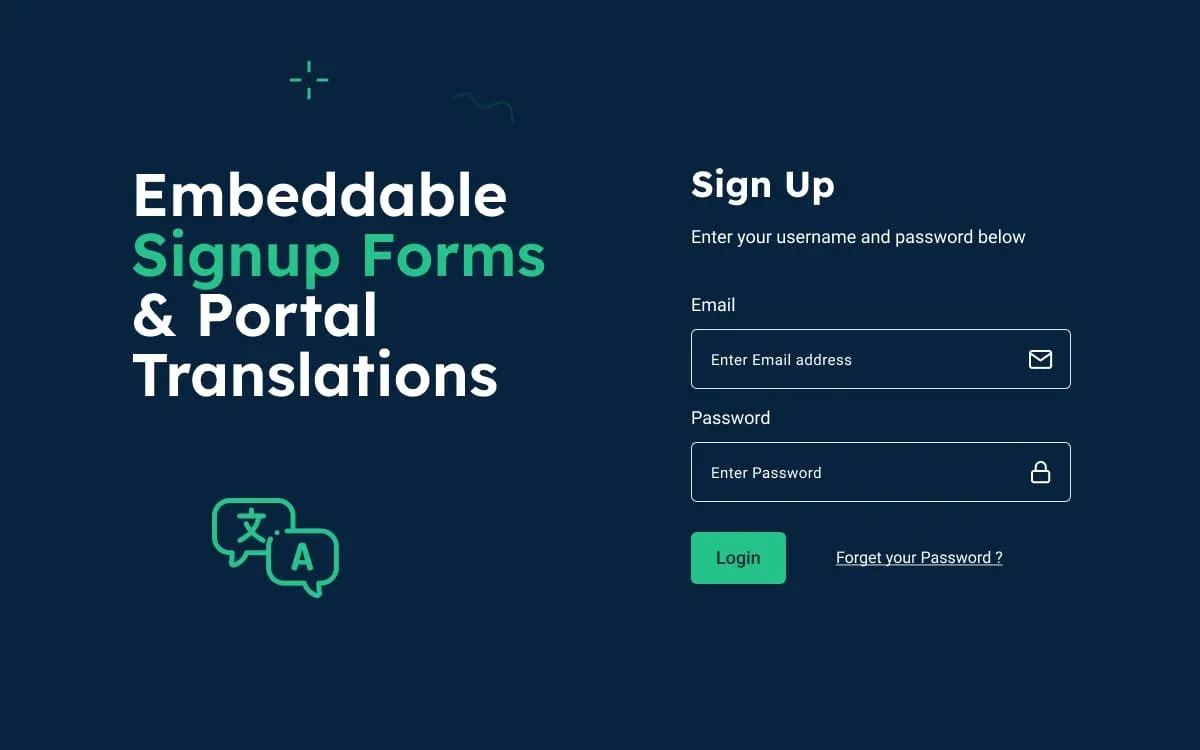Ghost, the open-source headless CMS, has just released a new update with two exciting new features: embeddable signup forms and portal translations.
The embeddable signup forms feature allows you to easily add a signup form to any page or post on your Ghost site. This is a great way to collect leads or subscribers, and it's also a great way to make it easy for people to sign up for your newsletter or other content.
The portal translations feature allows you to translate your Ghost portal into multiple languages. This is a great way to make your content more accessible to a wider audience, and it's also a great way to localize your content for different markets.
In addition to these two new features, the latest Ghost update also includes several bug fixes and performance improvements. If you're a Ghost user, I encourage you to check out the latest update and try out the new features. You can find more information about the update on the Ghost website.
Embeddable signup forms

Embeddable signup forms in Ghost CMS are a great way to grow your audience and attract new subscribers. With embeddable signup forms, you can easily add a signup form to any ghost website, or ghost blog. This makes it easy for people to sign up for your membership or newsletter, even if they're not visiting your Ghost site directly.
Update #1: Branded Design Signup Forms
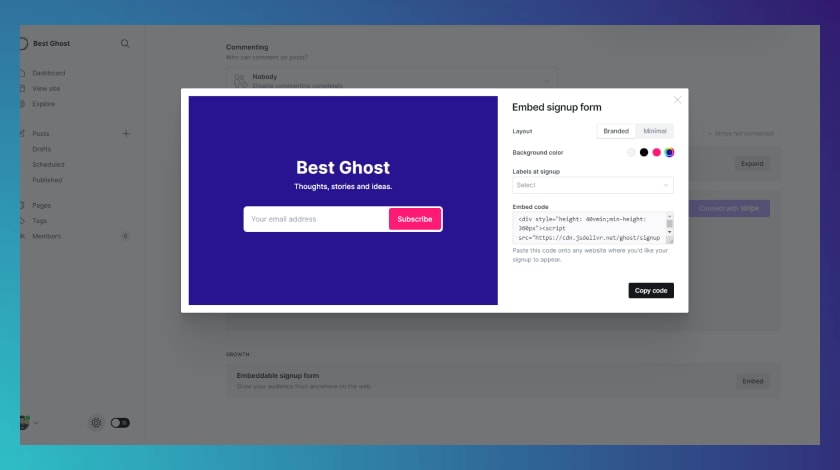
The branded form includes your logo, publication name, and description in your signup form, and you can optionally select a custom background color to fully promote your brand.
Update #2: Minimal Design Signup Forms
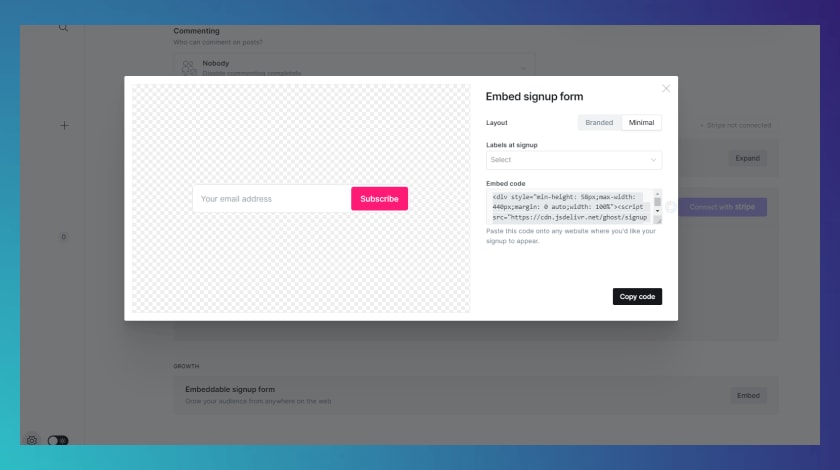
A minimal form is a simple form that only includes the email address field and a subscribe button. If you want to keep it simple, then you can use the minimal form to add a subscribe bar to any site.
Both forms let you add labels at signup, so you can track which form is driving the most audience growth.
To get started creating an embeddable signup form in Ghost, you'll need to go to the Settings > Membership page in your Ghost admin panel select a layout, and color, and apply your labels. From there, click on the Embed tab and simply copy the embed code for use anywhere on the web.
Benefits of using embeddable signup forms
Once you've selected the type of form you want to create, you'll be given a code snippet that you can copy and paste into any website or blog. The code snippet will create a popup form that will appear when someone visits the page.
Here are some of the benefits of using embeddable signup forms in Ghost CMS:
- They're easy to create and use. The process of creating an embeddable signup form is very simple, and you can do it all from your Ghost admin panel.
- They're a great way to grow your audience. By embedding signup forms on your ghost websites, you can reach a wider audience and attract new subscribers.
- They're trackable. You can track the performance of your embeddable signup forms to see how many people are signing up and where they're coming from.
If you're looking for a way to grow your audience and attract new subscribers, then embeddable signup forms in Ghost CMS are a great option. They're easy to create and use, and they're a great way to reach a wider audience.
Update #3: Portal translations (beta)

Portal translations (beta) in Ghost CMS are a feature that allows you to translate the member signup, sign-in, and account management experiences in Ghost. This means that you can provide a consistent experience for your members, regardless of their language preferences.
In response to popular demand, we have added the ability to translate the membership and email features in Ghost.
Previously: If your entire site is in Spanish, but the Portal signup UI and login emails are in English.

Once you have enabled Portal translations, you can start translating the following areas of Ghost:
- Portal — the member signup, signing, and account management experience.
- System emails — the signup/login emails sent to members.
- Injected theme components — for example, “You need to be a paid member to read this post”.
Update #4: Turn on the translations for your publication

To enable portal translations, you need to:
- Go to the Labs menu in your Ghost admin panel.
- Enable the Portal Translations feature.
- Set the Publication language to the language you want to translate into.
Portal translations are currently in beta, so there may be some bugs or missing translations. However, Ghost is actively working on improving this feature, so you can expect it to become more polished over time.
Benefits of using Portal translations
Here are some of the benefits of using Portal translations:
- Provide a consistent experience for your members — no matter what language they speak, they will be able to sign up, sign in, and manage their accounts in their preferred language.
- Improve the user experience — having a translated interface can make it easier for users to understand and use your site.
- Increase your reach — By translating your site into multiple languages, you can reach a wider audience.
If you are interested in using Portal translations, I encourage you to give it a try. It is a great way to provide a better experience for your members and reach a wider audience.
FAQs
Do you have any questions about embeddable signup forms and portal translations? We have answers to some frequently asked questions on the topic.
What are the benefits of using embeddable signup forms in Ghost CMS?
Using embeddable signup forms in Ghost CMS is a great way to increase the visibility of your site, improve conversion rates, and simplify the sign-up process.
Here are some of the benefits of using embeddable signup forms in Ghost CMS:
- Increased visibility and reach
- Improved conversion rates
- Simplified sign-up process
- Flexible placement
Are there any limitations or restrictions when using embeddable signup forms in Ghost CMS?
Here are some of the limitations and restrictions when using embeddable signup forms in Ghost CMS:
- The forms can't be embedded on iframe-blocking websites. This means that you won't be able to embed your forms on websites that block iframes, such as Facebook and Twitter.
- The forms don't support CAPTCHAs. This means that you'll need to find another way to prevent spam and bot signups.
- The forms don't support A/B testing. This means that you can't test different versions of your forms to see which one performs better.
Can I integrate third-party email marketing services with Ghost CMS signup forms?
Yes, you can integrate third-party email marketing services with Ghost CMS signup forms. There are several services that offer integration with Ghost CMS, including:
- Mailchimp
How can I track and analyze the performance of signup forms in Ghost CMS?
There are a few ways to track and analyze the performance of signup forms in Ghost CMS. One way is to use the built-in analytics in Ghost CMS. The analytics dashboard will show you how many people have signed up for your forms, where they're coming from, and what pages they're visiting on your site.
Can I use different types of signup forms for different sections of my Ghost CMS website?
Yes, you can use different types of signup forms for different sections of your Ghost CMS website. This is a great way to personalize your forms and target your audience more effectively. For example, you could use a different form for your blog signups than you would for your newsletter signups.
Conclusion
In conclusion, embeddable signup forms and portal translations are two powerful features that can help you grow your audience and make your content more accessible to a wider audience. By understanding the limitations and considerations of each feature, you can make sure that you're using them effectively. By following the tips that we've provided, you can create embeddable signup forms and portal translations that will help you achieve your goals.
Thank you for reading!