Welcome to our blog where we'll explore the world of Ghost CMS and its essential feature - contact forms. Contact forms are an important part of all websites. If you’re a Ghost CMS user, then you may know there isn’t a straightforward way to set up a contact form data submission. Fortunately, a lot of form submission services are available for Ghost that make it easy to integrate without any coding knowledge. In this blog post, we'll take a look at the top 10 contact form services for Ghost CMS, and we'll help you choose the best one for your needs.
We'll evaluate them based on ease of use, customization options, data submission capabilities, and security features. Whether you're a seasoned Ghost CMS user or just starting out, this guide will help you choose the perfect contact form service, ensuring that your website not only looks great but also excels in user interaction and data management.
Stay with us to find the ideal contact form service for your Ghost CMS website, making sure your digital presence is both inviting and secure.
You will learn from this Blog:
- Introduction
- What are the Form submission services?
- Popular form submission services Name.
- How to Work Form Submission Services?
- Summary
- Faqs
What are the Form submission services?
Form submission services are third-party services that allow you to collect and process data from your website's contact forms. These services typically provide a variety of features, such as spam protection, file uploads, and integrations with other services.
Form submission services can be a great way to improve the efficiency and effectiveness of your website's contact forms. They can help you to reduce spam, collect more valuable data, and automate your workflows.
Here are some examples of popular form submission services:
How to Work Form Submission Services?
Form submission services work by providing a way for you to collect and process data from your website's contact forms without having to write any code. They provide a third-party endpoint so you can submit your contact form data. When a user submits a contact form on your website, the data is sent to the form submission service, which then processes it and delivers it to you in the desired format.
To use a form submission service, you will first need to create an account and obtain an API key. You can then use this API key to configure your website's contact form to submit data to the form submission service.
Once you have configured your contact form, you can start collecting data from your visitors. When a visitor submits your contact form, the data will be sent to the form submission service and processed. The form submission service will then deliver the data to you in the desired format.
Now that we’ve gotten that out of the way, let’s take a look at the top ten contact form services and see how they stack up against each other and which can work best for your needs.
Choosing a Contact Form Service
1. FormSpree
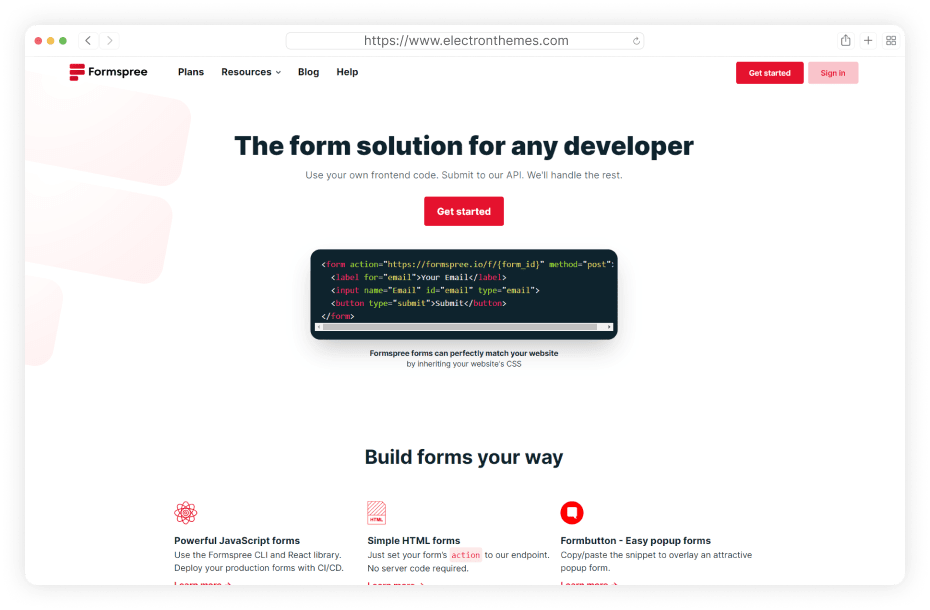
FormSpree is a simple and easy-to-use contact form service that is popular among Ghost CMS users. It's free to use for up to 50 submissions per month, and it offers a variety of paid plans for higher-volume users.
FormSpree allows you to create custom contact forms using HTML, CSS, and JavaScript. You can then submit your forms to Form Spree's API, and they will handle the rest. FormSpree also offers a variety of features, such as spam protection, file uploads, and integrations with other services.
Why ghost users choose FormSpree:
- Easy to use: FormSpree is very easy to use, even for beginners. You don't need any coding knowledge to create and customize your contact form.
- Free to use: FormSpree is free to use for up to 50 submissions per month. This is a great option for small businesses and startups.
- Powerful features: FormSpree offers a variety of powerful features, including spam protection, file uploads, and integrations with other services.
- Customizable email templates: You can customize the email templates that are used to send contact form submissions. This allows you to personalize the email messages and make them more professional.
- Integrations: FormSpree offers integrations with a variety of other services, such as Zapier, MailChimp, and Slack. This allows you to automate your workflows and send contact form submissions to your other tools.
2. Form Submit
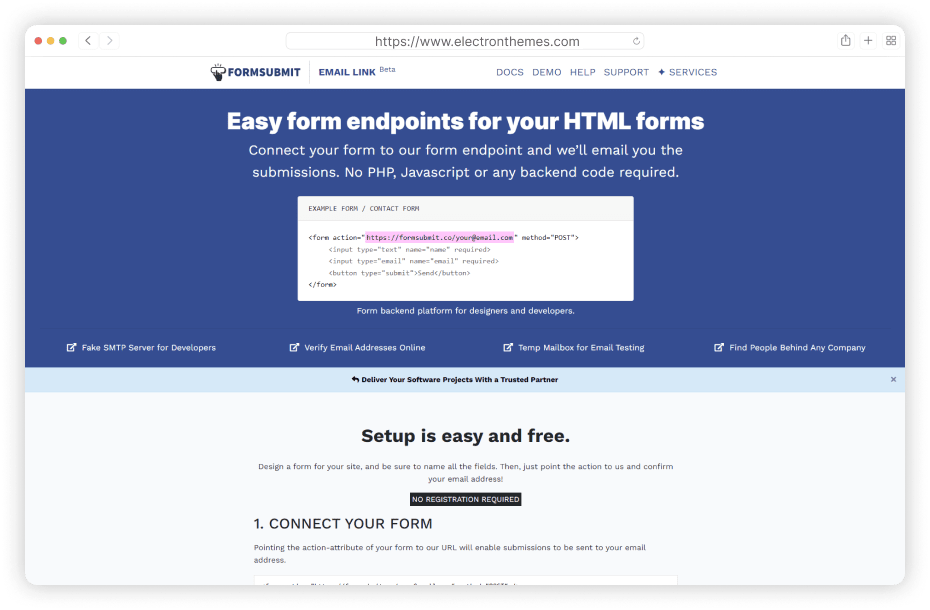
FormSubmit is another popular contact form service for Ghost CMS users. It offers a variety of features, file uploads, and integrations with other services. FormSubmit offers no registration required and unlimited form submissions and supported unlimited forms for free.
Why ghost users choose FormSubmit:
- It has simple options and is not required to create an account.
- It is very helpful for those who are looking for basic options.
- It has a few advanced features like file uploading and Ajax support.
3. Form Backend
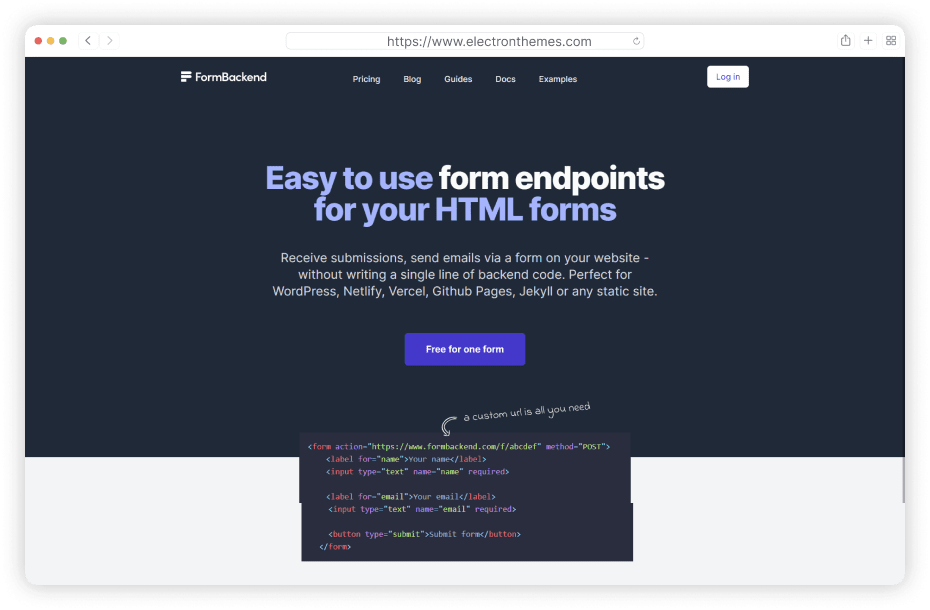
FormBackend is a contact form service that is designed specifically for Ghost CMS users. FormSubmit is a form backend, API, and email service for HTML forms. It sends your site's form submission directly into your inbox without a need for any backend code or SMTP setup. It offers a variety of features. FormBackend also offers a free trial, so you can try it out before you commit to a paid plan.
Why You Choose Form Backend:
- Self-hosted forms: Host your forms on your own servers.
- Support for multiple form frameworks: Works with popular form frameworks like React, Vue, and Angular.
- Customizable form submissions: Process form submissions in your own code.
- Integrations with third-party services: Connect your forms to popular services like Stripe, SendGrid, and Mailchimp.
- Open-source: Free to use and modify.
4. Basin
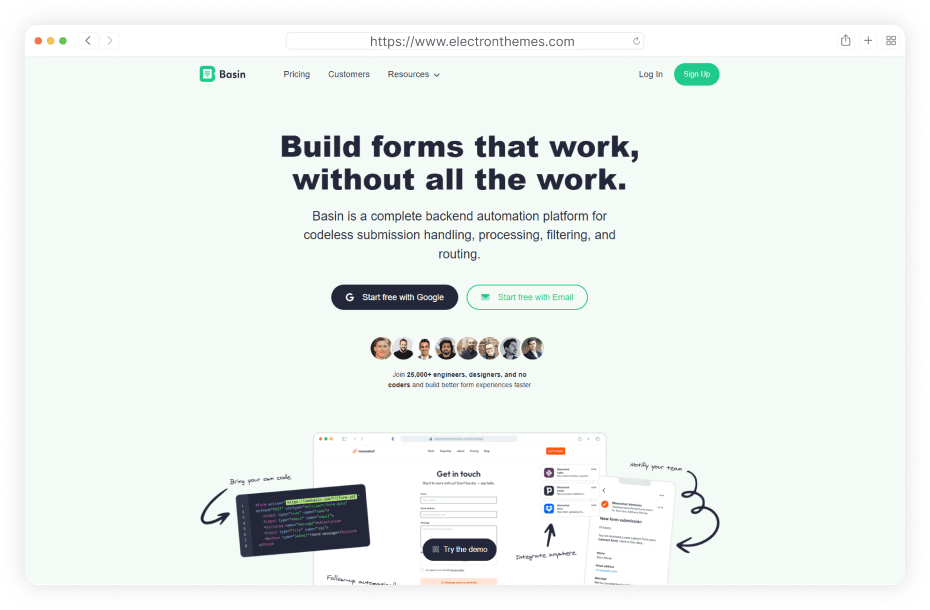
Basin is a fully integrated contact form service for Ghost CMS. It offers a variety of features, including file uploads, and integrations with other services, and a secure, intuitive dashboard to filter and search through submissions.. Basin is a simple, fast, and reliable. You can manage everything in one place. Basin also offers a free trial, so you can try it out before purchasing a paid membership.
Why You Choose Basin:
- Beautiful forms: Create forms that look great on any device.
- Customizable form fields: Add a variety of form fields, including text fields, dropdown menus, and checkboxes.
- Conditional logic: Show or hide form fields based on user input.
- Email notifications: Send automated email notifications to yourself or your team.
- Free plan: Includes unlimited forms and 100 submissions per month.
5. Getform
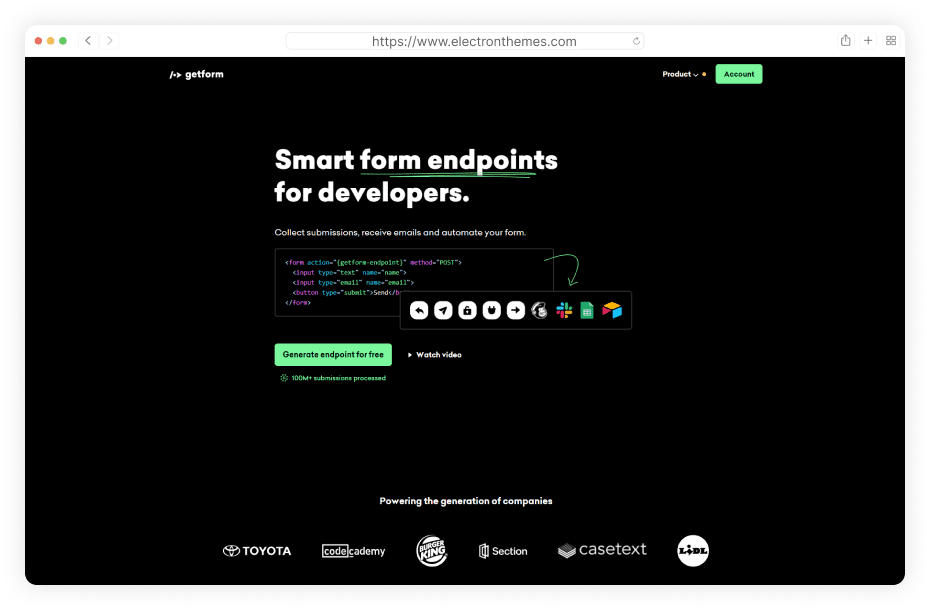
Getform is a modern contact form backend platform that allows you to handle your forms on your websites and apps. It offers a variety of features, including spam protection, file uploads, and integrations with other services. Creating a form endpoint and collecting submissions within minutes doesn't require setting up any server or writing any backend code.
Why You Choose Get Form:
- Drag-and-drop form builder: Easy to create forms without writing any code.
- Mobile-friendly forms: Your forms will look great on any device.
- Payment integrations: Collect payments online with PayPal or Stripe.
- PDF generation: Generate PDFs of form submissions.
- Free plan: Includes unlimited forms and 100 submissions per month.
6. JotForm
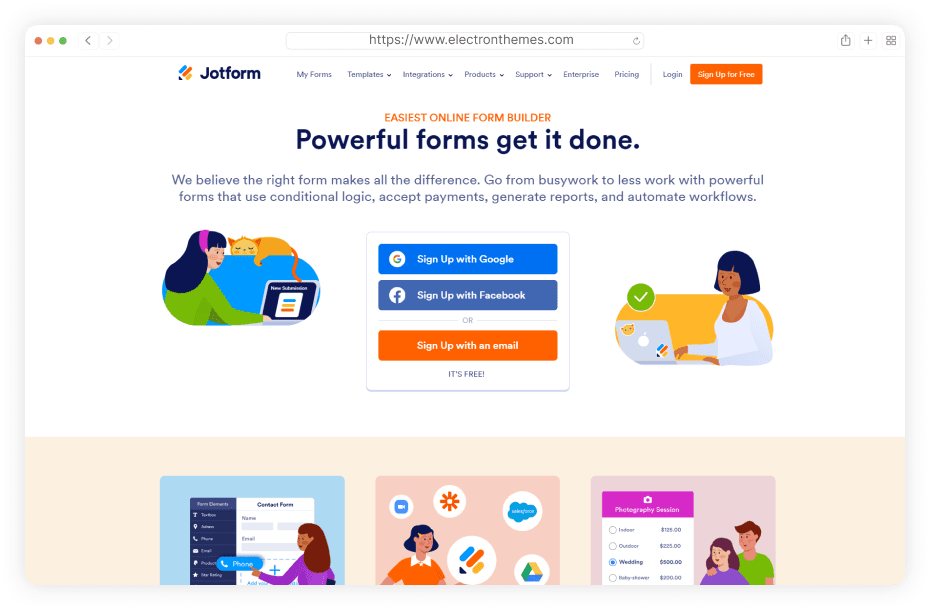
JotForm is a popular contact form submission service that is a way to collect and manage contact information from your website or other online presence. Jotform provides a variety of form templates, including a contact form template, that you can easily customize and embed on your website. Once you have embedded the form, visitors to your website can submit their contact information to you.
Why You Choose JotForm:
- Free plan: JotForm offers a free plan that is perfect for small businesses and individuals.
- Variety of form fields: JotForm offers a variety of form fields, so you can collect the information you need.
- Conditional logic: JotForm's conditional logic allows you to create forms that are tailored to each individual respondent.
7. Tally
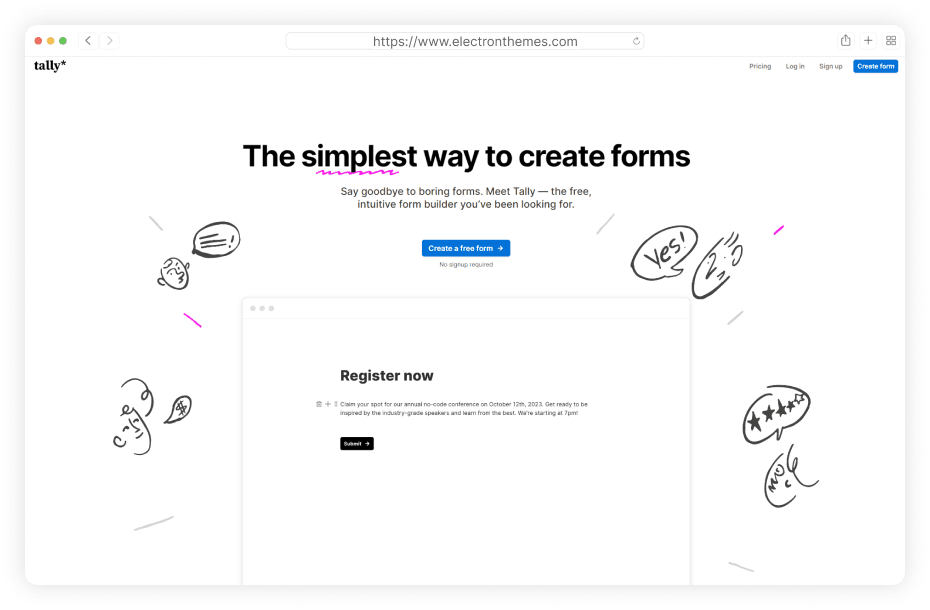
Tally is a free online form builder that allows you to create beautiful and powerful forms without any coding knowledge. It offers a simple and intuitive interface that works like a text document, so you can easily create, customize, and share any type of form.
Why You Choose Tally:
- Unlimited forms and responses: Create as many forms as you need and collect unlimited responses without any additional cost.
- Intuitive drag-and-drop interface: Easily create beautiful and powerful forms without any coding experience.
- Conditional logic: Show or hide questions based on the user's previous answers.
- Customizable design: Match your forms to your brand with our powerful customization options.
- Data integrations: Connect your forms to your favorite tools and workflows.
- GDPR compliance: Tally is GDPR compliant and takes data security seriously.
8. Typeform
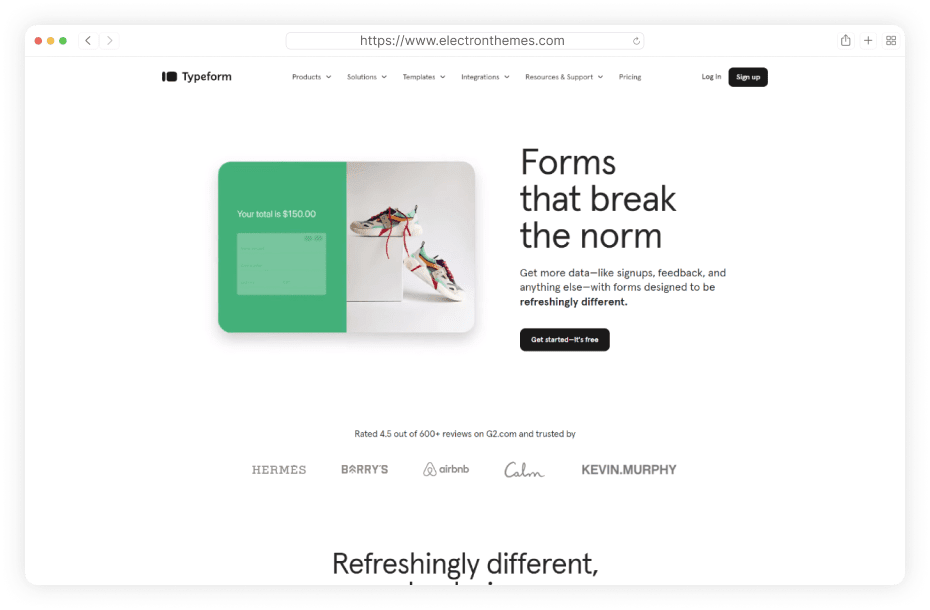
Typeform is an online form builder service that allows users to create conversational forms. Typeform is a great option for anyone who needs to create online forms, from individuals to small businesses to large enterprises. It is particularly well-suited for creating surveys, quizzes, and lead generation forms.
Why You Choose Type Form:
- Conversational forms: Create forms that feel like a conversation.
- Conditional logic: Show or hide form fields based on user input.
- Beautiful form design: Your forms will look great on any device.
- Email notifications: Send automated email notifications to yourself or your team.
- Free plan: Includes 10 forms and 100 responses per month.
9. Google Forms
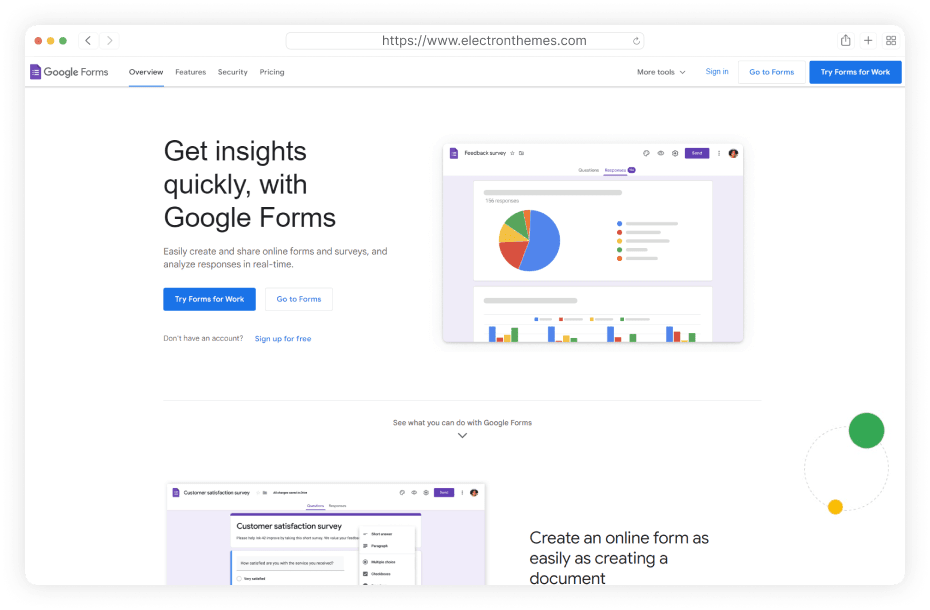
Google Forms is a free, web-based survey administration software that allows users to create and distribute surveys, quizzes, and other types of forms. Google Forms is easy to use, even for users with no coding experience. To create a form, users simply select a template or start from scratch, and then add and remove questions as needed. Google Forms offers a variety of question types, including text fields, multiple choice, checkboxes, dropdowns, and file uploads.
Why You Choose Google Form:
- Free for personal use: Create and share forms for free with a Google account.
- Easy to use: Google Forms is a simple and straightforward tool that anyone can use.
- Integrated with Google Drive: Easily store and share your forms and responses with others.
- Variety of question types: Create forms with a variety of question types, including multiple-choice, open-ended, and Likert scale.
- Real-time collaboration: Work together on forms with others in real-time.
10. Form Bucket
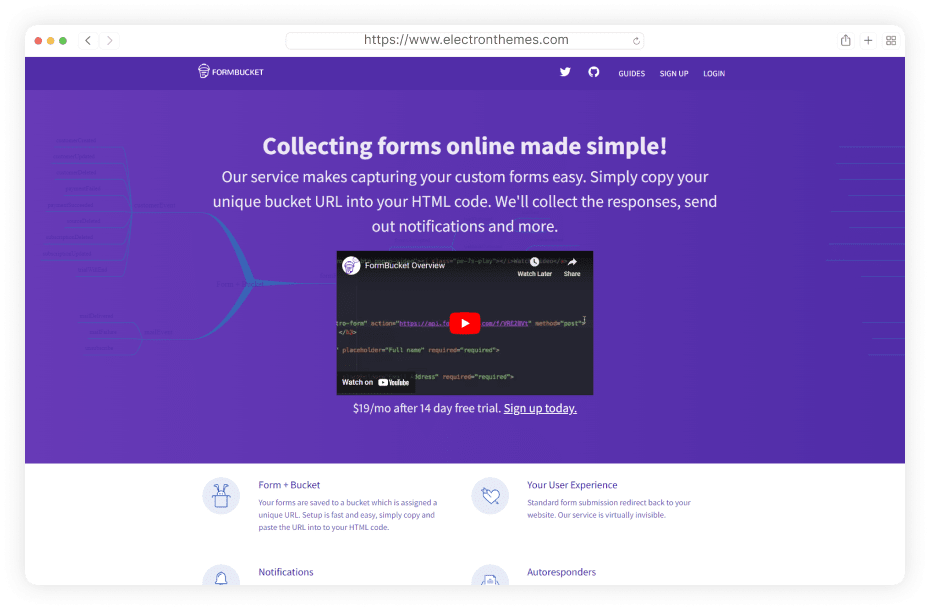
FormBucket is a versatile and powerful tool that can be used for a variety of purposes. It is a great option for anyone who needs to create custom forms, regardless of their experience level or budget.
Why You Choose Form Bucket:
- Collect data from multiple sources: Collect data from forms, surveys, and polls.
- Organize your data: Create custom fields and categories to organize your data.
- Analyze your data: Generate reports and charts to analyze your data.
- Share your data: Export your data to CSV or Excel.
- Free plan: Includes 100 submissions per month.
Choosing the best contact form service for your needs
When choosing a contact form service for your Ghost CMS website, there are a few factors to consider:
- Features: What features are important to you? Do you need spam protection, file uploads, or integrations with other services?
- Ease of use: How easy is it to create and customize a contact form with the service?
- Price: How much are you willing to pay for a contact form service?
- Support: Does the service offer good customer support?
Summary
In this blog, we have explored the top 10 contact form data submission services for Ghost CMS. These services offer a variety of features and benefits that can help you collect and manage form submissions from your website. Whether you are looking for a simple and easy-to-use service or a powerful and feature-rich solution, there is a contact form data submission service that is right for you.
FAQs
Do you have any questions about contact form services in Ghost CMS? We have answers to some frequently asked questions on the topic.
Are these contact form services secure for data submission?
While many of these services offer various security features, it's essential to implement best practices such as SSL encryption to ensure data security. Additionally, be cautious about the information you collect in your forms and how you handle it.
Can I integrate these services with Ghost CMS easily?
Yes, most of these services offer straightforward integration options. However, some may require more technical expertise, so it's advisable to review their documentation and support resources for guidance.
How do I choose the right contact form data submission service?
The best way to choose the right contact form data submission service for your needs is to consider your specific requirements and budget. Compare the features and pricing of different services to find the best fit for you.
Post You May Like!
- How to create a Mailgun Account and set up in Ghost– Learn how to create a Mailgun account and integrate it with your Ghost website for seamless email delivery and marketing.
- How to add a social sharing button on a post in Ghost CMS– Discover how to add social sharing buttons to your Ghost posts, making it easier for readers to share your content on their social networks.
- 16 Best Ghost Themes for a Blog in 2024 (Paid and Free)– Explore the best paid and free Ghost themes for blogs in 2024, designed to enhance design, functionality, and user experience.
- How to Create a Stripe Account For a Ghost Website– Step-by-step guide on how to create a Stripe account and integrate it with your Ghost website to accept payments and manage transactions.
