Are you looking for powerful no-code tools that can bring your design and development projects to life? As we step into 2025, the competition between Webflow and Framer is gaining popularity, and users are excited to see which platform comes out on top.
In this blog, we’ll compare Webflow vs Framer, taking a closer look at their features, usability, design flexibility, performance, and potential for the future.
We’ll help you determine which tool is the best fit for your web design needs, based on your specific goals and technical expertise. Framer vs Webflow, For a deeper breakdown, see this dedicated comparison.
What is Webflow?
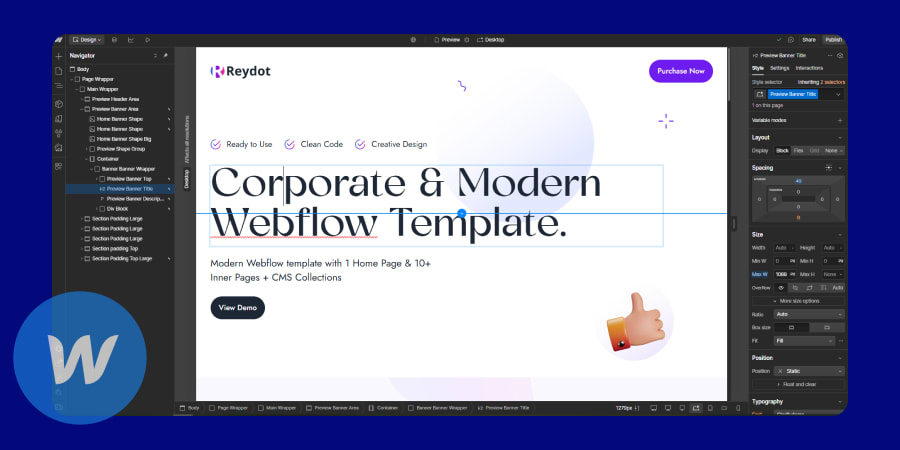
Webflow is a powerful, visual web development platform that allows you to design, build, and launch responsive websites without writing code. It combines a drag-and-drop interface with the ability to control HTML, CSS, and JavaScript visually, making it ideal for designers and developers alike.
Strengths of Webflow
- Design Flexibility: Webflow stands out for its exceptional design flexibility, granting users complete control over every visual detail of their website without code.
- Powerful Animations and Interactions: Webflow is great for making websites move and react in cool ways. It has simple tools to add animations when you scroll, hover, or load pages.
- Responsive Websites: Webflow makes building responsive websites a breeze. Its built-in responsive design tools allow users to easily adjust how their site looks on desktops, tablets, and mobile phones.
Advantages of Using Webflow
- Building E-commerce Platforms: Webflow makes e-commerce simple, providing the tools to build and manage online shops. From product listings to payments and inventory, it's all there. Plus, it connects with other services to help your business grow.
- Dynamic Content Management: Webflow's CMS simplifies managing dynamic content like blogs and portfolios. You can easily structure your content, and it automatically displays beautifully, making website management smooth.
What is Framer?
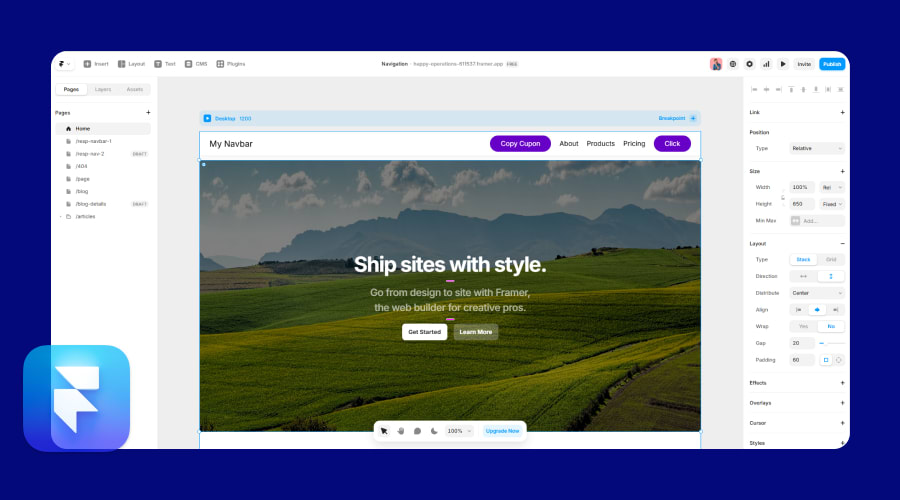
Framer is a user-friendly no-code tool that started with interactive prototypes and now builds full websites. It's perfect for designers and business owners who want visually stunning websites and prototypes without coding. Why Framer Is the Future, Framer’s innovation path is explained here.
Design Tools in Framer
- Intuitive UI Elements: Framer excels with its simple yet strong UI tools. It offers ready-made components like buttons and menus that you can easily drag, drop, and fully customize.
- Prototyping Capabilities: Framer is fantastic for prototyping interactive websites and apps. It lets designers easily build realistic prototypes with advanced animations and interactions to test and refine designs quickly.
- Real-Time Collaboration: Framer’s Real-Time Collaboration lets teams design, edit, and comment live in the same project. See changes instantly, streamline feedback, and stay in sync without ever refreshing.
Design-First Development with Framer
Framer is a versatile no-code tool loved by designers for quickly creating detailed prototypes and live websites. Its easy interface and real-time collaboration streamline the design process.
Framer vs Webflow: The UI Builder Comparison
When comparing Framer vs Webflow in terms of their UI builder experiences, both offer unique approaches for creating websites, but with different strengths.
Ease of Creating Websites:
- Webflow offers a highly customizable design experience, ideal for users who want full control over their website’s look. However, it requires more time to learn due to its advanced features.
- Framer focuses on simplicity and speed. It provides a drag-and-drop interface that makes it easy to build websites quickly, even for beginners.
Grid Systems and Layout Flexibility:
- Webflow provides a powerful and flexible grid system, perfect for complex layouts and advanced customization using CSS grid and flexbox.
- Framer offers a simpler grid system that’s easier to use but less customizable compared to Webflow’s more advanced layout options.
Drag-and-Drop Functionality:
- Webflow has drag-and-drop functionality, but it’s paired with detailed controls, requiring users to have a better understanding of design principles.
- Framer has a more intuitive drag-and-drop system that’s quick and easy, great for rapid design without much customization.
Learning Curve:
- Webflow has a steeper learning curve due to its powerful features and customization options. It’s best suited for users with some web design knowledge.
- Framer is more beginner-friendly, allowing users to create websites quickly without the need for deep technical skills.
Design Tools and Flexibility: Webflow vs Framer
When comparing Webflow and Framer in terms of design tools, both have strengths but differ in their capabilities. Webflow vs Wix, Curious how Webflow competes with other tools?
Webflow Animations vs Framer’s Design Tools
- Webflow Animations: Webflow excels in advanced animations and interactions. It allows for scroll-triggered animations, page load effects, and precise timeline-based control, making it ideal for complex animations and interactive websites.
- Framer Design Tools: Framer offers basic animations and simple transitions, focusing more on rapid design and prototyping rather than complex interactivity.
Complex Animations and Interactions
- Webflow: With a timeline-based animation editor, Webflow provides the ability to create complex animations and interactive effects triggered by user actions.
- Framer: While Framer allows basic animations like hover effects and page transitions, it doesn’t support advanced interactions to the extent that Webflow does.
Visual Style Controls and CSS Customization
- Webflow: Webflow gives you complete control over CSS with advanced style customization, including grid systems, flexbox, and custom breakpoints. You can also inject custom code for greater flexibility.
- Framer: Framer offers simpler style controls but lacks the same CSS customization. It’s user-friendly for basic design tasks but doesn't provide as much flexibility for advanced users.
Advanced Design Options
- Webflow: Supports CSS grid, flexbox, and advanced responsive features, making it the best choice for creating complex, fully responsive designs.
- Framer: Focuses on simplicity, offering responsive design tools but lacks advanced layout features like CSS grid and flexbox.
Performance and SEO Capabilities: Webflow vs Framer
Performance and Code Export
- Webflow: Generates clean, optimized code (HTML, CSS, JavaScript) for fast loading. It offers code export options for more control over performance and hosting.
- Framer: Optimized for speed but lacks code export features, focusing more on user-friendly templates and prototypes.
SEO Features
- Webflow: Offers advanced SEO settings like meta tags, alt text, 301 redirects, and URL customization for detailed control over SEO.
- Framer: Provides basic SEO features, including meta tags and custom URLs, but lacks advanced SEO options.
Page Speed and Responsive Design
- Webflow: Automatically optimizes images and content for fast load times and responsive design, ensuring great performance across devices.
- Framer: Also offers responsive design but focuses on ease of use, with automatic image optimization for smaller projects.
Pricing and Value for Money: Webflow vs Framer
Webflow Pricing Plans
- Free Plan: Limited to 2 projects with Webflow branding and basic hosting. Ideal for testing or personal use.
- Basic Plan ($12/month): For simple sites with no CMS. Includes custom domain and hosting.
- CMS Plan ($16/month): For dynamic websites with CMS functionality. Allows content management and updates.
- Business Plan ($36/month): Offers more advanced features like enhanced hosting, higher traffic limits, and more customization.
- E-commerce Plans (from $29/month): For online stores, with advanced features like product management, checkout customization, and payment integrations.
Framer Pricing Plans
- Free Plan: Includes basic website building with Framer branding and limited storage. Great for personal projects or testing.
- Pro Plan ($19/month): Unlocks more features like custom domain support, advanced design tools, and collaborative real-time editing.
- Team Plan ($49/month): Adds team collaboration, version history, and priority support.
Use Cases and Ideal Users: Webflow vs Framer
Webflow: Best for Designers, Agencies, and E-commerce
- Designers: Webflow is ideal for designers looking for a powerful design tool with fine-grained control over layout, animations, and interactions. It’s perfect for creating custom websites that require advanced design features and precise control.
- Developers: Webflow is a great choice for developers who need clean code export and the ability to implement custom functionality. It provides the flexibility of building highly customized sites while avoiding the complexity of traditional coding.
- Small Businesses and E-commerce Sites: Webflow excels in building e-commerce stores and dynamic websites with built-in CMS capabilities. It’s perfect for businesses that need a fully customizable online store with powerful SEO tools and performance optimization features.
Use Case Examples:
- Building a custom portfolio or a client website with advanced animations.
- Creating an e-commerce store with dynamic content management.
- Launching a high-performance, SEO-optimized website for a business.
Framer: Best for Prototypes, Quick Websites, and Teams
- Designers and Prototypes: Framer is perfect for designers looking to create interactive design prototypes quickly. It’s ideal for those who need to demonstrate website interactions without focusing on backend development.
- Small Teams: Framer’s real-time collaboration tools make it ideal for teams working together on quick web projects or prototypes. Designers can work with developers and stakeholders seamlessly, making Framer great for iterative design work.
- Quick Websites: For users looking to launch simple, visually appealing websites or landing pages fast, Framer provides an intuitive platform for rapid iteration and easy design.
Use Case Examples:
- Building a landing page or product showcase with minimal effort.
- Creating interactive prototypes to test design ideas.
- Working in a team environment to collaborate on design and iteration.
Summary: Webflow vs Framer – Which One Wins?
So, which no-code tool wins? If you’re looking for advanced design features, complex animations, and full control over your website’s performance, Webflow is the better choice. However, if you prioritize speed, ease of use, and collaboration for building interactive prototypes, Framer may be the perfect tool for you.
Ultimately, the best choice depends on your specific needs, whether it’s advanced design flexibility, quick prototyping, or a balance of both. With both platforms offering unique features, it’s clear that Framer vs Webflow will continue to be a topic of debate among designers.
FAQ
Find answers to common questions about Webflow vs Framer. We've compiled everything you need to know in one convenient place.
What is the main difference between Webflow and Framer?
Webflow focuses on full-site customization with advanced CMS and SEO tools, while Framer excels in speed, animations, and interactive prototyping.
Which platform is better for beginners?
Framer offers a more beginner-friendly experience with intuitive controls, but Webflow provides more design freedom for those willing to learn.
Is Webflow still the best choice for professionals?
Webflow remains a top choice for professionals due to its advanced design capabilities, CMS, and client handoff features.
Which no-code tool is faster for launching projects?
Framer is generally faster for prototyping and launching simple to medium complexity sites, thanks to its real-time preview and easy drag-and-drop features.
Related Articles:
- Framer vs Webflow: Which One Should You Choose?– A user-focused comparison to help you decide faster.
- Why Framer Is the Future of Website Prototyping– See why Framer is winning hearts in the no-code space.
- Webflow vs Wix: Which Website Builder Should You Choose?– Understand how Webflow stacks up against Wix’s simplicity.

