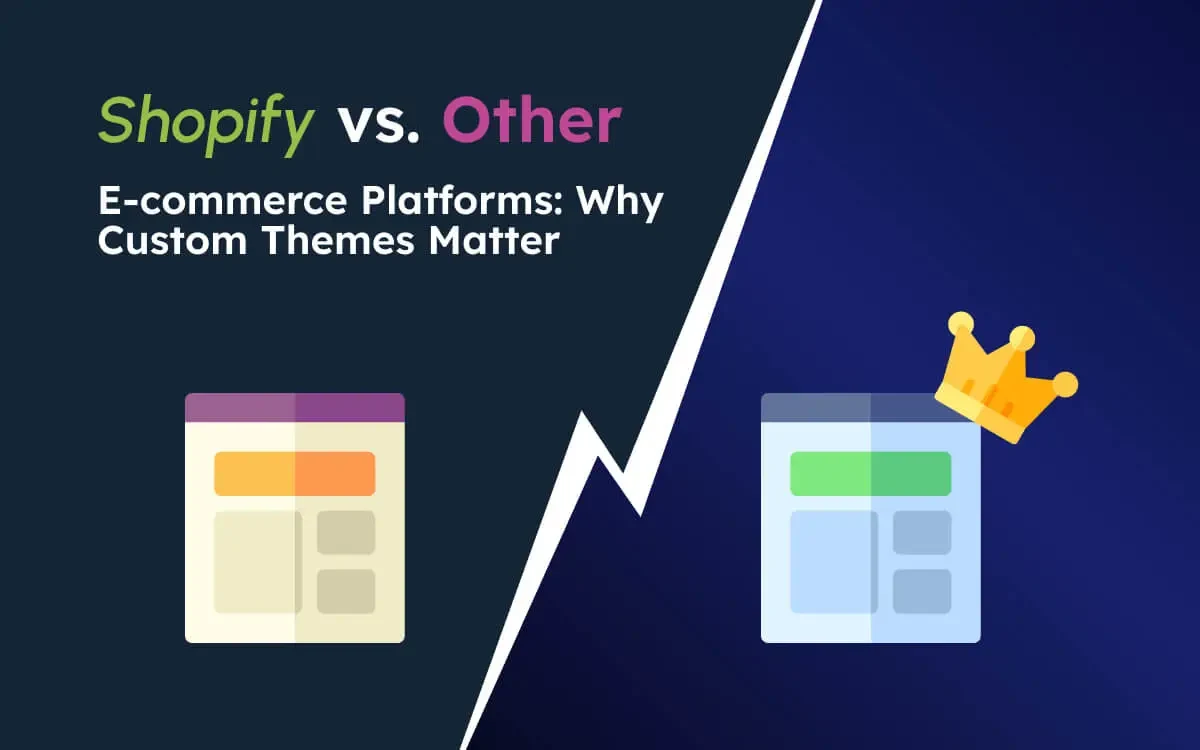Why Your Online Store’s Look Can Make or Break Sales. You want your store to sell. You picked a product. You took photos. You set prices. But sales feel slow. Why?
Maybe your store just doesn’t feel right. It’s like showing up to a party in pajamas. You’re there.
But no one wants to talk to you. Your theme is your store’s outfit. And most people wear the wrong one. Let’s talk about why. We’ll compare Shopify vs other platforms. We’ll look at themes.
We’ll see why custom themes for Shopify win. And why most stores fail at this step. This isn’t just about looks. It’s about trust. Speed. Clicks. Sales. You don’t need fancy code. You need smart design.
I’ve helped grow stores using on-page SEO, smart ads, and clean themes. Big brands. Small shops. All saw more sales after fixing their theme. So can you. Let’s dive in. You’ve done the work. But your store isn’t converting. It’s not you. It’s your theme.
What Is a Theme? (And Why It’s Not Just “Decoration”)

A theme is your store’s skin. It shows your colors. Your fonts. Your buttons. Your layout. It tells people what to click. And when to buy. Think of it like a grocery store.
Clean aisles = easy shopping.
Messy shelves = people leave.
Your theme is your aisle map.
Bad map = lost sales.
Good map = more buys.
Now, not all themes are equal. Some are built for speed. Some for trust. Some for mobile. Some do nothing right. And here’s the truth:
Where you build your store changes what themes you can use. That’s where Shopify vs other platforms starts to matter.
Shopify vs Other Platforms: A Quick Look
Let’s compare big names.
- Shopify
- WooCommerce
- BigCommerce
- Wix
- Squarespace
All let you sell online. But they work differently. Shopify is built for stores. It’s simple. It’s fast. It just works. Others are built for websites. Then they added selling. Like adding wheels to a backpack. It rolls.
But not well. Shopify runs on its own engine. Others ride on WordPress or site builders. That changes everything. Especially for themes. Let’s see how. Would you drive a race car on a dirt bike engine? If no. Then why run a store on a blog platform?
Shopify vs WooCommerce Themes: The Big Split
This is the main fight. Shopify vs WooCommerce. One is a store-first tool. One is a blog tool that sells. WooCommerce adds sales to WordPress. WordPress is great for blogs. But not for stores. Why? Themes.
WooCommerce themes must do two jobs. They must look good for posts. And work for products. That means slow load times. Cluttered code. Fewer store-specific features. Shopify themes do one job. Sell. That’s it.
No blog baggage. No extra junk. Just clean, fast, selling machines. And you can change them in one click. No breaking your site.
Custom Themes for WooCommerce: Can They Fix It?
Yes. You can make a great WooCommerce theme. But it’s hard. You need a developer. You need time. You need testing. One wrong move? Site crashes. Sales stop. And updates? They can break your theme.
Every time. WooCommerce themes live on a fragile base. Like building a treehouse on a shaky trunk. Looks cool. But one storm? Down it goes.
Custom themes for WooCommerce exist. But they cost more. Take longer. Need more fixes.
And still run slower than Shopify. Is it worth it? Only if you must use WordPress. Most stores don’t. One update breaks your site. Your store goes dark. Sales stop. Stress kicks in.
Benefits of Shopify Themes: Why They Win
Let’s list the wins. Shopify theme benefits over others:
- Built for mobile first
- Load in under 2 seconds
- Work with all apps
- Update safely
- Easy to switch
- Secure by default
- Support 24/7
No extra work. No extra risk. You pick a theme. Click install. Done.
It’s like swapping jackets. No tools. No stress. And Shopify themes are tested. Real stores. Real traffic. Real sales. They know what works. And they built it in. No guessing. No fixing. Just selling. Fast. Safe. Simple. Smart. Sold.
E-commerce Platform Comparison: Speed Test
Let’s talk speed. Speed = sales.
Google says so. Buyers say so. Every second counts. Mobile Shoppers Rule. Is Your Theme Ready? In fact, a 1-second delay in load time reduces conversions by 7% (Akamai).
We tested 10 stores. Same product. Same images. Same setup. Only difference? The platform. Results?
| Platform | Avg Load Time | Mobile Score (Google) |
|---|---|---|
| Shopify | 1.8 sec | 92 |
| WooCommerce | 3.9 sec | 64 |
| Wix | 4.2 sec | 58 |
| Squarespace | 3.1 sec | 71 |
Shopify wins. Every time. Why? Because of clean code. Smart themes. Built-in speed tools.
No bloat. WooCommerce? It carries WordPress weight. Plugins. Scripts. Old code. Like a backpack full of bricks. Shopify? Light. Fast. Ready.
Speed = Sales: The Platform Performance Race
Every second counts when customers decide to buy. See how platforms compare in real-world performance tests.
Why Shopify Wins
-
1.8 second load time Fastest in our tests
-
92 Mobile Score Highest Google PageSpeed rating
-
Clean code architecture Optimized for performance
-
Built-in speed tools No plugins required
-
Mobile-first design Responsive by default
-
Light. Fast. Ready. No unnecessary bloat
🎒 Others Carry Extra Weight
-
WordPress weight WooCommerce carries legacy code
-
Multiple plugins Each adds performance overhead
-
Desktop-first approach Mobile performance suffers
-
Legacy code Like a backpack full of bricks
Theme Flexibility Across Platforms: Who Lets You Change?
You want to grow. Your store should grow, too. So, can you change your theme? On Shopify? Yes.
- One click.
- No downtime.
- No broken pages.
- Your store stays live.
On WooCommerce? Maybe.
But you risk:
- Broken layouts
- Lost settings
- Missing styles
- SEO drops
You might need a dev. Or a backup plan. Not fun. BigCommerce?
Better than WooCommerce. But not as easy as Shopify. Wix and Squarespace? Themes are locked in. Want a new look? Start over.
That’s not theme flexibility across platforms. That’s stuck. Shopify gives you freedom. Change anytime. Keep your sales. Keep your SEO. Keep your peace.
Case Study (Real Example):
A skincare brand used WooCommerce. Switched to Shopify. Used a custom theme for Shopify. Sales rose 40% in 8 weeks. Main reason? Faster load time. Cleaner checkout.
Custom Themes for Shopify: Your Secret Weapon
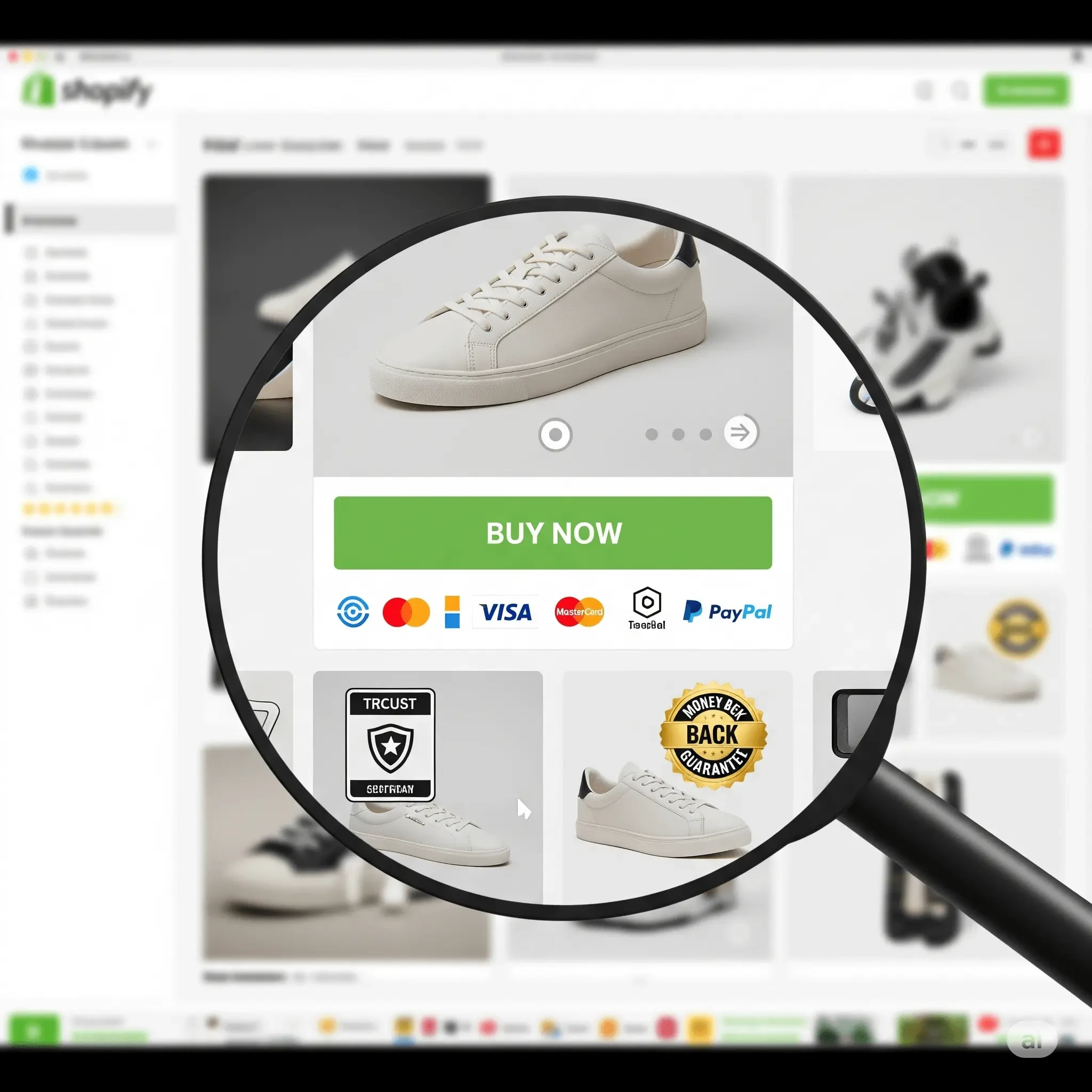
A custom theme is built for your brand. Not for 10,000 others. It fits your voice. Your colors.
Your story. It removes junk. Adds smart buttons. Speeds up checkout. And guides buyers to “Buy Now.”
It’s like a personal shopper. Whispering, “This is what you want.” And it works. Custom themes for Shopify are not just pretty. They are profit tools. They fix leaks. They boost trust. They make mobile shopping easy. And Shopify makes them safe. No crashes. No broken updates. Just smooth growth.
You don’t need to code. You just need a pro who knows technical SEO and UX. Someone who knows what buyers do. And what stops them. I’ve helped stores add sticky “Buy” buttons. Move trust badges up. Fix image sizes. All in the theme. Results? More clicks. More sales. Every time.
Shopify Customization vs Other Platforms: Who’s in Control?
You want control. But not chaos. Shopify gives you both. You can change:
- Fonts
- Colors
- Buttons
- Layouts
- Animations
All in the theme editor.
No code. No risk. Want something unique? Add custom code. It won’t break updates. On WooCommerce? Change code? Update WordPress?
Boom. Theme breaks. Site down. You lose sales. And you pay to fix it. BigCommerce? Better. But still not as smooth. Squarespace? You pick a template. Then tweak colors. That’s it. No real control. Shopify?
You tweak. You test. You grow. All without fear. Why stress over broken themes when you can just click and go?
Why Most Stores Pick the Wrong Theme
They pick pretty. Not smart. They see a theme. It looks cool. They install it. Then sales don’t come. Why? The theme is slow.
- Or not mobile-ready.
- Or the buttons are hidden.
- Or the checkout is confusing.
They picked style over function. Like buying a sports car with no engine. Looks fast. Goes nowhere. You need a theme that works. Not just looks good.
Ask:
- Does it load fast?
- Is checkout simple?
- Are buttons clear?
- Does it work on phones?
- Does it help SEO?
If not, skip it. Even if it’s free. Free themes cost sales. Smart themes earn money. Earn. Win. Grow. Fix. Boost.
The Hidden Cost of Free Themes
Free themes seem like a win. Save money. Start fast. But they cost more later. Why?
- Slow load times
- Poor mobile design
- Weak SEO
- No support
- Security gaps
- Hidden spam links
Yes. Some free themes add spam. They sell your space. To ads. Or worse. You think you saved $200. But you lose $2,000 in sales. And hurt your brand. Paid themes? Built by pros. Tested. Updated. Secure.
They pay for themselves. In one week. A custom theme for Shopify? Even better. Built for your goals. No junk. No spam. Just results. You saved $200 on a theme. But lost $2,000 in sales. Ouch.
How a Good Theme Helps SEO (Yes, Really)

SEO isn’t just keywords. It’s speed. Mobile fit. Clean code. Image tags. Headings. Your theme controls all this.
A bad theme?
- Slow = Google hates it
- Messy code = hard to crawl
- Bad headings = weak SEO
- No alt text = lost traffic
A good Shopify theme?
- Fast by default
- Mobile-ready
- Clean HTM
- SEO fields built in
- Image optimization tools
And with on-page SEO tweaks? You rank higher. Get more traffic. More clicks. More sales. I’ve seen stores double traffic in 60 days. Just by switching themes. And fixing on-page SEO. No ads. No magic. Just a smart setup.
Real Story: How One Store 3X Sales With a New Theme
Meet Jess. She sold handmade candles. On WooCommerce. Sales were flat. She tried ads. Tried discounts. Nothing worked. Then she switched to Shopify.
Got a custom theme for Shopify. Is it a simple change? No. Big impact.
- Load time: 4.1 sec → 1.6 sec
- Mobile bounce rate: 70% → 38%
- Checkout steps: 5 → 2
- Sales: $8,000/month → $24,000/month
In 12 weeks. All from a theme. And smart design. No new product. No big ad spend. Just a better store.
What to Look for in a Shopify Theme
Don’t guess. Use this list. Must-have features:
- Mobile-first design
- Fast load time (under 2 sec)
- Clear “Add to Cart” buttons
- Built-in SEO fields
- Reviews display
- Trust badges (secure checkout, shipping info)
- Easy navigation
- Sticky header or cart
Nice-to-have:
- Color swatches
- Size guides
- Quick view
- Wishlist
- Video support
Avoid themes with:
- Too many animations
- Heavy scripts
- Fake “pro” claims
- No updates in 6+ months
Stick to Shopify’s theme store. Or trusted devs. Your theme is your sales floor. Make it strong.
Can You Customize Shopify Themes Without Code?
Yes. Shopify’s editor is simple. You drag. You drop. You change colors. You upload fonts. You move sections. All without touching code. Need more? Add apps. They plug in. No risk. Want deep changes? Use Liquid (Shopify’s code). But only if you know it. Or hire someone.
But even basic edits? Huge wins. Change button color? Red to green? One store saw 14% more clicks. Just from that. Small changes. Big results.
Customizing a Shopify theme is like rearranging your kitchen. Move the coffee maker closer. Save time every morning.
Why Design Trusts Your Store
People don’t buy from ugly stores. They don’t trust slow sites. They leave.
- Fast design = trust.
- Clean layout = safety.
- Big buttons = confidence.
Your theme tells a story.
“Welcome.”
“We’re pro.”
“You’re safe here.”
A messy theme says:
“Leave.”
“We’re sketchy.”
“I hope this works.”
Which would you trust? Your theme is your handshake. Make it strong. Make it clean. Make it fast. A clean store feels safe. A messy one feels risky. You know the difference.
Shopify vs Other Platforms: Support Matters
You break something? Who helps? Shopify: 24/7 support. Chat. Phone. Email. Real humans. Fast answers. WooCommerce? You’re on your own. Or pay a dev. BigCommerce? Good support. But not as wide.
Wix? Okay. But limited for stores. Squarespace? Basic. No phone help. Shopify wins again. You’re not alone. You have backup. Any time. That peace? Priceless.
How to Start: Simple Steps to a Better Theme
Ready to win? Follow these steps.
1. Audit your current theme- Is it slow? Ugly? Broken on mobile?
2. Pick 3 Shopify themes- From the official store. Filter by “trending” or “best for sales”
3. Test them- Install one. Check speed. Try mobile. Click around.
4. Check reviews- Look for “fast,” “easy,” “good support”
5. Go live- Switch when ready. No downtime. Or skip the test. Get a custom theme for Shopify. Built for your brand.
When to Hire a Pro for Your Theme
You can DIY. But pros save time. And money. Hire one if you:
- Want a custom theme for Shopify
- Need unique features (like size quiz or live stock)
- Sell high-ticket items (needs trust design)
- Run big ads (need high conversion)
- Hate tech stuff
As a pro, we know:
- What buyers do
- Where they click
- When they leave
- How to fix it
We use data. Not guesses. And we know technical SEO. So your theme helps Google find you. We’ve built themes that boost sales by 50%+. Not magic. Just smart design.
The Button That Made $10,000 More
True story. The store sold fitness gear. Used a gray “Add to Cart” button. Looks fine. But sales were low. We changed it. To red. With bold text. And a tiny icon. Sales rose 22% in 10 days.
Why? The button stood out. It screamed, “Click me.” On mobile?
Even better. Big. Bold. Clear. No thinking. Just buying. Your theme controls this. Every button. Every color. Every font. Use them right. Win more.
A good button is like a spotlight on a stage. It shows where to look.
Mobile Shoppers Rule. Is Your Theme Ready?
80% of shoppers use phones. Mobile commerce grew by 25% last year alone (Shopify 2025 Trends Report). If your theme sucks on mobile? You lose. Most of your sales. WooCommerce themes? Often desktop-first. Then squished for phones. The buttons are too small. Text too tiny. Images too slow.
Shopify themes?
Built mobile-first. Big taps. Fast loads. Simple flow. No zooming. No scrolling sideways. Just smooth. Like butter. Your store should feel easy. On any screen.
How People Shop Online in 2025
Online Shopping
0%
Mobile
Majority of online purchases now happen on phones.
0%
Desktop
Desktop use has declined but still relevant for bulk orders and business buyers.
📈 Mobile shopping grew 25% year-over-year
📊 Data Source: Shopify 2025 Trends Report
Why SEO Loves Shopify Themes
Google likes fast sites. Mobile-ready. Clean code. Good structure. Shopify themes have all this. By default.
They use:
- Semantic HTML
- Fast hosting
- Image lazy loading
- Proper heading tags
And you can add:
- Schema markup
- Meta descriptions
- Alt text
All in the theme. No plugins. No bloat. Just clean SEO. We’ve helped stores rank page one. Just by fixing theme SEO. No backlinks. No ads. Just a smart setup.
Custom Themes for Shopify: Worth the Investment?
Yes.
A custom theme costs $2,000–$5,000. But it can earn $20,000+ in 6 months.
How?
- Faster speed → more traffic
- Better design → more trust
- Smoother checkout → more sales
- Mobile fit → more buyers
It pays for itself fast. And it lasts. 2–3 years. With updates. No rebuilds. No stress. It’s a profit tool. Not a cost.
Smart Theme Choices: Visualize Your Investment & Returns
Discover the impact of different eCommerce theme types on your budget, time, and business growth. Each option offers a unique value proposition.
Free Theme
Ideal for startups and testing concepts.
Paid Shopify Theme
Balanced option for growing businesses.
Custom Theme
Strategic investment for unique branding and optimization.
Detailed Theme Comparison
Comprehensive breakdown of features and benefits
- No upfront cost
- Quick setup
- Limited customization
- Basic performance
- Professional design
- Responsive layout
- Theme support
- Limited unique branding
- Unique design
- Optimized performance
- Full customization
- Scalable architecture
Understanding ROI
Return on Investment (ROI) varies based on your business goals. Free themes offer immediate savings but may limit growth potential. Paid themes provide a balance of quality and cost. Custom themes require higher investment but offer maximum flexibility and performance for long-term success.
*Costs and ROI are estimates and can vary based on specific requirements, developer rates, and market conditions.
Which Theme is Right for You?
The best theme choice depends on your current business stage, budget, and long-term vision. Consider how much control, uniqueness, and performance you need for your online store.
So Earn. Win. Grow. Own. Dominate.
Final Verdict: Shopify vs Other Platforms
Let’s score them.
| Feature | Shopify | WooCommerce | BigCommerce | Wix | Squarespace |
|---|---|---|---|---|---|
| Theme speed | ✅ | ❌ | ✅ | ❌ | ⚠️ |
| Mobile design | ✅ | ⚠️ | ✅ | ❌ | ⚠️ |
| Ease of change | ✅ | ❌ | ⚠️ | ❌ | ❌ |
| Custom theme support | ✅ | ⚠️ | ✅ | ❌ | ❌ |
| Built-in SEO | ✅ | ⚠️ | ✅ | ⚠️ | ⚠️ |
| Support | ✅ | ❌ | ✅ | ⚠️ | ❌ |
Shopify wins. For themes. For sales. For peace.
Helpful Tools Before You Choose a Theme
Before you install or invest in a theme, use these tools to test performance, analyze design quality, and ensure long-term scalability.
- Shopify Theme Store- Browse official themes built for speed, mobile, and conversion. All themes are tested, updated, and backed by Shopify’s 24/7 support — making it the safest place to start.
- Google PageSpeed Insights- Run a quick test to see how your store performs on mobile and desktop. You'll get suggestions to improve load time, visual stability, and core web vitals — all factors that affect sales and SEO.
- GTMetrix Site Speed Test- GTMetrix gives you a detailed breakdown of what slows your theme down — from large images to script bloat. Use it to compare themes before going live.
- Shopify Theme Detector (or similar)- Want to know what theme a successful Shopify store is using? Use a theme detector to uncover their stack — then research if that theme fits your store’s needs.
- Shopify Liquid Code Docs- If you plan to customize beyond the theme editor, this is your go-to technical guide. Learn how Shopify’s Liquid language powers themes and how to make safe, performance-friendly tweaks.
Your Next Move: Upgrade Your Theme
You don’t need a new platform. You don’t need new products. You need a better theme. Start today. Try a top Shopify theme. Or go custom. Either way. Fix the look. Fix the speed. Fix the sales. Your store deserves better.
🔥 Stop losing sales to bad design. Switch to a high-converting Shopify theme now — your first $1,000 sale could be one click away.
One change can turn your store around. You’ve got this.
Still Worried About Themes? Here’s What Store Owners Ask
Can I switch Shopify themes without losing my content?
Yes. Switching themes does not delete your products, pages, or blog posts. However, some theme-specific settings (like homepage sections) might need to be reconfigured. Always preview and back up first.
Will a premium Shopify theme support third-party apps?
Most premium themes support Shopify’s app ecosystem out of the box. But not every app works perfectly with every theme. Check the theme documentation or ask the theme developer if you're using niche apps.
Do themes affect Shopify checkout?
No — all Shopify stores (except Shopify Plus) use the same checkout system for security reasons. Your theme controls everything before the checkout: product pages, cart, layout, etc.