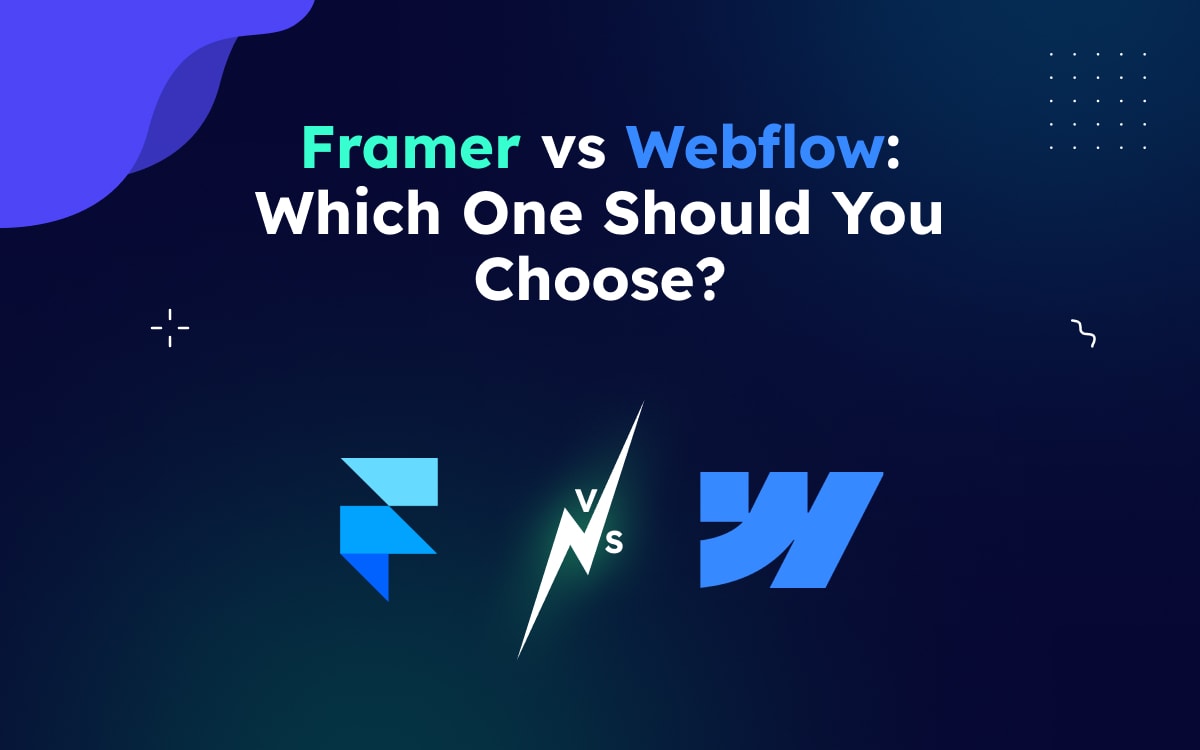A few years ago, making a website was hard especially if you weren’t a coder. Tools like Wix and Squarespace made it easier, but they still felt limited. You couldn’t change much beyond their basic templates.
That’s where Framer and Webflow come in. Both let you design beautiful, custom websites with no coding needed. But which one should you pick? Can't decide between Framer and Webflow? You're not alone! Both are great tools, but which one is right for you?
In this post, we’ll compare:
- Ease of use – Which one is simpler?
- Design freedom – Can you build exactly what you want?
- Speed & performance – Which loads faster?
By the end, you’ll know which tool fits your needs. Let’s get started!
Overview of Framer vs Webflow
Framer:
Framer is a design-to-code platform that enables designers to create interactive and animated prototypes with ease. It offers a seamless transition from design to development, allowing for real-time editing and advanced animations.
Framer's focus is on providing high flexibility for creating dynamic, user-focused prototypes, making it ideal for designers who want to bring their visions to life without needing to code from scratch.
Key Features:
- Drag-and-drop interface
- No-Code Site Building
- Built-in CMS & Dynamic Content
- Animation and micro-interaction design
- Real-time preview for prototypes
Best for: Designers who need advanced interactivity, and animation, and want to transition easily to a functional website.
Webflow:
Webflow is an excellent platform for website design and development, offering a variety of features to help users build responsive and visually stunning websites without needing to write code.
It combines design, CMS, and e-commerce tools into one platform, allowing for full creative control while also enabling easy content management and scalable web development. Webflow is ideal for users who want to design, build, and launch websites quickly and efficiently.
Key Features:
- Advanced Animations and Interactions
- Full-fledged CMS and e-commerce integration
- Responsive design capabilities
- Interaction and animation features
Best for: Users who need a fully functional website with interactive prototypes and scalable, dynamic content.
Comparing Framer vs Webflow for Interactive Prototypes

When it comes to creating interactive prototypes, both Framer and Webflow offer unique advantages. Here’s a breakdown to help you decide which is best for your needs.
1. Ease of Use
- Framer: Framer is known for its intuitive interface and drag-and-drop features, but creating complex animations and interactions may require some learning, especially for users without coding experience.
- Webflow: Webflow offers an easy-to-use interface, but its learning curve can be steeper for those who are entirely new to web design. However, it allows users to create sophisticated interactive elements without code.
2. Customization & Flexibility
- Framer: Framer provides high flexibility for creating detailed, interactive prototypes with complex animations. It allows you to design with full control over interactions and micro-animations, making it ideal for creating engaging user experiences.
- Webflow: While Webflow also allows for interactions and animations, its primary strength lies in building fully responsive websites. Webflow is great for interactive prototypes that need to be connected to dynamic content or require website-like interactions.
3. Design Freedom
When it comes to design freedom, both Framer and Webflow are powerful but they take different approaches. Here’s how they compare:
Framer:
- True blank canvas: Start from scratch or customize templates freely.
- Advanced animations & interactions: Drag-and-drop micro-interactions, scroll effects, and 3D transforms.
- AI-assisted design: Generate layouts, tweak styles, and even auto-adjust for mobile.
- Figma-like editing: If you love Figma, Framer’s UI will feel familiar.
Webflow:
- Pixel-perfect control: Fine-tune every element with CSS/HTML (no coding needed).
- Flexbox & Grid systems: Build complex, responsive layouts easily.
- Reusable components & classes: Save time with global styling.
- Stronger CMS for dynamic content: Better for blogs, databases, and large sites.
4. Speed & performance
Website speed is critical for user experience and SEO, where Google prioritizes fast-loading sites. Here’s how Framer and Webflow compare in performance:
Framer:
- Lightweight by default: Optimized for fast page loads (scores 90+ on PageSpeed Insights).
- Automatic image & code optimization: Compresses assets without manual work.
- Global CDN (Fastly): Ensures quick delivery worldwide.
- No heavy CMS overhead: Great for portfolios, landing pages, and simple sites.
Webflow:
- Highly optimized if configured right: Can achieve top-tier performance with manual tweaks.
- Advanced caching & modification: More control over speed optimizations.
- Reliable hosting: Flexible for scaling.
- Efficient CMS delivery: Dynamic content loads quickly.
5. Collaboration:
- Framer: Collaboration in Framer is possible but limited compared to Webflow. It’s more suited for individual designers or small teams, though it does offer real-time previewing of prototypes.
- Webflow: Webflow allows for collaborative work with team members, making it easier to share progress and gather feedback. It is a good choice for teams working together on interactive prototypes and web projects.
Framer’s no-code animations and real-time collaboration saved our team countless hours. It’s the future of design-to-dev workflows. -Priya P., UX Designer
Framer vs Webflow: Pricing

Here’s a clear pricing comparison table for Framer vs. Webflow to help you visualize the differences at a glance:
| Feature | Framer | Webflow |
|---|---|---|
| Free Plan | ✅ 1 site, Framer branding | ✅ 2 pages, Webflow branding |
| Cheapest Paid Plan | $5/month (Mini) | $14/month (Basic) |
| Best Value Plan | $15/month (Basic) | $23/month (CMS) |
| CMS Capabilities | ✅ (1K–Unlimited items) | ✅ (20–10K+ items) |
| E-commerce | ❌ Not built-in | ✅ (Paid add-on) |
| Team Collaboration | ✅ (Pro & Enterprise) | ✅ (Growth & Enterprise) |
Case Scenarios: When to Choose Each Tool
When to Choose Framer:
Choose Framer if you need advanced interactivity and animations. It’s perfect for:
- Creating complex animations and transitions.
- Prefer Figma-like UI for easy designing
- Designing with full creative control over elements.
- Budget-friendly for small-to-medium sites
When to Choose Webflow:
Choose Webflow if you need a no-code solution to build interactive prototypes that evolve into functional websites. It’s ideal for:
- Need advanced CMS functionality
- Building scalable, long-term projects
- Building content-driven sites with a CMS.
- Integrating e-commerce features.
Interactive Prototyping Features Breakdown
Here's the revised Interactive Prototyping Features Breakdown table comparing only Framer and Webflow:
| Feature | Framer | Webflow |
|---|---|---|
| Ease of Use | Intuitive, but requires learning for advanced features | User-friendly, but a steeper learning curve |
| Animation & Interactivity | Advanced animations and micro-interactions | Basic animations and interactions |
| Custom Code | Full design-to-code transition, allows React code | Allows custom code embedding for advanced features |
| Responsiveness | Built-in tools for responsive design | Robust responsive design features |
| Collaboration | Limited real-time collaboration | Strong collaboration tools |
| Prototype to Development | Seamless transition to development with React code | Can create fully functional sites directly |
| CMS & E-commerce | Basic CMS and e-commerce features | Full CMS and e-commerce integration |
Pros and Cons of Framer

Here are the Framer's pros and cons, helping you choose the right tool for your website project.
Pros of Framer:
- Advanced Interactivity: Great for dynamic, interactive prototypes with animations and micro-interactions.
- Design-to-Code: Seamlessly transitions from design to React-based websites.
- Creative Freedom: Full control over designs and animations.
- Real-Time Prototyping: Immediate feedback with live prototypes.
Cons of Framer:
- Limited CMS & E-commerce: Still developing in this area.
- Collaboration Limitations: Less suitable for large teams.
- Dependence on React: Requires some coding knowledge for full use.
Pros and Cons of Webflow

This section highlights Webflow pros and cons, helping you choose the right tool for your website project.
Pros of Webflow:
- No-Code Design: Easily build responsive websites without coding.
- CMS & E-commerce: Fully integrated for dynamic content and online stores.
- Responsive Design: Automatic device adaptation for all screen sizes.
- Collaboration: Strong real-time team collaboration tools.
- Complete Solution: Design, prototype, and host all in one.
Cons of Webflow:
- Learning Curve: Advanced features can be tough to master.
- Limited Custom Code: Not as flexible as fully coded solutions.
- Performance Issues: Can slow down with large, complex sites.
- Cost: Pricing can be high for larger sites or e-commerce.
Wrap Up
Framer is great for quick design ideas and making things interactive. Pick Webflow if you need advanced CMS, customization, and scalability for content-heavy projects. For quick creative work, Framer wins; for structured business sites, Webflow dominates. Try both free plans to see which fits your workflow best!
Faqs
Find answers to common questions about Framer vs Webflow. We've compiled everything you need to know in one convenient place.
What’s the main difference between Framer and Webflow?
Framer is primarily focused on rapid prototyping and visually-rich, interactive websites with a no-code/low-code approach, while Webflow is a more robust visual development tool that allows full-fledged website building with advanced CMS and ecommerce capabilities.
Is Framer or Webflow better for beginners?
Framer has a cleaner, more intuitive interface for beginners who want to create beautiful landing pages fast, especially for startups or personal portfolios.
Webflow has a steeper learning curve but offers deeper customization and control, ideal for users aiming to build full websites with complex structure and interactions.
Which platform is better for SEO?
Webflow wins in the SEO department. It allows granular control over meta tags, 301 redirects, sitemaps, and schema markup essential tools for SEO professionals.
Framer does include basic SEO options but is still catching up in areas like structured data and performance optimization.
Can I create dynamic content with both Framer and Webflow?
Webflow has a full-featured CMS system built-in, allowing for dynamic content, blog posts, and product pages.
Framer recently introduced CMS-like features, but it's not yet as flexible or powerful as Webflow’s CMS capabilities.
Which one should I choose for client projects or agencies?
Choose Webflow if your project involves multi-page websites, SEO requirements, CMS, or client handoff. It’s more suitable for agencies and long-term scalability.
Go with Framer if your focus is rapid MVPs, sleek UI animations, or launching marketing pages that need to impress fast.